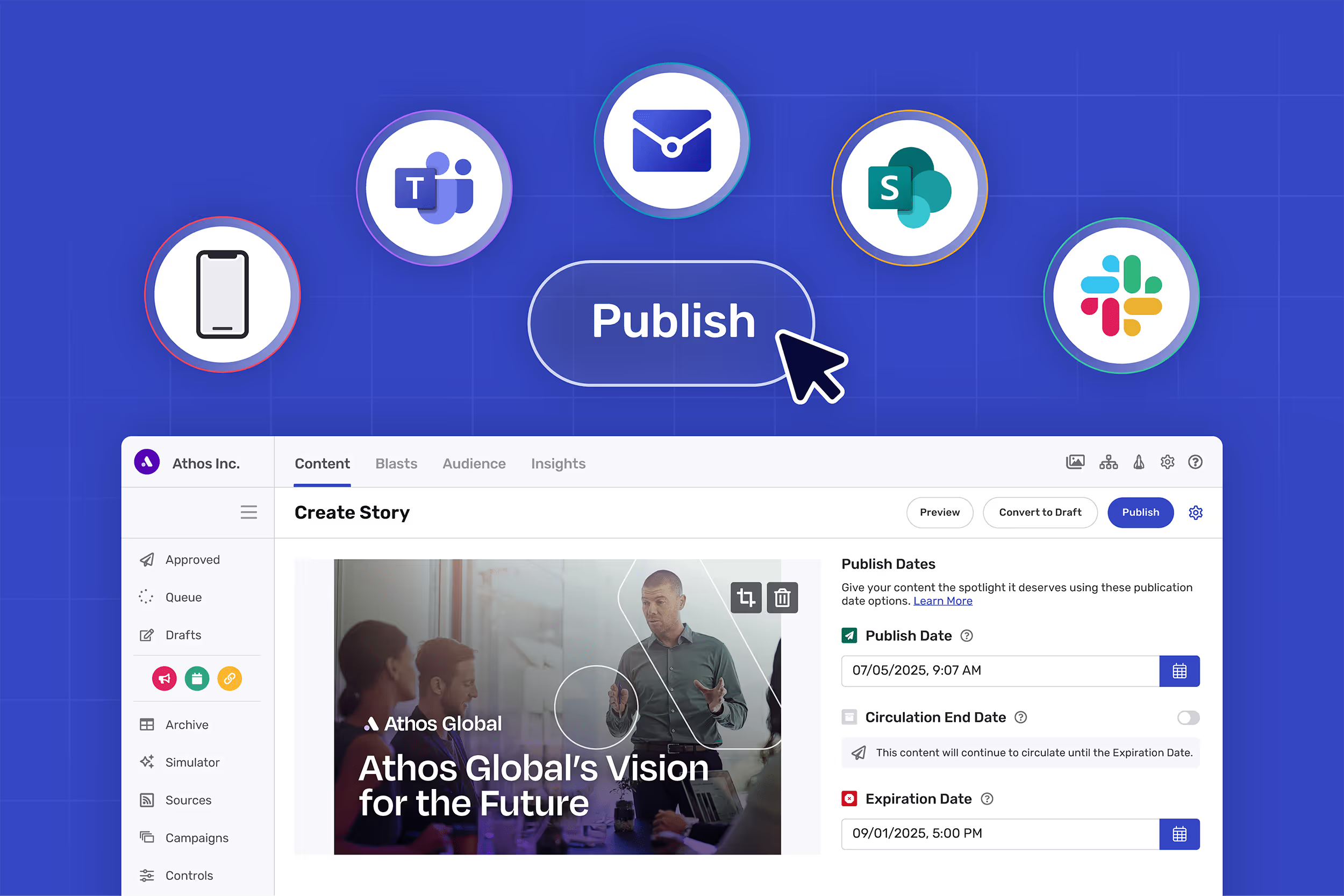A Smarter CMS for Internal Communicators
The centralized, structured home for all your internal content—built for omni‑channel publishing and personalization.
One Home for Content
Plan, create, approve, and manage content for every channel in a single system.
Smart & Structured
Content is audience‑aware by design, staying on brand, compliant, and personalized—without extra work.
Publish Anywhere
From media to translations and governance, everything is tidy and optimized for every channel.
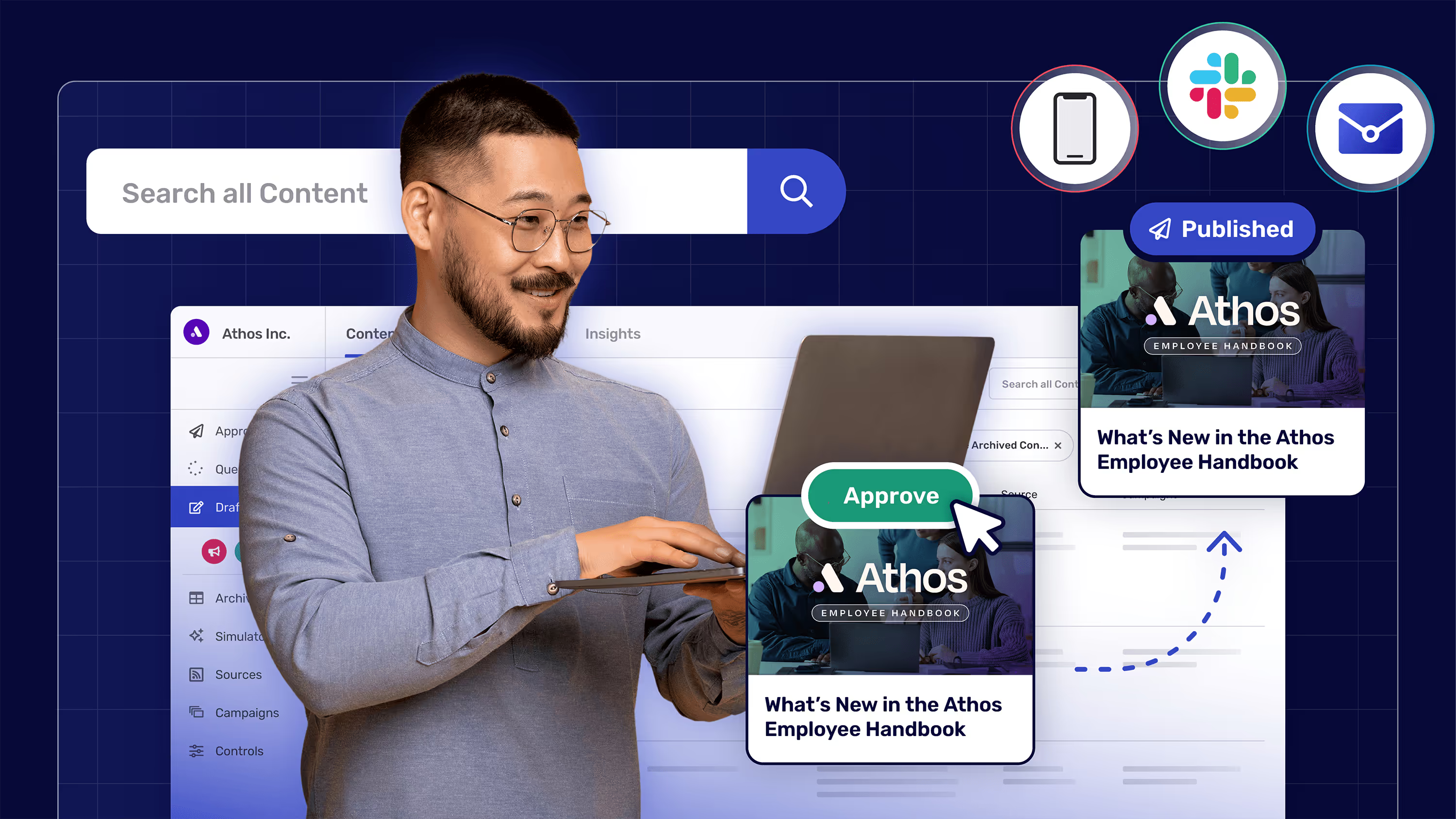
Single Source of Truth
Keep every update, policy, and announcement in one organized library. Built‑in expiry and archival rules keep content fresh automatically. Bring in RSS feeds from any site.
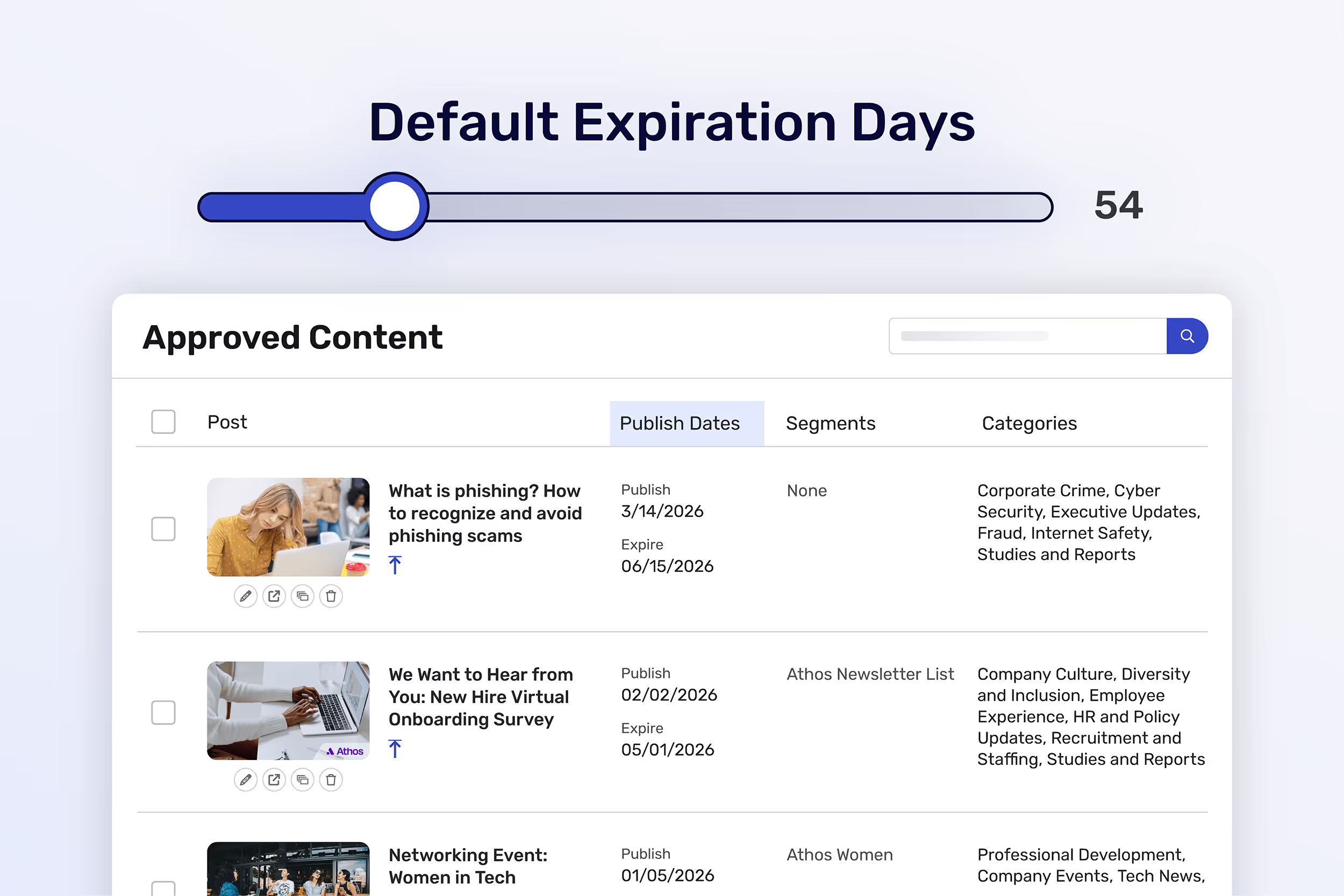
Structured Content & Audience Targeting
Define fields (title, summary, links, attachments, categories, tags) and apply audience rules once, then reuse everywhere. Content inherits your taxonomy and targeting so each employee sees what’s relevant to them across email, Teams, Slack, SharePoint, and mobile.
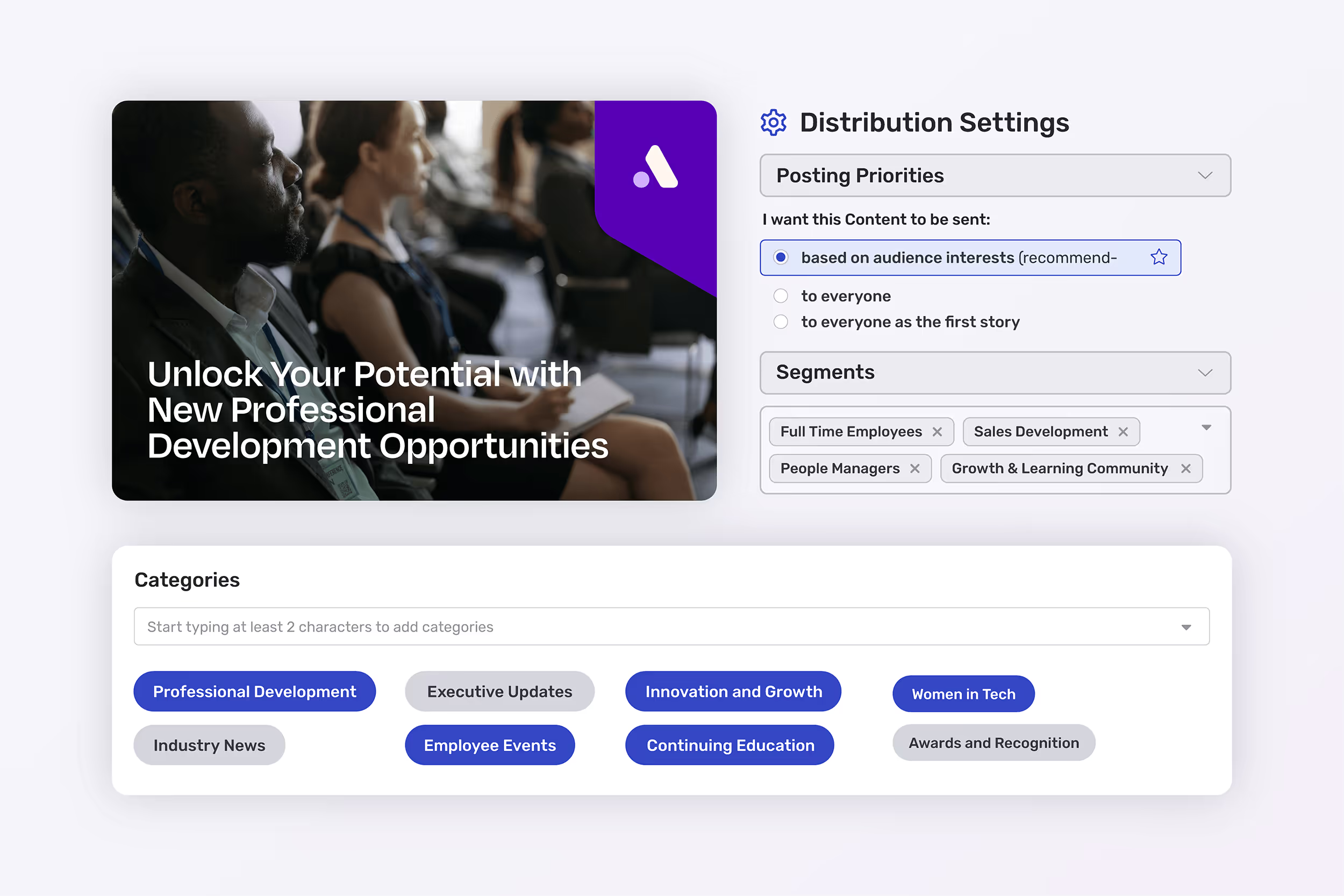
Approvals, Roles & Governance
Use role‑based permissions, staged approvals, and required reviews to protect your brand and reduce risk. Audit trails capture who changed what and when, and policy locks prevent accidental edits to sensitive content.
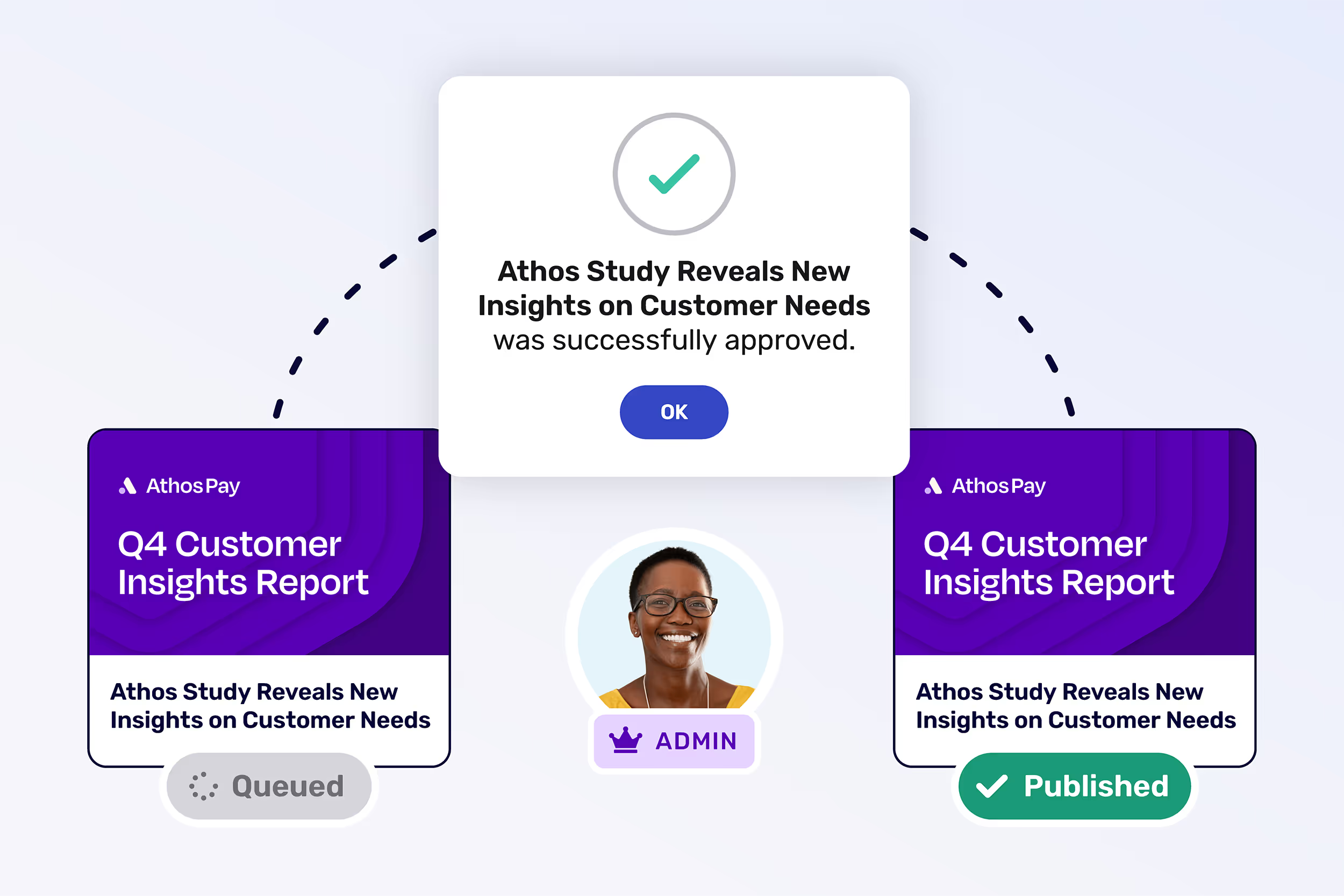
Outcome & Compliance Tracking
Schedule launches, set end dates, and localize content in multiple languages from a single record. Automatic channel formatting optimizes how content appears in each destination - no redesign required.
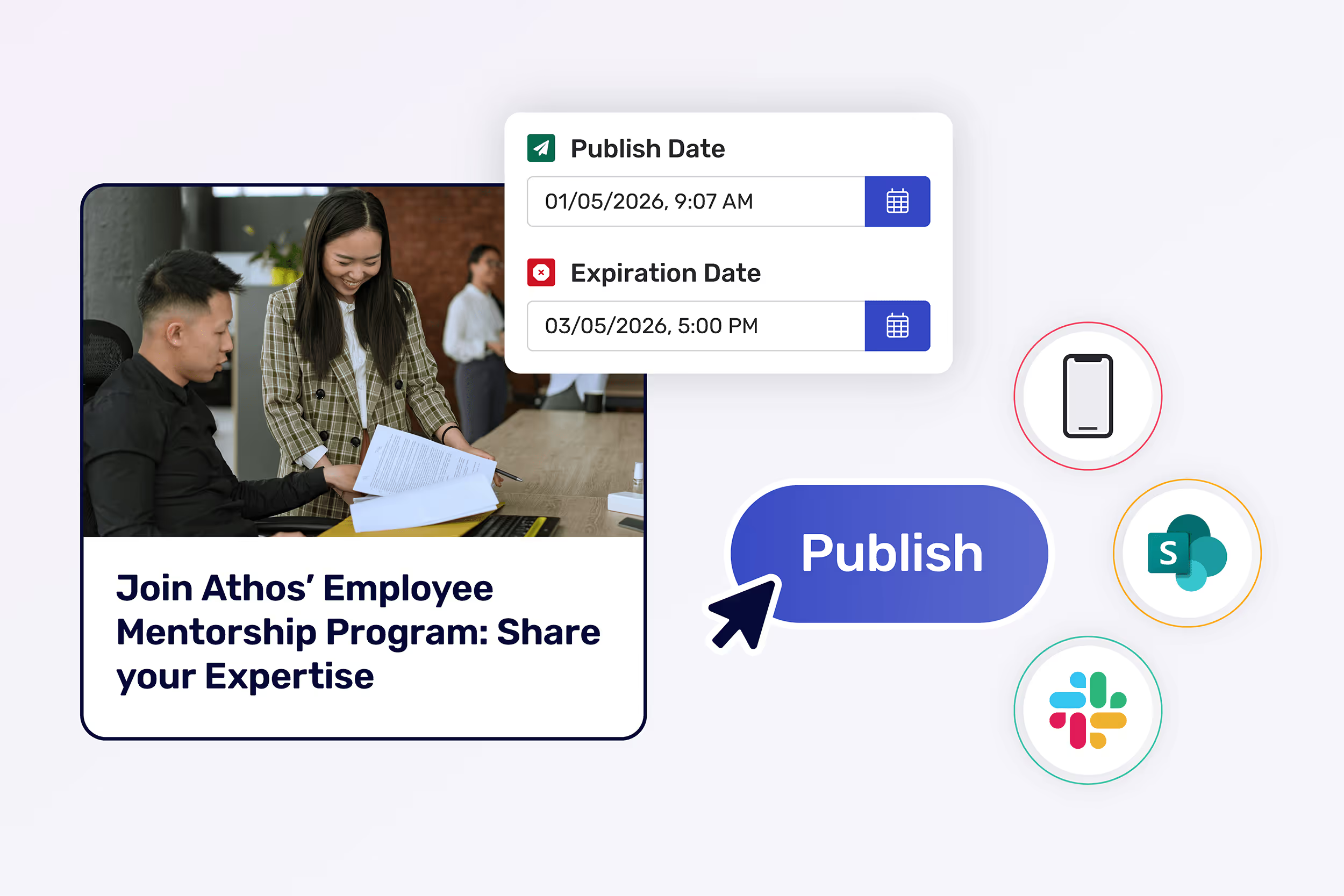


Broadcast CMS finally gave us one place to create once and publish everywhere - with confidence. Our team ships faster, and our employees actually see the right updates.
- Jen H., VP of Internal Comms, Healthcare Organization