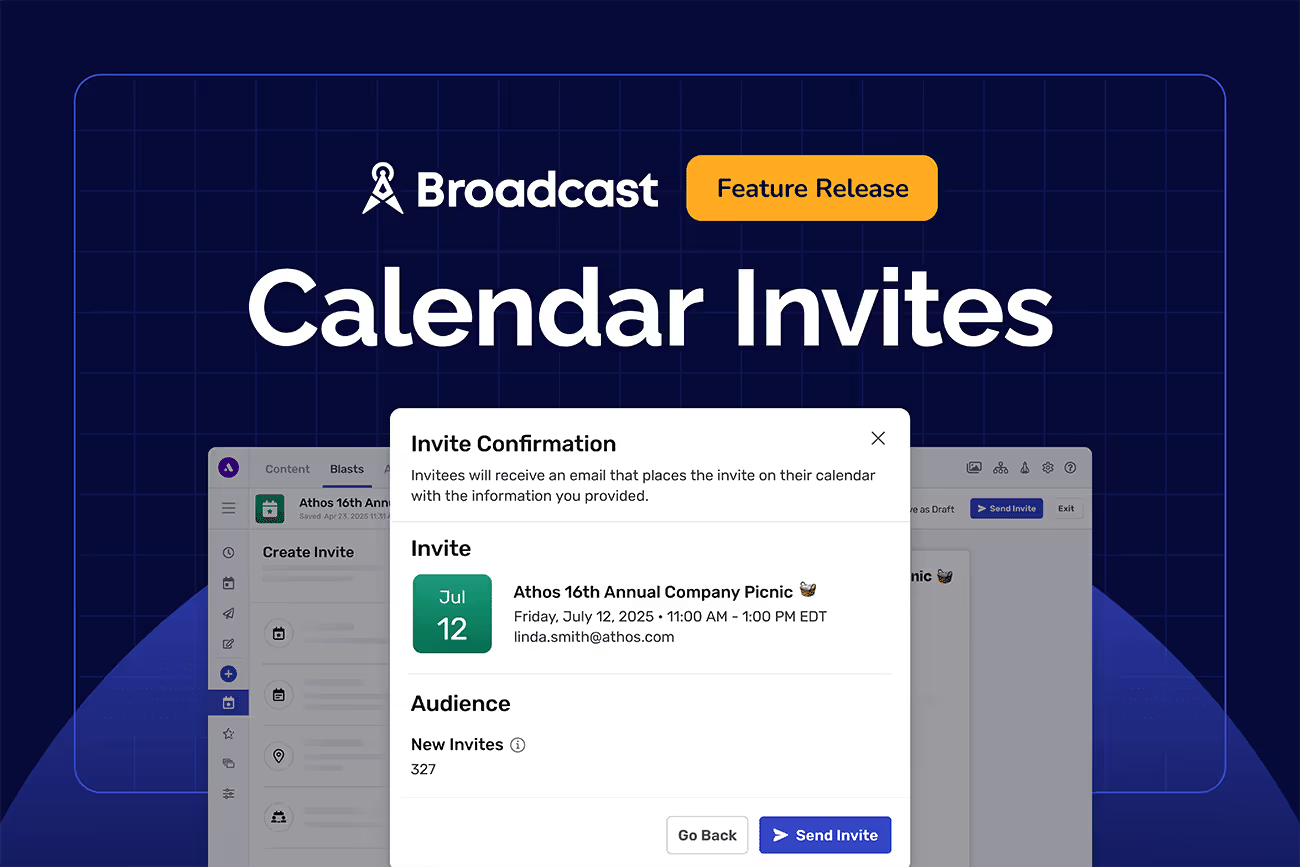The New Broadcast Translation Feature Saves Time
Streamline your workflow with Cerkl's new Broadcast Translation feature. Translate email Blasts into 104 languages easily and save time.


Learn how Cerkl Broadcast can help
Internal communication is complicated. Learn how Cerkl Broadcast helps communicators focus on the important stuff and achieve their communication goals.
Access Now →Cerkl has launched an exciting new translation tool that will streamline the process of getting your communications in the right language. Designed to lighten the workload of internal communicators, it’s going to save you valuable time and enhance your communication workflow.
Our new Duplicate & Translate option allows Cerkl Broadcast users to effortlessly translate Eblasts into 104 different languages. This means that you can ensure your messages reach and resonate with your global audience no matter where they are and what language they speak. In short, the new translation tool will streamline the process of translating your communications into the required languages. As such, it will save you valuable time and improve your communication workflow.
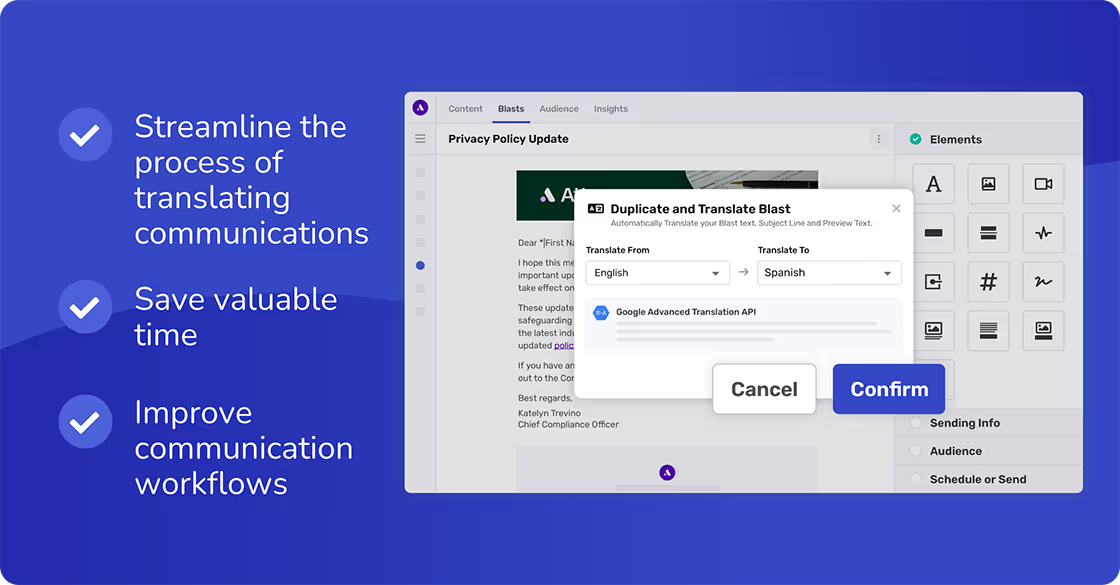
New Broadcast Translation: A Game-Changer for Global Communication
Announcing the launch of Blast Language Translations, Tarek Kamil, founder and CEO of Cerkl, invited Broadcast clients to schedule a demo. The new feature, he said, was poised to elevate global communications and ensure internal communicators could reach their target audience like never before.
“We believe this feature will transform how you connect with your global team. To see it in action and learn how it can enhance your communication strategy, I encourage you to schedule a personalized demo. Our team is ready to walk you through the seamless integration and answer any questions you may have.”
Imagine the possibilities. With Blast Language Translations, you can:
- Break language barriers: Communicate with employees, partners, and stakeholders in their preferred language with just a click.
- Boost engagement: Not only will localized content be personalized in terms of interest, it will also be personalized according to recipients’ language preferences. This is guaranteed to increase engagement and foster a more inclusive environment.
- Save time: Automating translations directly within your email campaigns will eliminate the need for time-consuming external tools.
How Does the New Broadcast Translation Feature Work?
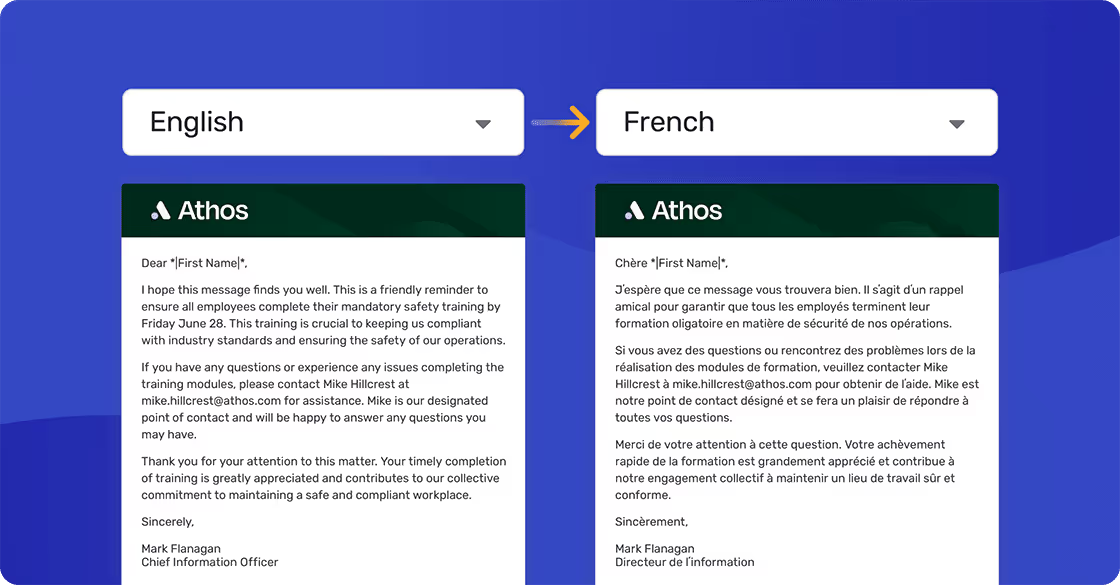
First of all, it’s important to know which of your Email Blasts are eligible for translation because some are not. Both new and drafted Blasts are eligible, but those that have already been translated or scheduled are not. Blasts created using an HTML upload are also ineligible. If a Blast is ineligible for translation, the translation button will be disabled.
Cerkl Product Manager Maria Steinberg provides an overview of the new Broadcast Blast Translations feature.
- Open a Blast that is eligible for translation. In the Editor, click the ellipsis menu and then the “Duplicate & Translate” option. The system will check for any unsaved Blast edits when you click. It’s important that your Blast changes are saved prior to translation. But we’ve got you covered. If there are unsaved edits, you will get the option to save your Blast.
- In the translation modal, fill in the From and To language fields. The organization’s default language will be automatically pulled into the “From” field. However, you can update it if you wish.
- When you’re ready to translate your Blast, click “Confirm,” and you will see a GIF while the translation is generated automatically.
- Once your translation is complete, your new Blast will automatically be saved as a Draft that you will be invited to view. The translated Blast will also be saved in your drafts, where you can edit it further.
- All that’s left to do is choose your specific audience, the send date, and send your translated Email Blast.
Role of Google’s Translation App
Broadcast leverages Google Cloud’s Translation application programming interface (API) to provide translations. But, rest assured that Google does not use content to train or improve its translation features.
But there is a caveat. While Google Cloud’s Translation feature is generally reliable and accurate, it is important to evaluate translations. Cerkl recommends having a native speaker of each language review, validate, and, if necessary, refine the text before sending messages.
Key to Breaking Language Barriers
According to Ethnologue, there are a staggering 7,164 languages spoken today. While English and Mandarin Chinese have the most speakers and native users, respectively, they are not the primary languages for a significant portion of the global workforce.
The ability to translate communications effectively is paramount in breaking down language barriers within an organization. By providing information and resources in multiple languages, companies can ensure that all employees feel included, valued, and informed. This fosters a more cohesive work environment and promotes better understanding and collaboration across teams.
This is why we are so excited that the new Broadcast Language Translations feature offers a choice of 104 languages. By providing such a wide range of options, we ensure that your employees can access important information and updates in their preferred language. This not only enhances communication but also demonstrates your commitment to inclusivity and cultural sensitivity.
Here’s the full list of languages the new Broadcast Blast Language Translations (Beta) offers, organized alphabetically.

What’s Next?
If you are a Cerkl client, you can be one of the first users of our new Broadcast Language Translations feature. Schedule a demo or reach out to the Cerkl chat support team or your Customer Success Manager for more information. You can also reach out to our live chat support in the bottom right-hand corner of any Broadcast page.
If you aren’t a Cerkl client (yet) but like what we’re offering, we’d love to tell you more.