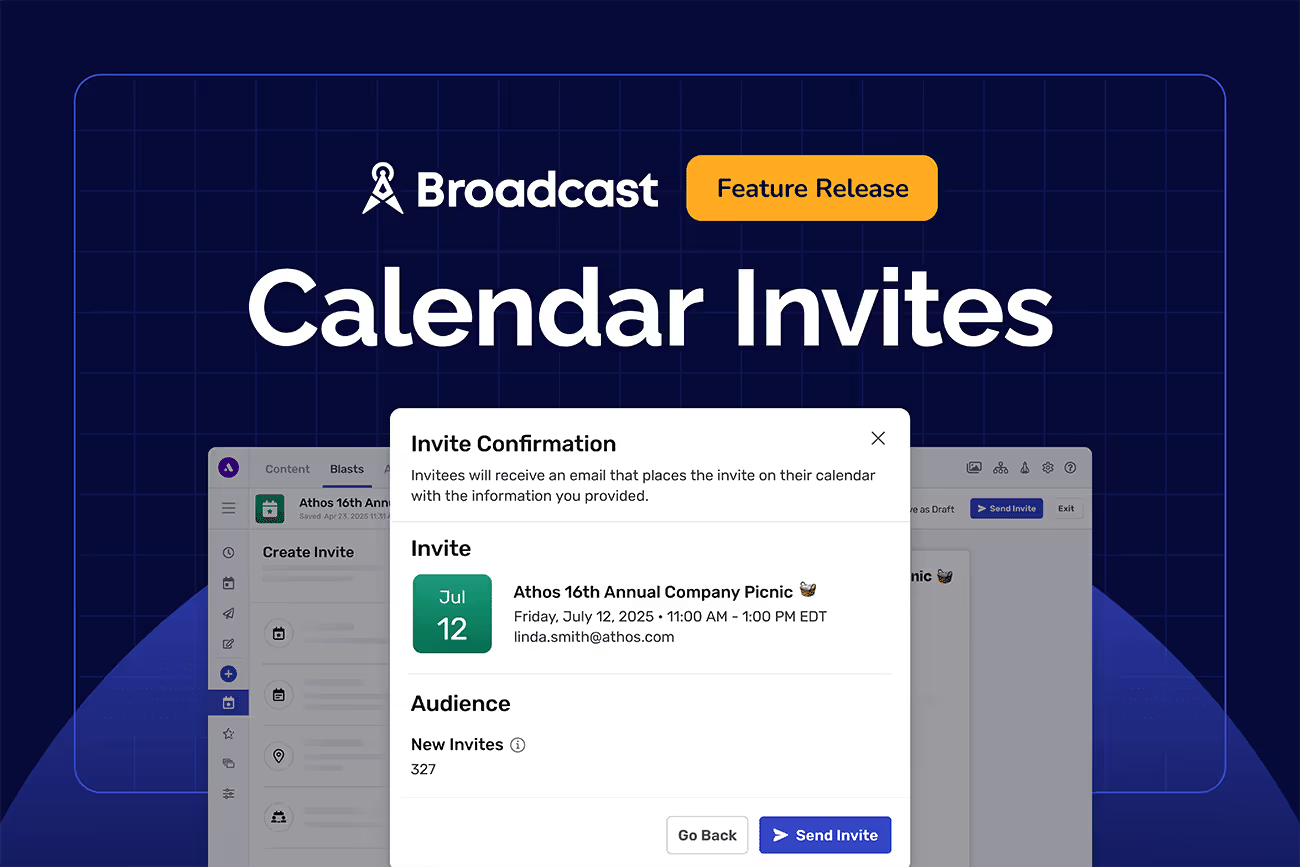New Cerkl Content Block Adds Power to Automatic Email Creation
Get more out of your content work with Cerkl’s new, easy-to-use Content Block in Email Blasts. Read on to learn more and reap the benefits.
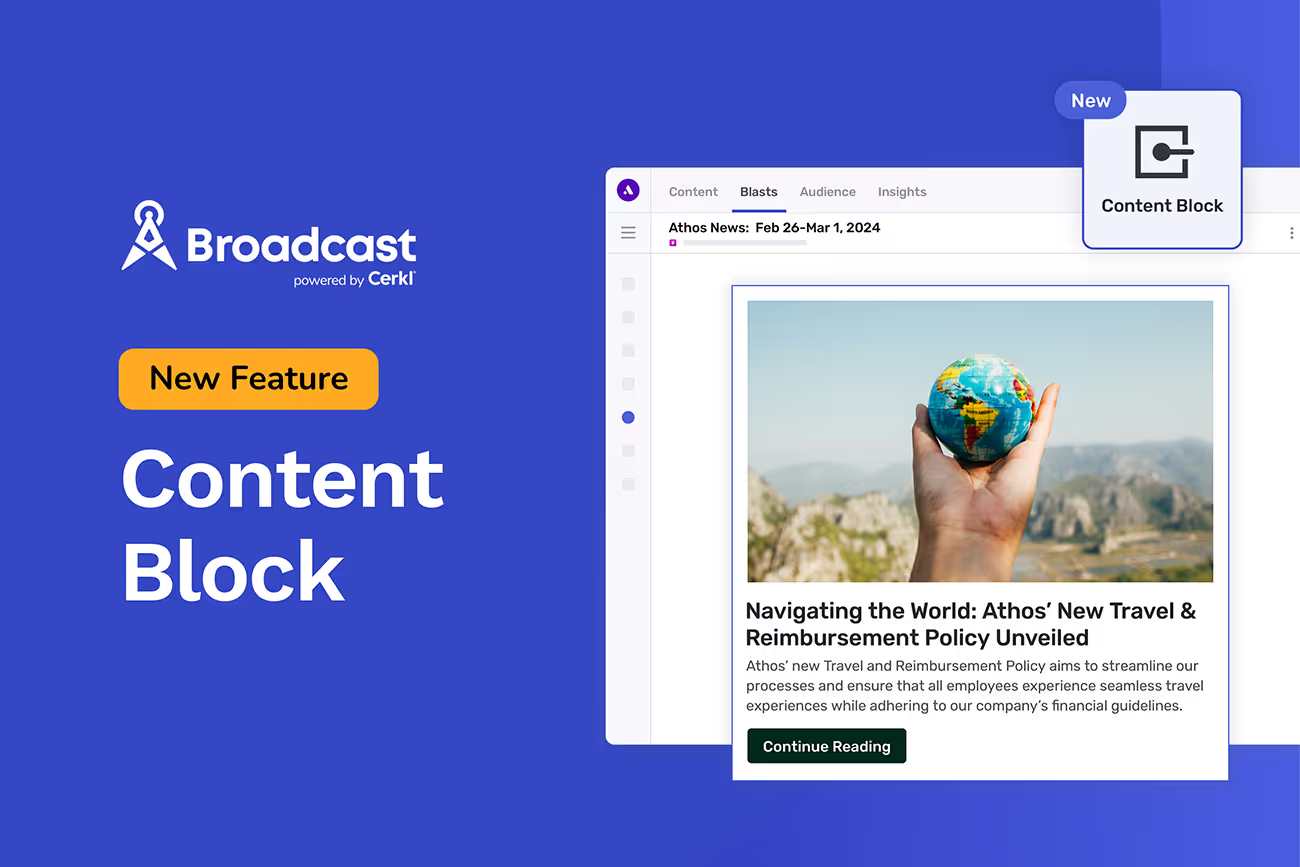

Learn how Cerkl Broadcast can help
Internal communication is complicated. Learn how Cerkl Broadcast helps communicators focus on the important stuff and achieve their communication goals.
Access NowCerkl has released an exciting new Broadcast feature — Content Block. It is a powerful new addition to Email Blast capabilities that will help take your internal communication strategies to new heights. This new development will allow users to integrate live content directly into their Email Blasts. It will also give them many more ways to easily distribute the content they spend so much time on.
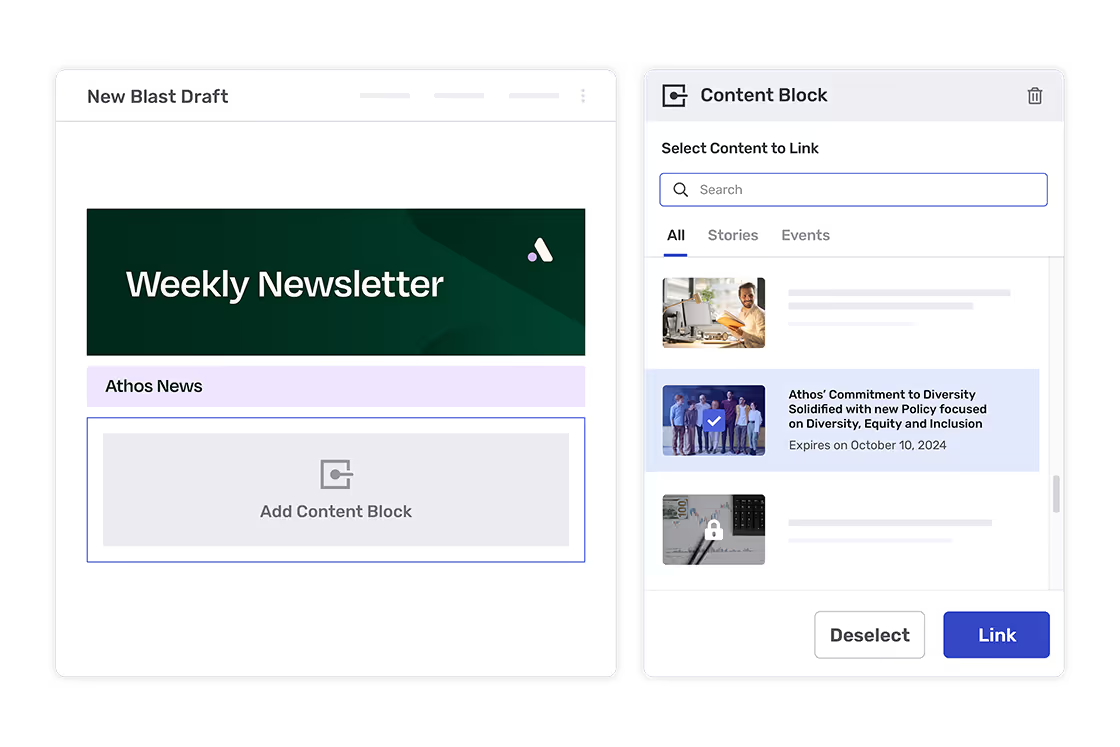
Cerkl’s exciting version of the Content Block is a new Blast Element. It allows users to effortlessly add posts, events, and links from their Broadcast Content Hub directly into their Email Blasts. It also means that users no longer have to spend time tediously copying and pasting what they want to share.
We are super-excited, so want to share some information about how Cerkl Content Block can revolutionize your internal communications by streamlining email creation. But first, we’re going to quickly talk about Content Blocks generally.
What are Content Blocks?
Content Blocks are self-contained components that allow for easy customization and reconfiguration of layouts, reports, or stories. They are especially useful in emails used for marketing applications.
By utilizing pre-built, interchangeable content modules, organizations can rapidly design consistent and engaging emails. This approach frees up teams to focus on crafting compelling messages rather than time-consuming formatting.
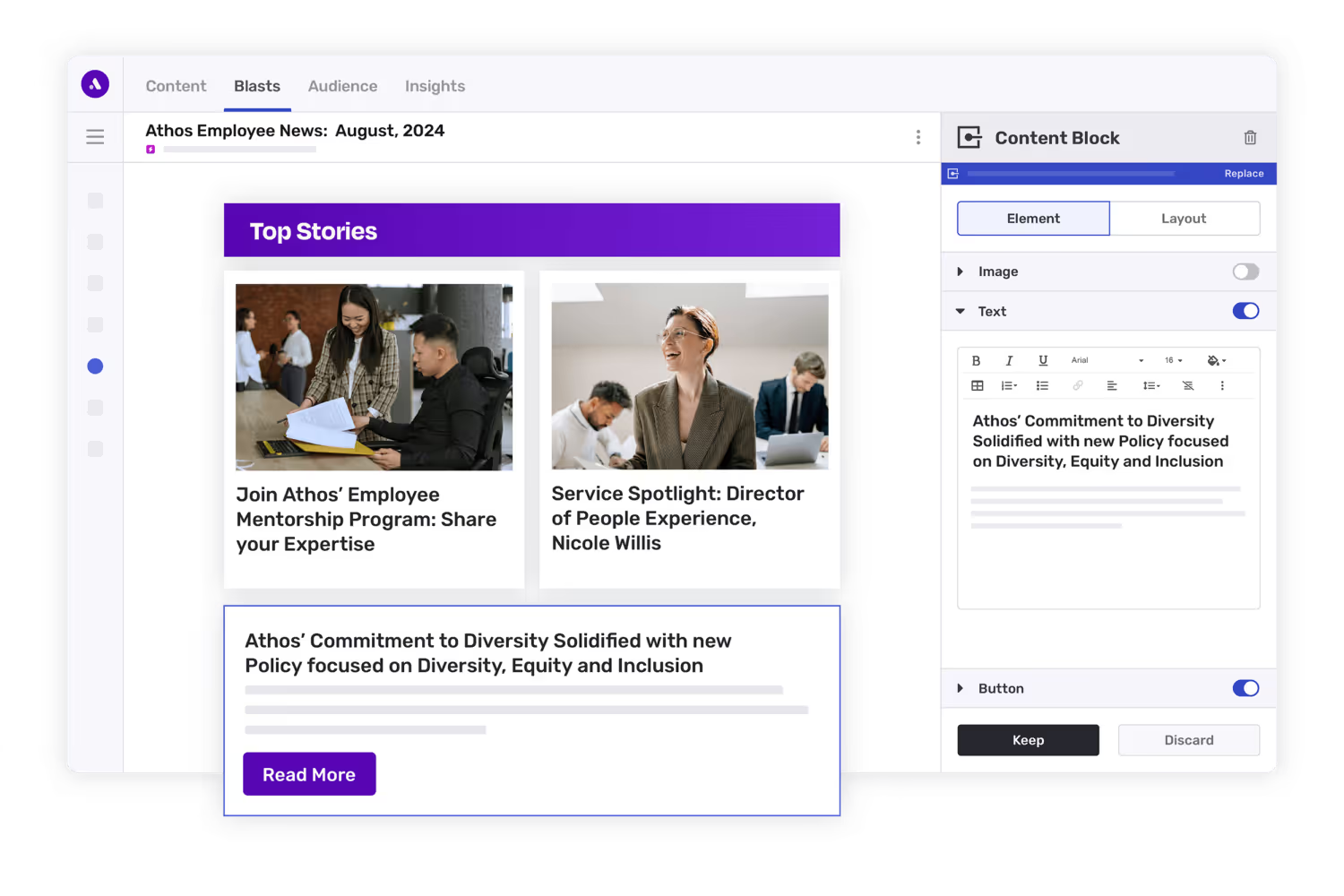
Content Block Beginnings and Evolution
The concept of reusable content elements goes back decades. Designers and publishers have often created templates with standard elements like headings, images, and text boxes to streamline the production process. They have done it for decades! But, with the advent of digital publishing and website development, the idea of reusable content components has evolved much further. Early content management systems (CMS) introduced basic building blocks like text modules, image galleries, and navigation menus. These were rudimentary forms of Content Blocks that allowed for a level of modularity in website construction.
With the rise of responsive design and the increasing complexity of digital content, CMS continued to evolve to meet demand. Soon they were incorporating more sophisticated Content Block features, enabling users to create and reuse various content elements with greater flexibility. Drag and drop tools, for instance, have made it easy for anyone to use Content Blocks in their layouts.
Advanced Content Block is now essential for crafting engaging, personalized digital experiences. By integrating with marketing automation, these blocks can adapt dynamically based on user behavior and preferences.
Personalization is a capability that Cerkl Broadcast excels at. Our marketing automation platform also allows Content Block to adapt based on individual user data, creating super-personalized experiences. Additionally, our new Content Block feature automates consistent layouts, templates, branding, and style.
In a nutshell, Cerkl’s powerful, new Content Block has got you covered.
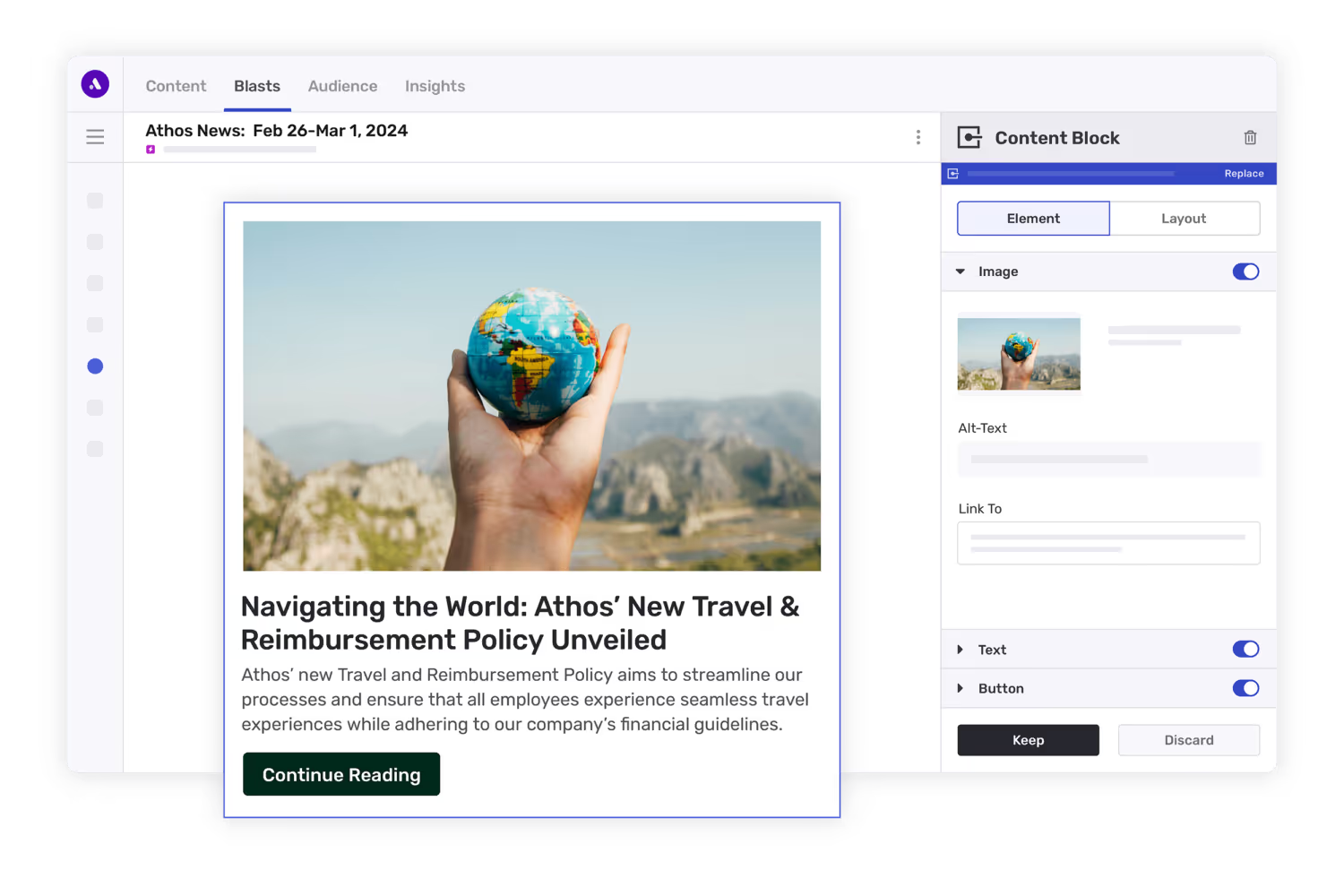
Top Benefits of Cerkl Content Blocks
- Element links to the story. Users don’t need buttons… But they are optional. The whole container links, which is a great benefit for users.
- By default, each Cerkl Content Block is equipped with a simple CTA button. This can be turned on and off, and the message can be customized to drive engagement.
- Metrics are a vital part of successful internal comms. With a Cerkl Content Block, it’s super-easy to see how each piece of content is performing.
- Formatting is consistent for all stories and messaging. Your company’s brand is retained with your preferred font, colors, and so on when laying out content.
- Publish once and you can reach anywhere. Content comes in via the Content Hub, saving communicators time and effort.
- Content Insights are enhanced with views and impressions from content sent via Content Blocks.
- Content Blocks are in sync with the organization. If the content changes, you have visibility into what’s happening. You can also track deletions, drafts, and so on.
How to Work with Content Blocks in Broadcast
To activate a Content Block, you simply click or drag the Element into your Blast. You will see a tabbed view that will enable you to select any live, non-restricted content available to you. Once selected, you can edit each Content Block to adjust images, text, and button language, and choose from seven different layout options to suit your needs.
It really is that simple.
What’s Next?
If you are a Cerkl client and a Premier or Ultimate organization, you can be one of the first users of our new Content Block beta version feature. All you need to do is read reach out to our chat support team or your Customer Success Manager.
It’s one of our most requested features, so we know how popular it’s going to be.
If you aren’t a Cerkl client, but like what we’re offering, we’d love to tell you more. Either way, we have designed our Content Block to elevate your internal communication strategy.