Cloud-Based Email Services vs Email Clients: Which is Better?
Considering switching from a client-based email tool to cloud-based email services? We are here to help you decide which approach is right for your organization.

.avif)
Audit Your Internal Communications
Strategy is an important component of internal communications. Ensure you’re communicating through the right channels at the right frequency with our Internal Communications Channel Audit worksheet.
Access Now →Fast Facts on Email-Client and Cloud-Based Email Services
- Cloud-based email services are web-hosted platforms that manage emails via remote servers, allowing users to send, receive, and store messages from devices with an internet connection. Examples include Cerkl Broadcast, Gmail for Business, and Microsoft Outlook Web App.
- Accessibility and scalability set cloud-based services apart from client-based tools. They support a mobile, distributed workforce, integrate seamlessly with other systems, and allow real-time collaboration without the need for local installations.
- Client-based email services, like eM Client, Hiri, and PoliteMail, are installed locally, offering offline access, enhanced customization, and control over data storage. However, they often lack cloud flexibility and seamless integrations.
- Cost and maintenance differ significantly. Cloud-based platforms reduce IT overheads with automatic updates, while client-based tools may involve higher upfront costs, manual updates, and greater infrastructure management.
- Choosing the right platform depends on organizational needs. Cloud solutions generally offer better scalability, security, and collaboration, making them ideal for modern internal communications.
Are you confident you’ve chosen the right internal communication platform? If you're considering switching from client-based email services to a cloud-based solution, there are important factors to evaluate. The right platform can make all the difference in how effectively your organization communicates.
At Cerkl, we think a lot about what makes an internal communication platform truly great. This is why we constantly re-evaluate the cloud-based Broadcast platform to ensure it consistently meets the evolving needs of modern organizations.
Factors like functionality, user experience, and adaptability are key in determining the best fit for each organization. However, one often-overlooked aspect is the foundation of these systems - namely, whether they rely on cloud-based email services or client-based tools. The way internal communication is managed depends heavily on the infrastructure. Ultimately, when it comes to internal email communication, organizations typically choose between the two primary platforms: cloud-based email services and client-based tools.
What is a Cloud-Based Email Service?
Cloud-based email tools like Broadcast, also known as web-based email tools, are platforms hosted on remote servers and accessed through a web browser. This model eliminates the need for local software installations, allowing users to manage their emails from any device with an internet connection.
These cloud-based email services offer organizations a scalable, flexible, and agile approach to internal communication. They enable real-time collaboration, seamlessly integrate with other business systems, and benefit from automatic updates and advanced security managed by the vendor.
For example, Broadcast is a robust cloud-based email service that empowers organizations with dynamic content capabilities, comprehensive analytics, and easy integration with multiple digital communication channels.
Additionally, popular solutions like Gmail for Business, Microsoft Outlook Web App, and iCloud Mail, Apple’s cloud-based email service, illustrate how cloud-based email services streamline communication and support a mobile, remote workforce - reducing IT maintenance and ensuring that features remain up-to-date.
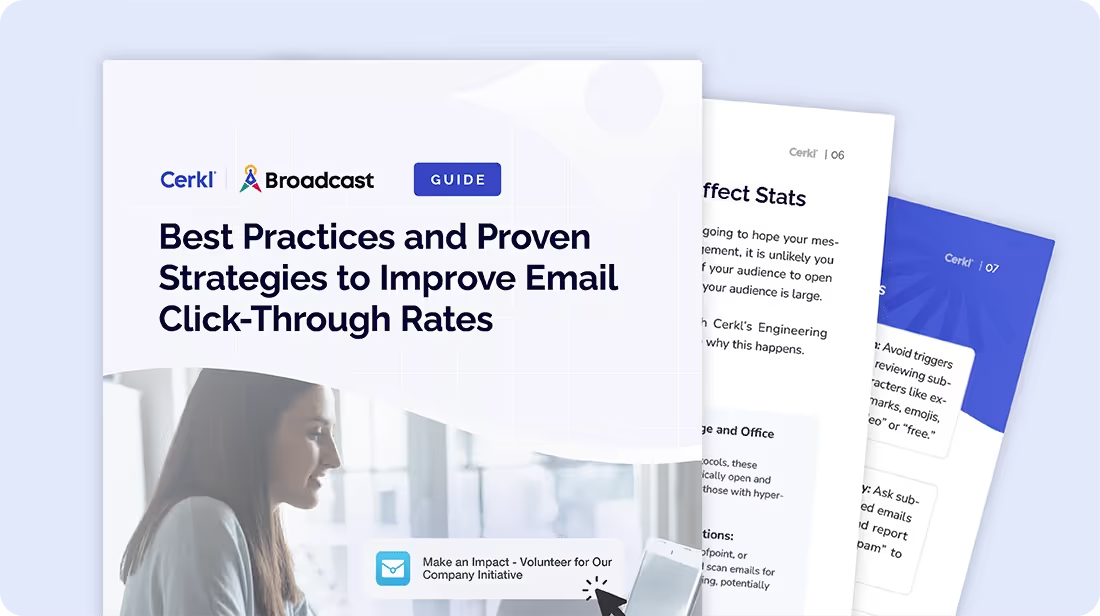
Download Free
What is a Client-Based Email Service?
Client-based email services are software applications installed locally on a user's computer or device rather than accessed entirely through a web browser.
These solutions often provide a robust suite of tools that integrate email with calendars, contacts, tasks, and sometimes even chat features, offering a more feature-rich and controlled environment for managing communications. They also offer organizations tailored features that can enhance both personal productivity and enterprise-level communication management, setting the stage for more effective internal communications.
For example, eM Client is a popular desktop email client available for both Windows and macOS that supports various email protocols (IMAP, POP3, and Exchange) and includes integrated calendar, task, and chat functionalities.
Hiri is another client-based solution. It is designed specifically for business users, particularly those working with Microsoft Exchange and Office 365. It has an emphasis on boosting productivity by helping users prioritize and organize their inboxes to manage email overload effectively.
PoliteMail is a client-based tool that integrates with Microsoft Outlook to enhance internal communications. It not only streamlines email management but also provides advanced tracking and analytics, allowing organizations to measure engagement and the overall effectiveness of their communication efforts.

Cloud-Based Email Services: Pros and Cons
Let’s explore some of the benefits of using cloud-based email services, before looking at possible disadvantages.
Pros of Cloud-Based Email Services
Accessibility
Cloud-based internal communication is extremely convenient. Email tools can be accessed from any device with an internet connection, making it easy to check your messages and check seen emails wherever you go. They are generally user-friendly and easy to navigate, with simple interfaces that require minimal setup. Integrated features like Content Hub and SharePoint also make it easy to manage all aspects of communication, streamlining both the distribution and receipt of information.

Cost efficiency
A major advantage of cloud-based communication is its cost-effectiveness. It may seem like having a local server is the best way to go, but there is much more to it. Microsoft points out that there is the cost of the server itself, the operating system, and the email platform, as well as the electricity, cooling, and staff to support it.
Instead of incurring expenses for local servers - including costs for the hardware, operating system, software licenses, electricity, cooling, and IT support - organizations rely on the service provider to manage these aspects. This shift in responsibility often results in lower overall costs compared to maintaining an in-house email system.
Scalability
Scalability is another key factor that cloud-based email services have to offer. Since cloud-based platforms aren’t tied to physical hardware, they offer significant scalability. Providers can allocate additional resources as needed, allowing your organization to grow and adapt without worrying about infrastructure limitations. This makes solutions like Broadcast a strong contender compared to client-based alternatives like eM Client, Hiri, and PoliteMail.
Maintenance-Free Operation and Automatic Updates
Cloud-based services relieve your IT team from routine maintenance and system upgrades. Providers automatically update the platform with the latest features and security patches, ensuring that your system is always current and secure without any additional effort.
Enhanced Collaboration and Integration
Cloud-based email services typically integrate seamlessly with other cloud tools such as calendar applications, file-sharing services, and project management systems. This facilitates real-time collaboration and creates a more connected work environment. This integration enables teams to work together more efficiently, regardless of their physical location.
Disaster Recovery and Business Continuity
Leading cloud providers implement robust backup and disaster recovery protocols. In the event of a system failure or data loss, these measures help ensure that your organization can quickly recover and continue operations with minimal disruption.
Improved Security and Reliability
While no system is completely immune to security threats, cloud-based platforms benefit from the extensive resources and expertise of major providers like Google Cloud, Amazon AWS, and Microsoft Azure. These providers often employ state-of-the-art security measures and compliance standards that can be challenging to match with in-house solutions.
Cons of Cloud-Based Email Services
Security Risks
While cloud-based email services benefit from advanced security measures - often working through robust platforms such as Google Cloud, Amazon AWS, or Microsoft Azure - they can still be vulnerable to security threats like hacking and phishing attacks. Even with stringent safeguards, the possibility of a security breach remains.

Cloud systems generally have more security measures in place. However, be sure to check the safeguards offered by the cloud-based option you prefer.
Dependence on Service Providers
With cloud-based email services, organizations are more reliant on third-party providers for maintenance, updates, and security. While this reduces the burden on internal IT teams, it also means you have less control over the system. This dependence can be a double-edged sword. Although the provider handles technical complexities, you’re also bound by their capabilities and limitations.
Limited Customization
Cloud-based platforms typically offer fewer customization options compared to client-based systems. This can limit your ability to modify the user interface, add specialized features, or tailor functionalities to meet unique organizational requirements. Again, be sure to check the options offered.
Internet Connectivity Dependency
Since these services require an internet connection, any connectivity issues or outages can disrupt access to your email and internal communication tools. This reliance on constant connectivity can be a significant drawback in environments with unreliable internet access.
Data Sovereignty Concerns
Storing data on remote servers - often located in different jurisdictions - can raise issues regarding data privacy and compliance with local regulations. Organizations must ensure their data handling practices meet all necessary legal and regulatory standards.
Cerkl Broadcast runs on Google Cloud, which is the industry’s most secure cloud provider. We take security seriously, so much so we’ve been given Google Cloud Partner status. In addition to the security provided through being in the Google Cloud, Cerkl has also received a SOC2 attestation, offering protection of system resources against unauthorized access. This demonstrates our commitment to protecting customer data and information.
Ultimately, it doesn’t matter whether you think your security is compromised or not, we are serious about cybersecurity issues. Read about effective cybersecurity that operates in the cloud.
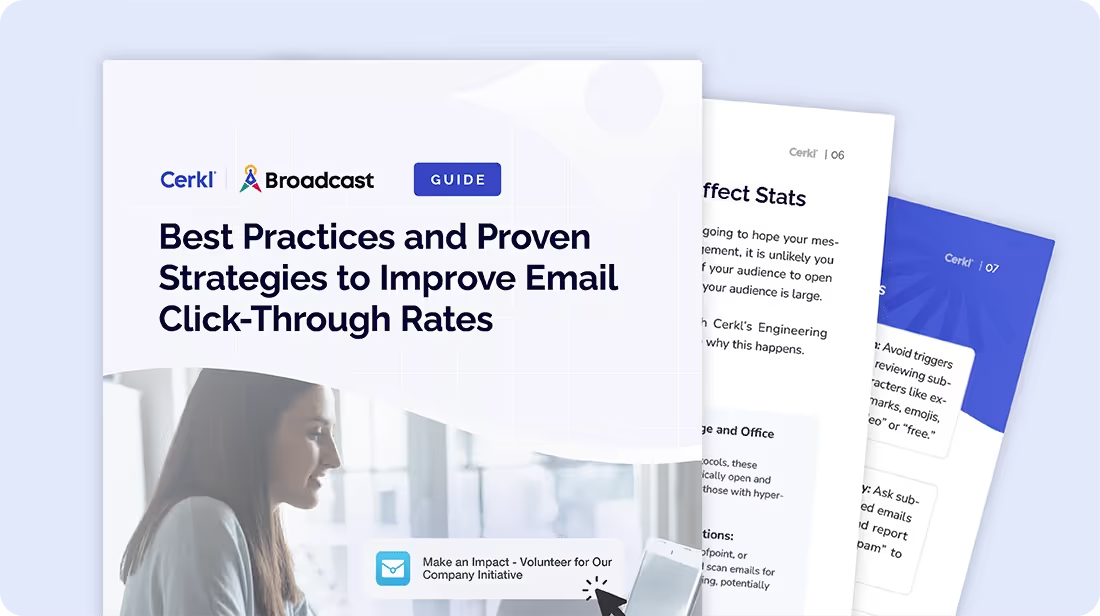
Download Free
Client-Based Email Services: Pros and Cons
Client-based communication is an application installed on a local device that is linked to a physical location. PoliteMail, based on Outlook and M360, is just one example of this. Its infrastructure is very different from a cloud-based service.
Pros of Client-Based Email Services
Offline Access
One of the biggest benefits of client-based email tools is their ability to function without an internet connection. This ensures that users can access their emails in remote locations or areas with limited connectivity.
Enhanced Customization
These tools offer greater customization options compared to cloud-based services. Users can tailor the email client to suit their specific needs by adding plugins, extensions, or custom configurations.
Local Data Storage
With data stored directly on the user’s device, there is an added layer of security and privacy. This control over data storage can be particularly valuable for organizations with stringent data protection requirements.
For those considering a transition to cloud-based tools, understanding how to manage cloud contracts is essential to ensure compliance and optimize service use.
Predictable Performance
Since the system operates locally, its performance is generally consistent and less affected by external network issues.
Cons of Client-Based Email Services
Device Dependency
Client-based tools are tied to the device on which they are installed. This limits access to communications across multiple devices and locations, which can be a significant drawback for users who need mobile flexibility.
Limited Storage Capacity
Storage is restricted to the resources available on the user’s device, potentially limiting how much data can be stored and managed.
Operational Constraints
The email client must actively send out emails. For large distribution lists, this could lead to prolonged sending times, especially if the computer cannot remain on continuously.
Higher Upfront Costs
Some client-based systems require a significant upfront investment or recurring subscription fees. These costs, combined with potentially limited integration options with other software, can make them more expensive compared to cloud-based alternatives.
Limited Collaboration Capabilities
Traditional client-based email systems often lack seamless real-time collaboration features that are common in cloud-based platforms. This can make it challenging for users to share information and work together effectively, particularly in remote or hybrid environments.
Manual Maintenance and Updates
Unlike cloud-based email services where updates and maintenance are handled automatically by the provider, client-based systems require manual intervention for updates and routine maintenance. This can be time-consuming and may result in downtime if not managed properly.
Great Cloud-Based Email Services
When it comes to cloud-based internal communication platforms, several leading solutions stand out for their scalability, ease of use, and advanced features.
Leading the pack is Cerkl Broadcast, recognized as a dynamic platform engineered to elevate internal communication through robust analytics, dynamic content capabilities, and seamless integration with multiple digital channels. Cerkl Broadcast is designed to adapt to evolving organizational needs, making it an excellent choice for businesses looking to maximize engagement and streamline communications.
Other noteworthy cloud-based email services include Gmail for Business and Microsoft Outlook Web App:
- Gmail for Business is highly regarded for its intuitive interface and deep integration with Google Workspace, which facilitates real-time collaboration and efficient communication.
- Microsoft Outlook Web App offers a familiar environment for organizations already leveraging Office 365, providing powerful email capabilities along with integrated calendar, contact, and task management features.
In general, these platforms exemplify the benefits of cloud-based email services in delivering secure, accessible, and flexible communication solutions for the modern workforce.
How to Pick the Right Email Platform
Ultimately, choosing the right email platform for your organization depends on your unique needs, goals, and IT infrastructure. Every organization has distinct communication objectives, budget constraints, and technological capabilities. So, it's important to carefully evaluate both client-based and cloud-based email services before making a decision.
Client-based solutions like eM Client, Hiri, and PoliteMail have advantages, such as offline access and greater customization. However, customer reviews often point out challenges like higher upfront costs, limited scalability, and restrictions on collaboration features. On the other hand, cloud-based email services, such as Cerkl Broadcast, Gmail for Business, and Outlook Web App, tend to outperform their client-based counterparts in several key areas. These platforms offer superior accessibility. They allow users to access their emails from any device with an internet connection, together with ease of use, seamless integration with other business systems, and continuous automatic updates that keep security and features current.
Additionally, cloud-based tools are designed to support a mobile and distributed workforce, making them ideal for modern organizations that require real-time collaboration and scalable solutions. By considering factors such as total cost of ownership, user experience, integration capabilities, and scalability, organizations can make a well-informed decision that aligns with their internal communication strategy. Overall, while both types of tools have merits, cloud-based email services represent the next generation of internal communications, offering a flexible and cost-effective solution for today's dynamic business environment.
If you are curious to learn more about how cloud-based email services compare to a client-based tool, check out our PoliteMail vs Broadcast product comparison.

Outlook Plugin vs. Cerkl Broadcast (Cloud)
This comparison highlights the core differences between Outlook plugins and Cerkl Broadcast’s true cloud-based internal communications platform. It’s designed to support request for proposal (RFP) decision-making by showcasing how each solution performs across critical areas such as scalability, personalization, security, and overall cost-effectiveness.
What’s Next?
Still not sure which option is best for you? You’re welcome to contact us today to learn how successful companies use our cloud-based email tool to streamline internal communications and engage their employees.
In the meantime, you can sign up for our new, free Foundations Subscription Tier. It’s the perfect way to explore Broadcast’s capabilities firsthand. SYou’ll be able to send up to 5,000 employee emails per month, have three team members, and experience how cloud-based communication can simplify your workflow and amplify engagement.
Start your free Foundations plan today.

Download Free
FAQ
What is a cloud-based email? A cloud-based email service refers to an email hosting solution where emails and associated data are stored on servers in the cloud, allowing users to access their emails from any device with an internet connection.
Is Outlook a cloud-based email? Outlook is part of the Microsoft Office 365 cloud-based service - so, yes it is. Since May 2023, users have been able to sync non-Microsoft accounts, including emails, to the Microsoft Cloud using Outlook for iOS (the iPhone operating system) or the new Outlook for Mac.
Is Gmail cloud-based? Yes, Gmail is a cloud-based email service provided by Google, where emails and data are stored on Google's servers, and users can access their accounts from various devices with internet connectivity.
Is iCloud email better than Gmail? iCloud is Apple’s cloud-based service. The preference between iCloud email and Gmail depends on individual needs and preferences, as both services offer different features and integrations. Some users may find iCloud email more seamless if they use Apple devices, while others might prefer Gmail for its extensive features and widespread compatibility.









