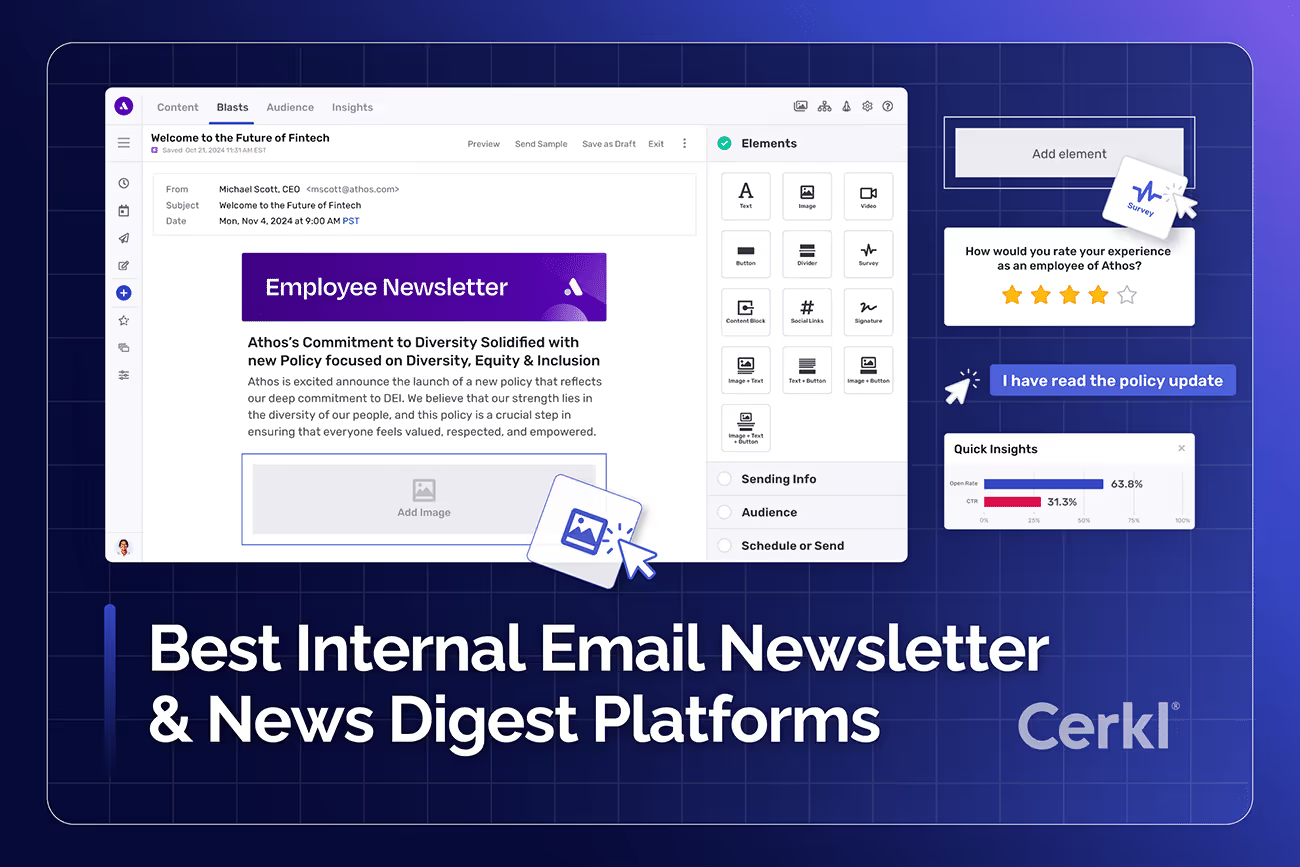How to Make a Newsletter in Word and Other Modern Tools
Are you wondering how to make a newsletter in word? It’s easy, but it’s not your only newsletter solution. We’ve got you covered. Read on…

.avif)
Create Personalized Employee Newsletters
What are the key elements of an engaging employee newsletter? What should not be included in an employee newsletter? Find the answers to those questions and more best practices in our comprehensive guide on creating employee newsletters.
Access Now →Employee newsletters are a cornerstone of effective internal communications. They connect employees, foster engagement, and build a sense of community within an organization. By providing a centralized platform for updates, announcements, and shared insights, newsletters keep employees informed, valued, and aligned with company goals and culture.

In today’s hybrid and remote work environments, maintaining clear and consistent communication is more crucial than ever. In hybrid work environments, newsletters act as a bridge, connecting employees who may not interact daily. By sharing stories, achievements, and updates, newsletters foster a sense of belonging and teamwork regardless of location.
In this post, we’ll guide you through the process of how to make a newsletter in Word, step by step. We’ll also address the challenges of using Word for newsletters and explore how Cerkl Broadcast revolutionizes newsletter creation and distribution. Finally, we’ll compare the Microsoft Word (MS Word) and Cerkl Broadcast newsletter approach to help you decide which platform best meets your employee newsletter needs.
But first let’s examine what research tells us about the impact of employee newsletters.
Research Recognizes the Importance of Internal Newsletters
Recent studies highlight just how impactful internal newsletters can be. For example, Gallagher’s State of the Sector 2023/2024 report highlights that 87% of people in the global business world find e-newsletters and employee magazines effective for internal comms. Additionally, 74% of respondents identified employee engagement as the top success indicator for communicators. Disengaged employees were identified as a major challenge for 2024.
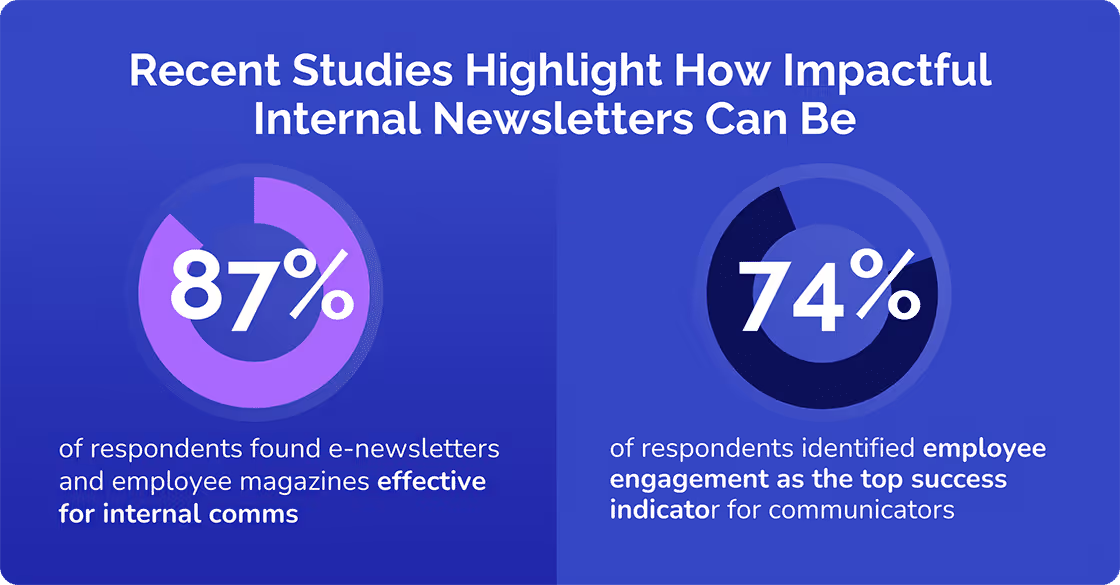
Gallup reported in 2024 that U.S. employee engagement saw a modest rise, with 32% of employees being fully engaged compared to 30% earlier in the year. According to Gallup’s Gallup, Chief Scientist of Workplace Management and Wellbeing, Jim Harter, actively disengaged employees decreased slightly from 17% in the first quarter of 2024 to 16% by July.
McKinsey’s research further emphasizes that by late 2023, disengaged employees were costing median S&P 500 companies an estimated $282 million annually. This underscores the financial and cultural importance of fostering connection and alignment.
These findings affirm the conviction that newsletters, when executed effectively, can be transformative in enhancing employee satisfaction, boosting productivity, and driving organizational success.
So, let’s discuss how you can make newsletters using Microsoft Word and other modern tools.
Free Newsletter Creation Guide
Guidelines for newsletters that will maximize employee commitment
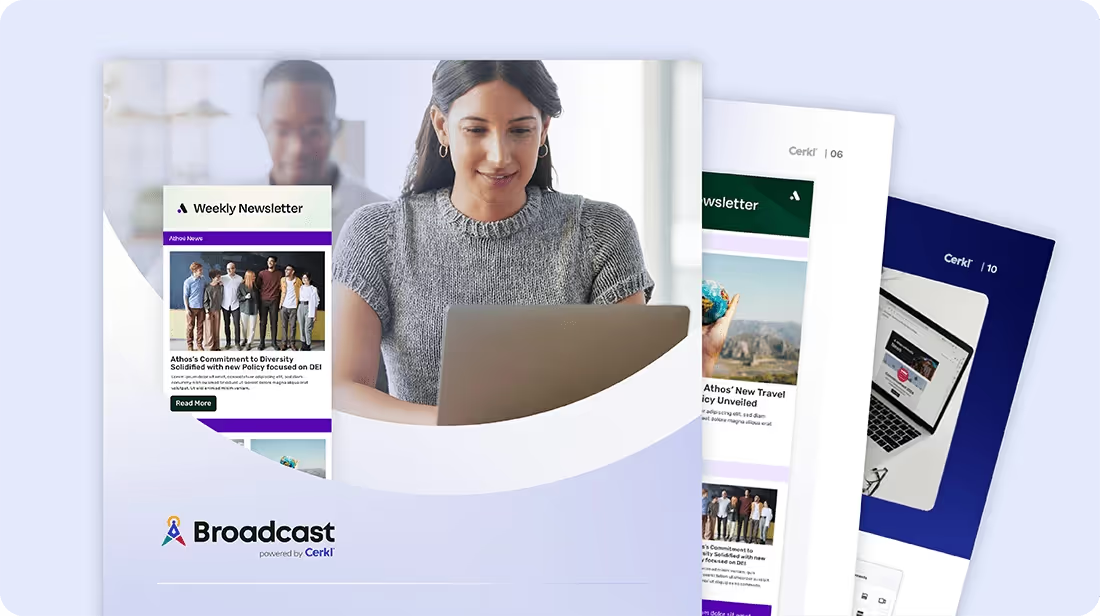
Download Free
How to Create a Newsletter in MS Word: Step-by-Step Guide
Creating a newsletter in Microsoft Word is a straightforward process, offering flexibility and customization to meet your specific needs. We’re going to walk you through the key steps in four main areas to help you design a professional and engaging newsletter.
These steps make it easy to create a newsletter in Word that is both professional and visually appealing. A feature that many internal communicators welcome is the customizable newsletter design templates that Microsoft offers. Just remember that it’s hugely important to start with a template that is appropriate for your unique audience. If you can’t find one in Microsoft’s newsletter template library, you will have to create a template from scratch.
Note: If you don’t have MS Word, you can access it free from Office online for the web for Windows or for macOS.
Accessing and Selecting a Newsletter Template
Start by opening Microsoft Word and navigating to the "New" option in the File menu. In the search bar, type "Newsletter" to browse the available templates. Choose a template that aligns with your design preferences and the tone of your message. Once selected, click “Create” to load the template into your document.
These pre-designed templates save time and ensure a polished, professional foundation for your newsletter.
Customizing the Template: Layout, Text, and Images
Once your template is ready, you can personalize it to match your company’s branding and messaging.
Start by editing placeholder text to include the content you have selected for your newsletter. Adjust the font style, size, and color to align with your brand guidelines. Replace placeholder images with your own visuals, such as team photos or relevant graphics, to make the newsletter visually engaging. Additionally, consider customizing the layout by resizing or repositioning text boxes and images for optimal readability and aesthetics.
Formatting Tips for a Professional Look
It’s not difficult to ensure your newsletter looks polished. Start by maintaining consistency in fonts, colors, and spacing throughout. Use bold, eye-catching headings and subheadings to organize content and guide the reader’s eye. Incorporate white space to prevent overcrowding and enhance readability. If your newsletter includes hyperlinks, ensure they are functional and appropriately formatted. Finally, proofread carefully to catch any errors before finalizing your design.
You don’t have to overthink the process. For example, take advantage of MS Word’s built-in styles to create a consistent and professional look. Apply the same heading styles across sections, and use a color scheme that complements your company’s branding. To organize information like event schedules or highlights, consider using tables — they present content in a clean, visually clear format.
Saving and Exporting Your Newsletter
When your newsletter is complete, save it in Word format to allow for future edits. Make sure to save the file with different names; otherwise, the previous version of the file will be replaced or overwritten by the new one. However, if you are a Mac user, you can undo a replaced file on Mac in case your file is accidentally replaced by a new file.
When it is complete, export the file as a PDF for distribution. This will preserve formatting and ensure it displays correctly across different devices. You can also optimize your file for email sharing or printing, depending on your distribution strategy.
While there is no doubt that email is the preferred medium today — Gallagher reports that 92% of communicators globally use email — there is still a place for the printed employee newsletter. It’s your choice.
Free Newsletter Creation Guide
Guidelines for newsletters that will maximize employee commitment
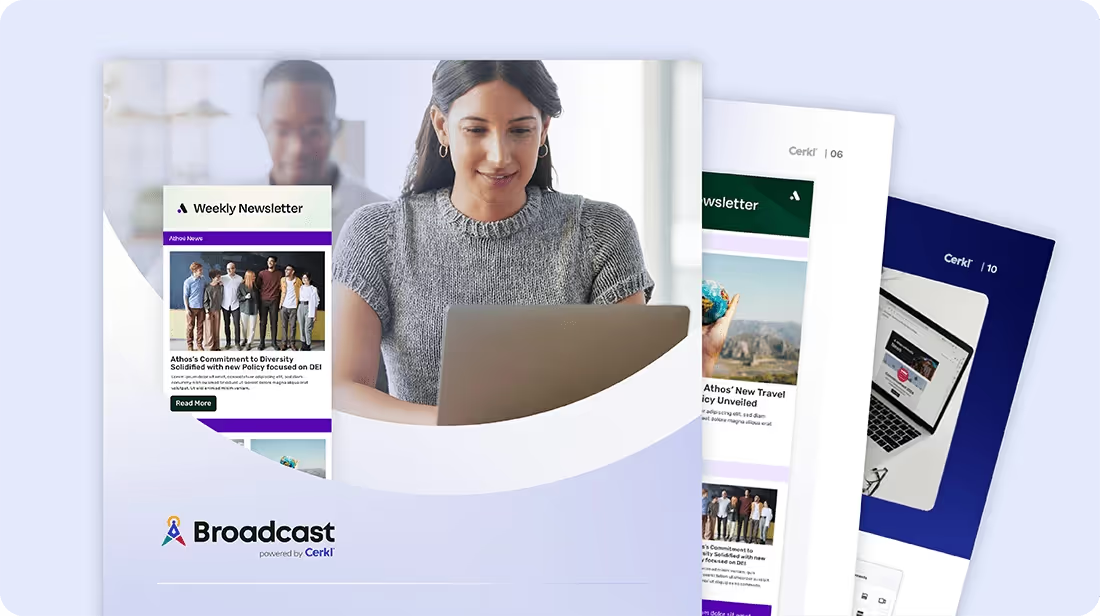
Download Free
Challenges of Using MS Word for Newsletters
While Microsoft Word is a versatile tool for creating newsletters, it’s not without its limitations. Let’s explore some of the most common challenges users face when relying on Word for this purpose.
Manual Design and Formatting Hassles
Designing and formatting a newsletter in MS Word can be labor-intensive, especially if you’re working from scratch or heavily modifying a template. Aligning text boxes, images, and columns often requires precise adjustments that can be frustrating and time-consuming. Additionally, Word’s formatting can be unpredictable. Often, changes in one section may inadvertently alter another, leading to a loss of time and consistency — and considerable frustration.
Lack of Personalization and Audience Segmentation
Word offers limited options for tailoring content to different audience segments. Unlike specialized newsletter tools, it lacks built-in features for audience-specific messaging, such as dynamic content that changes based on the recipient. This can result in generic newsletters that fail to resonate with diverse employee groups, reducing employee engagement and effectiveness.
Time-Consuming Updates and Edits
Updating or repurposing newsletters in Microsoft Word often requires manual edits, which can be cumbersome if you’re managing multiple versions or recurring editions. Tasks like updating dates, replacing images, or revising content must be done manually across the document. Moreover, Word’s lack of automation for repetitive tasks can slow down your workflow, making it less efficient for teams that need to produce newsletters regularly.
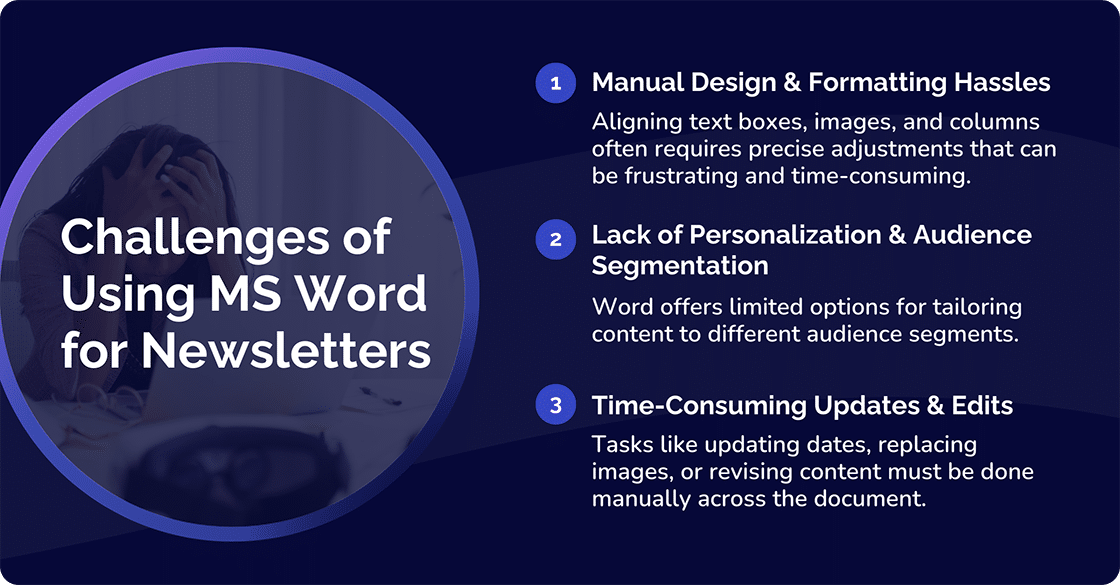
Cerkl Broadcast Revolutionizes Employee Newsletters Creation and Distribution
Cerkl Broadcast takes employee newsletters to a new level, offering modern tools that streamline the creation and distribution process while maximizing engagement. Its innovative features empower organizations to deliver highly personalized content efficiently, meeting the diverse needs of today’s dynamic workplaces.
Why Modern Communication Tools Are Essential
Modern communication platforms are indispensable in today’s workplace, where employees expect content that reflects their needs and interests. Modern communication tools not only meet these expectations but also provide data-driven insights to continuously refine communication strategies, ensuring employees remain engaged and informed.
As workforces become more distributed, organizations need tools that can do more than just send generic updates. Furthermore, modern platforms like Cerkl Broadcast are designed to address the unique challenges of engaging employees across roles, locations, and preferences. By incorporating automation, personalization, and data-driven insights, these tools ensure that newsletters remain relevant and impactful. Unlike static formats, Cerkl Broadcast adapts to your employees’ needs, delivering content that resonates.
Mass Personalized News Digests: How It Works
Cerkl Broadcast leverages AI to create personalized News Digests for every employee. Instead of receiving a one-size-fits-all newsletter, employees receive content tailored to their role, interests, and preferences. This is achieved through intelligent audience segmentation and dynamic content generation, ensuring each newsletter feels relevant and valuable. By delivering targeted information, organizations can enhance engagement and make employees feel more connected to the company.
Email Blasts with Built-In Personalization: A Flexible Approach
In addition to personalized News Digests, Cerkl Broadcast offers flexibility through its Email Blast feature, allowing organizations to send announcements to specific groups or the entire workforce. What sets this apart is the built-in personalization — with content that can be customized based on the recipient’s preferences. This combination of mass reach and personal relevance makes Cerkl Broadcast a versatile solution for a variety of communication needs.
Saving Time and Boosting Engagement
Cerkl Broadcast not only enhances the quality of newsletters but also significantly reduces the time and effort required to create and distribute them. Automated workflows handle tasks like audience segmentation, content delivery, and performance tracking, freeing up time for strategic initiatives.
The result? Higher employee engagement with less manual effort, making it easier to maintain consistent and effective communication.
Ultimately, Cerkl Broadcast offers a revolutionary approach to employee newsletters, combining efficiency, personalization, and engagement to meet the demands of modern workplaces. But let’s compare the two platforms in more detail.
Comparison: MS Word vs. Cerkl Broadcast for Newsletters
When it comes to creating employee newsletters, Microsoft Word and Cerkl Broadcast each offer unique advantages, catering to different organizational needs. Word focuses on simplicity and familiarity, making it ideal for smaller-scale projects or one-time newsletters. In contrast, Cerkl Broadcast excels in automation, personalization, and scalability, making it better suited for dynamic and evolving communication strategies.
While Word’s templates provide a static and straightforward approach, Cerkl Broadcast stands out with its ability to make real-time adjustments based on performance data. This adaptability ensures newsletters remain relevant and impactful, even as organizational goals and employee needs change.
Key Features Breakdown
Microsoft Word: Word provides a user-friendly platform for creating visually appealing newsletters, especially for small-scale or one-time projects. It offers a variety of templates and customization options, but it lacks advanced features like audience segmentation and automated workflows. Formatting can be time-intensive, and manual updates are often required for recurring editions.
Cerkl Broadcast: Cerkl Broadcast stands out with its ability to create personalized newsletters at scale. It includes advanced tools for audience segmentation, dynamic content delivery, and real-time analytics. Its automation features reduce the need for repetitive tasks, while its intuitive design makes it easy to manage even complex communication strategies.
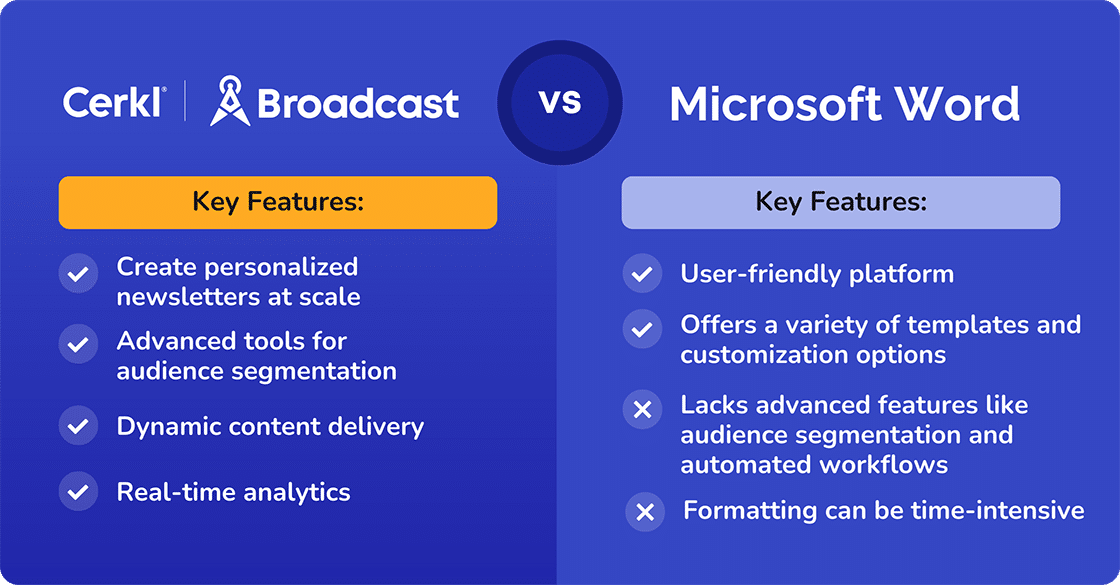
Efficiency, Personalization, and Scalability
Efficiency: While Word is straightforward, it can become inefficient for recurring newsletters due to manual updates and formatting. Cerkl Broadcast streamlines the process by automating repetitive tasks, saving valuable time for communication teams.
Personalization: Word newsletters are static, offering limited options for tailoring content to different audience segments. Cerkl Broadcast, on the other hand, excels in personalization, delivering tailored content to employees based on their roles, preferences, and interests, driving higher engagement rates.
Scalability: Word is ideal for smaller teams or simpler newsletters, but its limitations become evident as internal communication needs grow. Cerkl Broadcast is built to scale, making it an excellent choice for organizations managing large, diverse workforces or complex messaging strategies.
By understanding the differences between these tools, organizations can choose the platform that best aligns with their goals, whether it’s a simple newsletter or a dynamic, data-driven communication strategy.
What’s Next?
How much do you know about employee newsletter creation? In the past few decades, the traditional newsletter has undergone a gargantuan transformation. But the one thing that hasn’t changed is the power of newsletters to increase employee engagement.
Automated newsletters, while less common than digital or e-newsletters, are steadily gaining popularity. Many companies now provide tools specifically designed for creating automated newsletters, complete with customizable templates. Others integrate newsletters into broader email marketing platforms, offering advanced features like personalization, audience segmentation, and analytics.
Cerkl takes automation a step further with its AI-powered newsletters, delivering automated content curation and personalized experiences tailored to each recipient.
Ready to take your internal communications to the next level? Download our Employee Newsletters: A Comprehensive Guide for Internal Communicators. Packed with tips, templates, and best practices, this resource will equip you with everything you need to create impactful newsletters that engage employees and drive results. Download your free copy now!
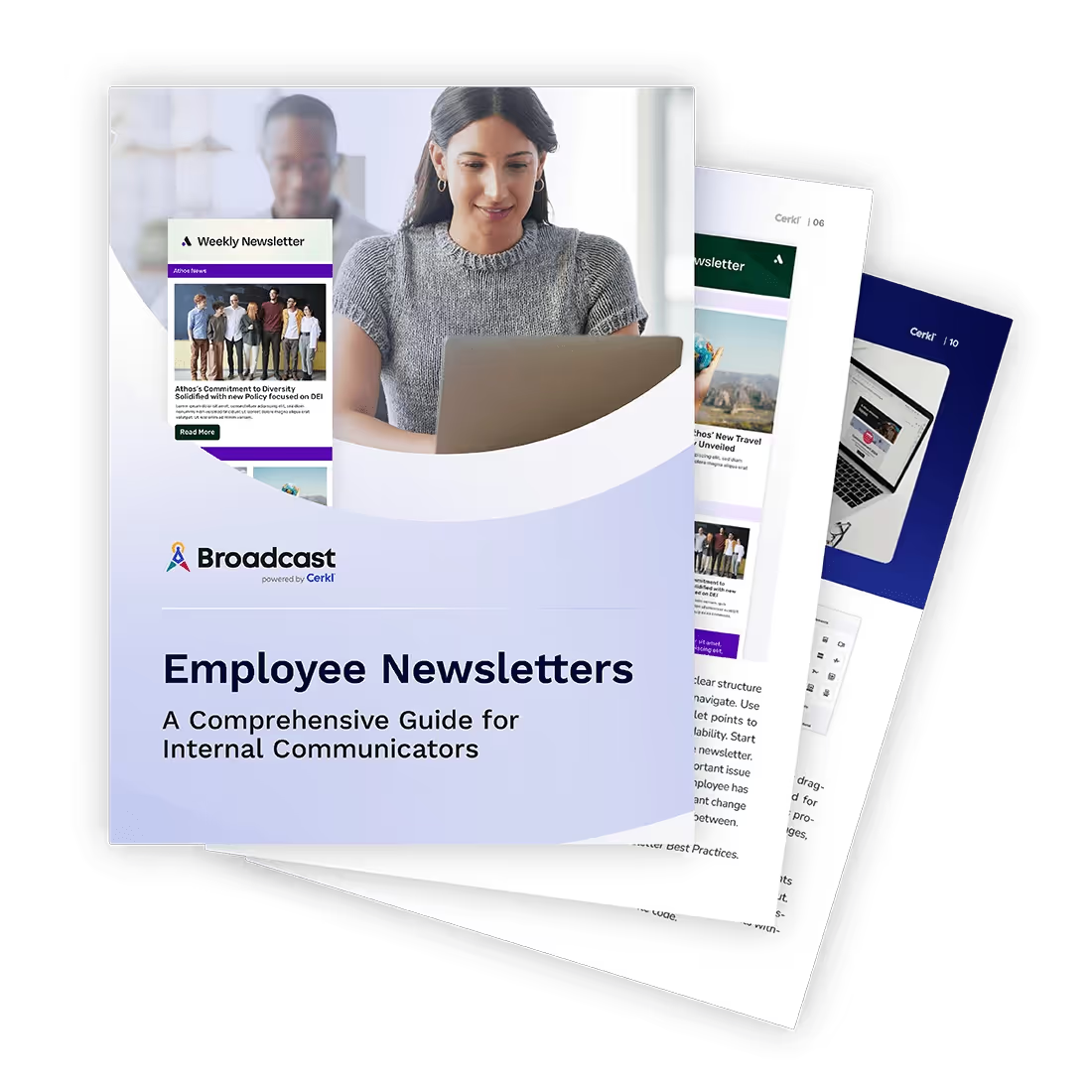
Free Newsletter Creation Guide
Guidelines for newsletters that will maximize employee commitment
Download Free
FAQ
Does Microsoft Word have a newsletter template? Yes, Microsoft Word offers a variety of newsletter templates that can be easily customized. These templates are available directly within Word or you can download from Microsoft’s online template gallery. They provide ready-made layouts for different styles and purposes.
How to create a newsletter in MS Word step by step? To create a newsletter in Microsoft Word, start by opening the application and selecting "New" from the File menu. Search for "Newsletter" in the template search bar, choose a design, and click "Create" to open it. Customize the text, fonts, colors, and images to match your needs. Once you are happy with the results, save your newsletter in Word, and if you like, export it as a PDF for easy sharing.
How do I create a simple newsletter? To create a simple newsletter, open a blank document in Microsoft Word and set up your page layout. This will include setting margins, columns, and header/footer designs. Use Word’s text boxes, tables, and built-in styles to organize content and add visuals including images or logos. Keep the design clean and focused, ensuring key information is easy to read and visually appealing.