 Employee Communication Best Practices
Employee Communication Best Practices
What Microsoft’s 2024 Outlook Add-Ins Phase-Out Means for Your Business
Will the upcoming end of Outlook VSTO add-in and COM add-in Outlook extensions disrupt your organization? Don’t panic, you have options.

.avif)
Employee Email CTR white paper
Start driving better results. Download your free internal email CTR guide now!
Access NowKey Takeaways for Your Business
Loss of COM/VSTO functionality: Businesses relying on custom COM and VSTO Outlook add-ins will lose critical automation, integration, and workflow tools essential for daily operations and client communication.
Disruption to business workflows: Many internal processes built around Outlook add-ins will require reworking, replacements, or full migration strategies to maintain efficiency and avoid productivity setbacks.
Migration to cloud-based solutions: Microsoft's shift signals a broader industry move toward cloud platforms and web-based add-ins for email, collaboration, analytics, and internal communication functions.
Options for organizations: Companies can either transition to the new Outlook and possibly rebuild add-ins using Office.js, maintain classic Outlook short-term while planning ahead, or explore modern external cloud-based solutions.
Time to reassess needs: The classic Outlook phase-out provides an opportunity to simplify workflows, modernize tech stacks, enhance system resilience, and adopt more agile, scalable communication and collaboration tools.
Email for Communications
We know that effective internal communication increases productivity. We also know that email remains the primary communication tool used by businesses globally.
Grammarly’s 2024 State of Business Communication report shows that effective communication continues to be the key to business performance — increasing productivity, boosting customer satisfaction, and raising employee confidence.
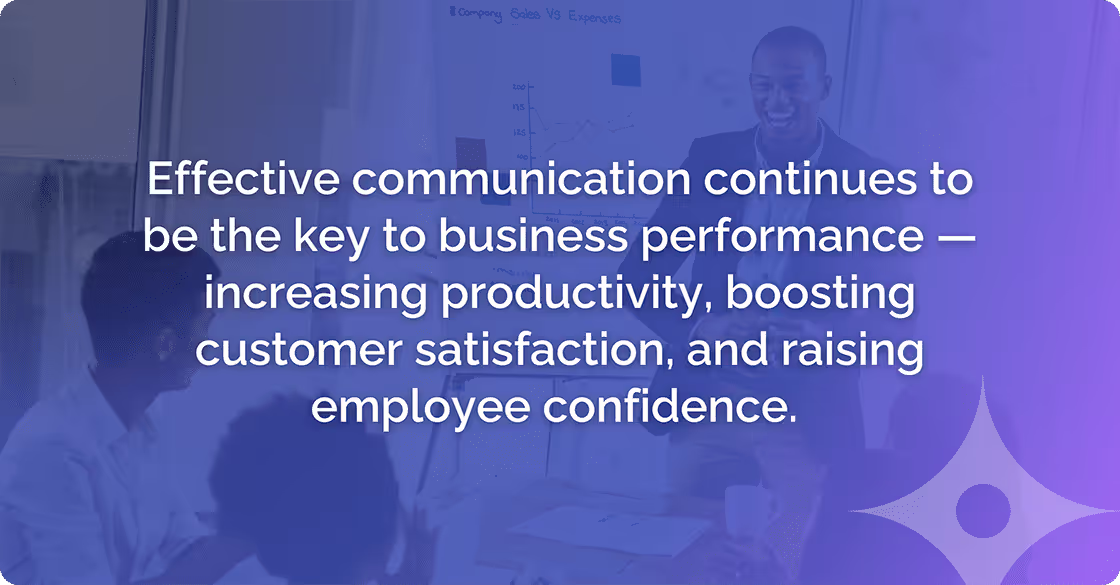
However, there is a noticeable gap between the perceptions of business leaders and knowledge workers. Of the business leaders surveyed, 87% stated that communication was effective, while only 63% of knowledge workers agreed. Interestingly, 72% of business leaders stated that they wished their companies had better tools to help them communicate more effectively versus 66% of knowledge workers.
The report also delves into communication channels. Verbal communication (video, phone, and in-person) appears to have decreased considerably from 15.95 hours to 10.45 hours per week. Now, the next most popular form of communication highlighted in the 2024 report is email, with respondents saying they spend 5.94 hours per week communicating via email.
“Knowledge workers dedicate nearly half their workweek — an average of 19 hours — to written communication. About half of this time is spent drafting communications or responding to messages from other people, most often via email.”
Grammarly
According to Statista, the number of email users worldwide in 2023 was 347.3 billion, a figure they project will reach about 408.2 billion by 2027. Laura Ceci, a researcher at Statista, points out that e-mail not only connects billions of people around the world, it has become an essential part of everyday professional life.
Nowadays, organizations have a huge choice when it comes to email services. Choose carefully to ensure you meet your organization’s needs.
Microsoft Outlook vs Gmail
Historically, after acquiring Hotmail in 1996, Microsoft replaced it in 2012. Within a year, Outlook.com had 400 million active users. The company moved the service to an Office 365-based infrastructure three years later, and two years after that launched a redesigned user interface. Gmail was launched as a service for its employees in 2004. By 2012, they already had 425 million active users.
It’s been (and continues to be) a competitive race.
6sense compares Outlook and Gmail, which compete in customers, market share, and category ranking. Their current comparison shows that Outlook has a 37.7% market share in the email management category — a little less than Gmail’s 39.53% market share. A year ago, Outlook had a 40.36% market share, while Gmail had 36.05%. Both customer bases have grown. Now, Outlook has 3,752.589 (previously 3,374,708) customers in 10 countries while Gmail has 3,934,002 (previously 3,015,012). So, it seems that even though total customers for both have increased, the tables have turned in terms of popularity.
While some people will be happy to switch to the new Outlook email client, many aren’t. Even though the new Outlook supports web add-ins that Microsoft says have similar functionalities to COM and VSTO add-ins, they are clearly not the same. As a result, there is a trending term on social media, “the new Outlook sucks.” Here’s an example:
“The new version sucks. The features provide no improvements to the user. What Is MS attempting to do? It seems like you get one thing fixed and another whack a mole pops up. Now I have to look for another email system … anybody?” Microsoft forum, October 4, 2024
Why Do We Use Outlook Add-Ins?
COM and VSTO add-ins have several powerful advantages, especially for enterprise and specialized business needs. Here's a breakdown of their key strengths:
- Customization: Users could customize and extend the functionality of Microsoft Outlook based on their specific needs and workflow. This allowed for sophisticated, desktop-like user experiences within Outlook.
- Legacy support and custom workflows: Many organizations built custom business logic into COM/VSTO add-ins over the years. These add-ins were ideal for integrating Outlook into custom CRM systems, document workflows, or industry-specific tools.
- Automation: Add-ins allow for the automation of repetitive tasks, such as processing and managing your email messages, updating calendar events, or interacting with external systems.
- Deep integration: Add-ins facilitate integration with other applications and services, enhancing the overall productivity of users.
- Advanced business logic: Because they run directly on the desktop, COM/VSTO add-ins enable developers to implement custom business logic to address specific requirements or industry workflows. They execute faster and handle heavy processing better than web-based add-ins.
- Enterprise-grade control: IT departments could centrally deploy and manage COM/VSTO add-ins using Group Policy or other tools.
- User experience: Add-ins can improve the user experience by providing additional features, insights, or tools directly within the Outlook interface.

Many major internal communications platforms base their email offering on Outlook, allowing clients to use the add-ins. However, they do vary.
Also, some platforms provide instructions on how to link to Outlook without obvious details on which version you will be linking to. However, it’s doubtful that this approach will be tenable in the medium or long term. Indications are that with the changes Microsoft has introduced, the entire industry is poised to migrate to cloud platforms.
What are Outlook COM Add-Ins?
Outlook COM add-ins are based on the component object model (COM), a Microsoft technology for building binary software components. These add-ins are usually developed using languages like C++ or C# with COM interop.
The COM add-in Outlook extension interacts directly with the Outlook application through the COM interface. This allows developers to extend and customize Outlook’s functionality.
COM add-ins are suitable for scenarios that need deep integration with Outlook. They can access the Outlook object model to manipulate items, folders, and other aspects of the application.
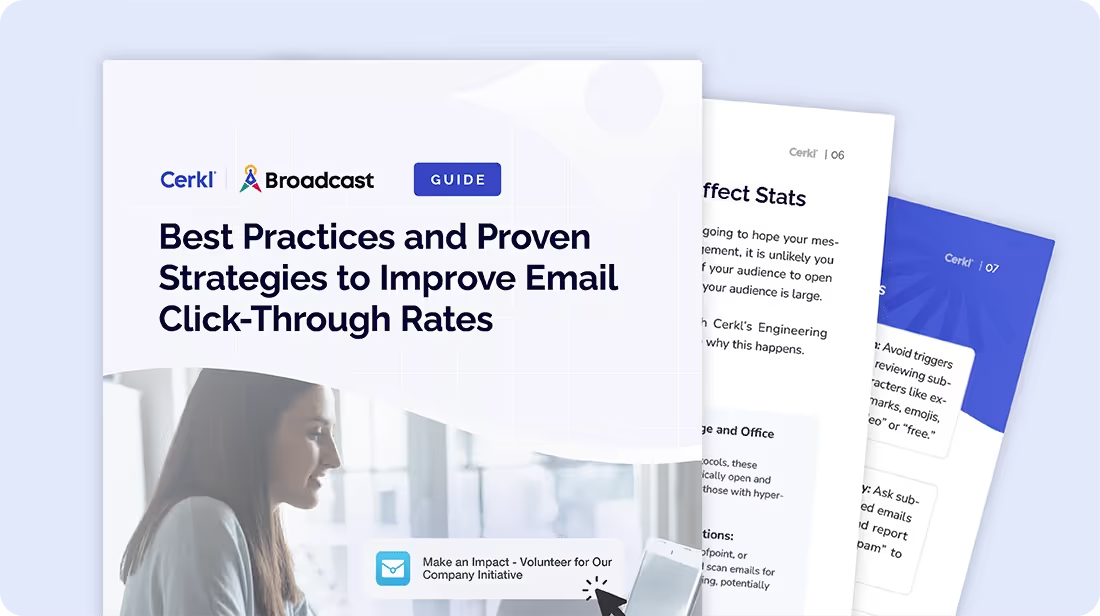
Download Free
What are Outlook VSTO Add-Ins?
An Outlook VSTO add-in extension is built using Visual Studio Tools for Office, which is an extension of the .NET framework. These add-ins are typically developed using C# or VB.NET.
VSTO add-ins provide a higher-level, managed code approach to building Outlook extensions. They provide a more developer-friendly environment compared to COM add-ins.
Additionally, VSTO Add-ins are suitable for developers who prefer working with managed code and want to leverage the .NET framework. They provide a more streamlined development experience and are often chosen for business productivity solutions.
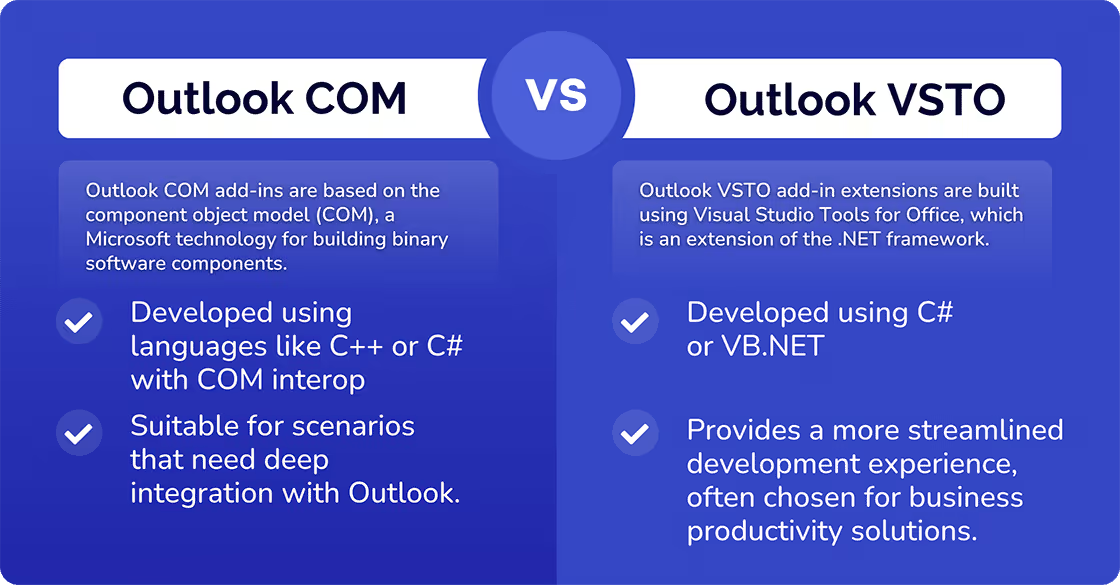
Difference between COM and VSTO Add-ins
While both COM and Outlook VSTO add-ins extend the functionality of Outlook, VSTO offers a more modern and developer-friendly approach with managed code, seamless integration with the .NET Framework, and simplified deployment. The choice between the two depends on factors such as the developer’s preference, the complexity of the project, and the desired level of integration with Outlook.
Even though they have key differences, these don’t matter any more. What matters now is how your business adapts to a future without COM and VSTO add-ins. Whether that means transitioning to the new Outlook, extending support for legacy systems, or shifting to cloud-based communication tools that offer modern integrations and long-term flexibility.
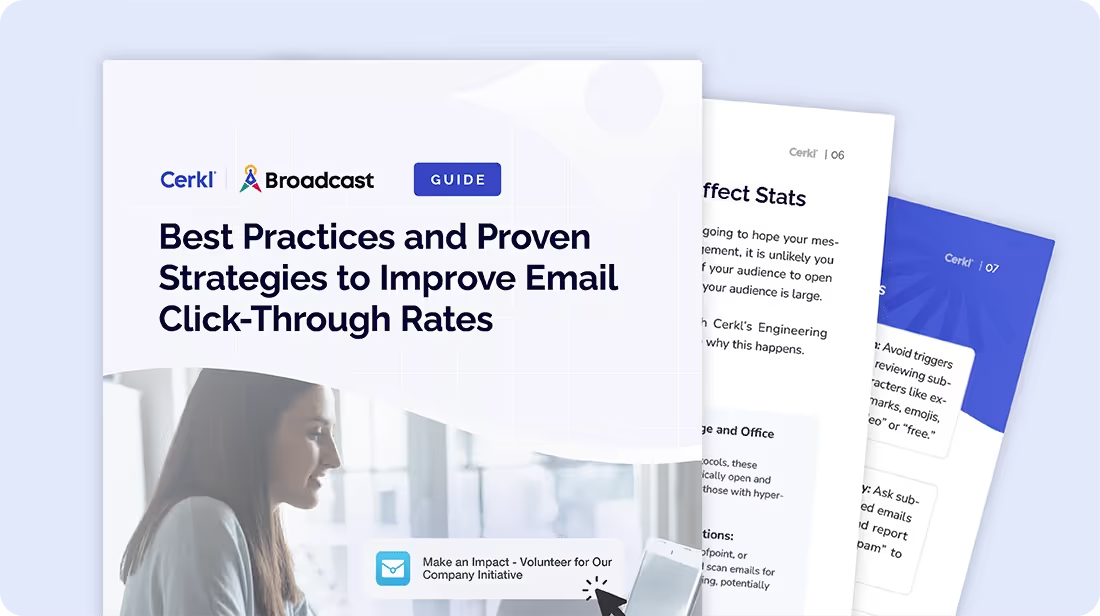
Download Free
Why Is Microsoft Disabling Them?
In 2023, Microsoft stated it was improving the Outlook experience across platforms by unifying it into a single web codebase. Since then, they have continued to justify their decision, encouraging users to “develop Outlook add-ins for the new Outlook on Windows.”
From the start, they have told users that the new Outlook on Windows will unify “the Windows and web codebases to create a more consistent Outlook experience for users and administrators.” They continue to reassure users about the capabilities of the new Outlook.
“You can tailor it to your style and do more with the new Outlook for Windows!”
Microsoft
Without saying they are disabling (killing) the old classic Outlook COM and VSTO add-ins, Microsoft lists the benefits of the new Outlook. They state that the new Outlook for Windows is for everyone and you can get it free (with Windows). You can:
- Streamline accounts
- Stay on top of things
- Feel secure
- Accomplish more
- Stay organized
- Unify your accounts
But what about all those users who don’t use Windows or Microsoft 365/Office 365? These include macOS users and other Android platforms.
“To ensure your add-in continues to work in the new Outlook on Windows, you must migrate your VSTO or COM add-in to an Outlook web add-in. Migrating to an Outlook web add-in not only enables compatibility with the new Outlook on Windows, it also makes your solution available to users on other platforms, such as Outlook on Mac, on mobile, or on the web.”
Microsoft
In other words, if you are using Outlook add-ins, you need to migrate to the new Outlook. End of story.
How Will it Affect Your Outlook Addins and Plugins?
If you or your users rely on Outlook add-ins or plugins, you will lose access to the additional features and functionalities they provide.
As we have said, Outlook add-ins enhance the email client by offering tools for automation, integration with third-party services, and customization. Users who rely on specific add-ins for tasks such as analytics, productivity, or collaboration would experience a reduction in functionality. Business workflows that depend on these add-ins for efficiency and productivity might be disrupted, requiring users to find alternative solutions or adapt to the native capabilities of Outlook.
Ultimately, the impact will vary based on your reliance on the soon-to-be disabled add-ins.
Transition to the New Outlook or Not?
This is an open-ended question and the answers are varied. In July 2023, Cornell University warned that it was not a good idea.
“We do not recommend manually switching to the New Outlook. The New Outlook view is a test environment which lacks significant functionality.”
Cornell University
Ken Colburn, founder and CEO of Data Doctors Computer Services warned that the new Outlook for Windows was an app, not a website that is free.
“It’s obvious that they’re trying to create a pathway to convince users that are using their free tools to upgrade to their premium versions to generate revenue.”
Ken Colburn
Since you’re basically being forced to use the new Outlook for Windows, you might as well take the time to get used to it now, he said. But, “If you work at a company that uses Microsoft’s various platforms, the when and how to switch guidance should come from your IT department.”
Two years later, the pressure is increasing. So, what are your options?
Switch to the new Outlook
This is the obvious answer for many. However, there are several (perhaps not so obvious) disadvantages of switching to the new Outlook. That’s why people are saying that “the new Outlook sucks.” They are disenchanted. For example:
- You’ll be faced with a complete change in user interface and experience. Those accustomed to the classic Outlook may need time to adapt to the new interface and workflows, which can impact productivity.
- The new web add-ins may not fully replicate functionality as Microsoft implies they will. The fact is that existing COM and VSTO add-ins might not have direct web add-in equivalents. This will require alternative solutions or migration efforts.
- There are potential compatibility issues. For example, some third-party tools or legacy workflows might not be fully compatible with the new Outlook software.
Stay on Classic Outlook … for Now
You could delay the switch to the new Outlook by keeping Classic Outlook installed, and continue to use Microsoft 365 Apps for Enterprise that still support COM/VSTO. This would give you a chance to explore virtualization or remote desktop options to preserve legacy workflows.
Rebuild Using the Web Add-in Model — Office.js
Microsoft now supports Office Add-ins, which use HTML, JavaScript, and Office.js API to run across Outlook for Windows, Mac, Web, and Mobile. As a result, many organizations are responding by:
- Rewriting legacy COM/VSTO add-ins as modern web add-ins
- Prioritizing features that are currently supported by the Office.js API
- Keeping in touch with the Office Add-ins roadmap to time their migrations based on API maturity
A major challenge is that Office.js is not as mature as the Outlook Object Model, so advanced functionality might need workarounds or staged development.
Work with Microsoft Partners or Vendors
If rebuilding isn’t feasible in-house, some organizations are opting to hire Microsoft 365 consultants or vendors specializing in Office Add-in migrations. Alternatively, they are seeking ISV alternatives that already offer similar functionality via web add-ins
Hybrid Approach with Backend Services
Some development teams are moving core business logic to backend services or APIs. This might include using web add-ins mainly as front-end UIs to interact with these services and/or leveraging Graph API, Azure Functions, and Power Automate for workflows previously done in VSTO.
Re-evaluate Your Business Needs
Many organizations are reassessing whether the original functionality is still needed. They are taking the opportunity to simplify workflows or adopt off-the-shelf tools that now support their needs.
Ultimately, for many businesses, relying on Outlook for internal communications is becoming history. It's time to consider intuitive, flexible cloud-based solutions like Cerkl Broadcast.
Cloud-Based & Web-Based Email Client Options
Web-based email options are a subset of cloud-based email services. Both provide advantages such as accessibility, convenience, and cross-platform compatibility. However, when people refer to “cloud-based email,” they often emphasize the broader cloud infrastructure, including features like scalability, reliability, and collaboration tools that go beyond the basic web-based email functionality.
More specifically, web-based email client options available allow users to access their emails through a web browser. These services are hosted on the Internet, providing convenience and accessibility from any device with an Internet connection.
Other options include Yahoo, Zoho, ProtonMai, FastMail, Mail.com, and AOL mail.
While the exact offerings of web-based email client options vary, they all have similar benefits that include:
- Accessibility: Users can access their emails from any device with a web browser and an internet connection.
- Convenience: There is no need to install software. Users can log into their accounts from any location.
- Cross-platform compatibility: They work on various operating systems without the need for specific software.
Cloud-based email services are hosted on cloud infrastructure, allowing for scalability, reliability, and accessibility from multiple devices. Primary benefits include:
- Scalability: Cloud-based email services can scale resources based on demand, accommodating growing storage and user needs.
- Reliability: Data is stored on redundant servers, reducing the risk of data loss due to hardware failures.
- Collaboration: Many cloud-based email services offer integrated collaboration tools. These include shared calendars and document storage.
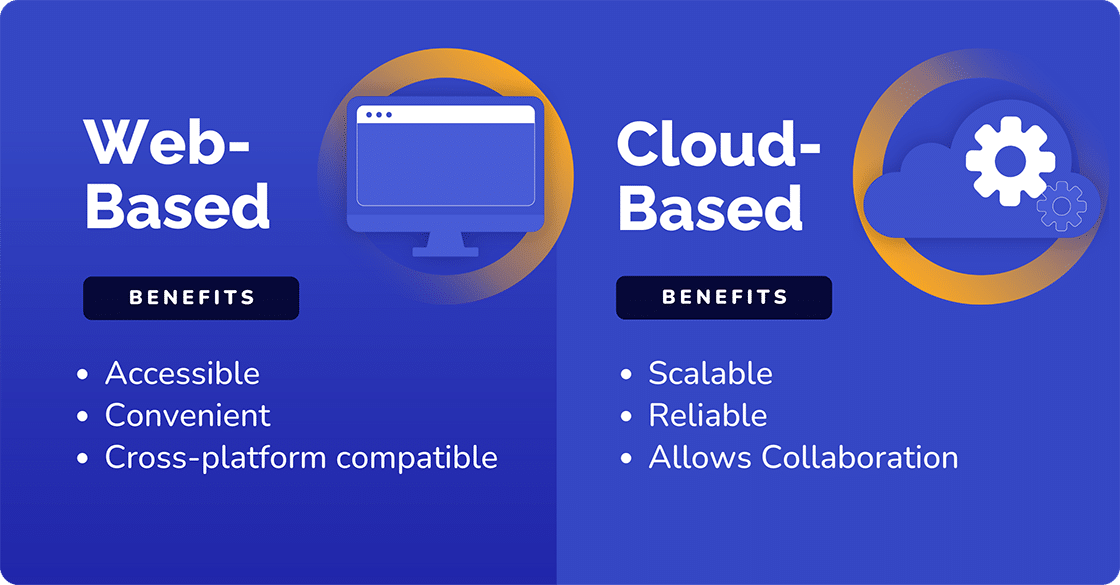
Outlook and Gmail — the biggest in the market — are both web-based and cloud-based.
Users commonly choose their email services based on factors like user interface preferences, collaboration features, and integration with other tools and services.
What’s Next?
Cerkl Broadcast is a cloud-based email option rather than a client-based one. Our platform is hosted on remote servers but accessed through the internet — via a browser. Furthermore, our Eblasts enable you to create high-impact email communications.
You avoid the cost of a local server as well as other regular costs including staff, and other elements needed to support web-based platforms. Maintenance is a non-issue. Because it isn’t dependent on hardware, you have considerably more capacity and space for growth.
Security is an obvious issue, but we work through Google Cloud, Microsoft Azure, and Amazon AWS, which give us the ability to protect your data. And, of course, we offer many other advantages.
Want to know more? We know the pressure is building for those organizations using the classic Outlook. We also know how important it is to maintain and increase click-through rates (CTR) with your online marketing and emails. Our free internal email CTR guide shares ways to revolutionize your internal communication. This comprehensive resource provides actionable tips, proven strategies, and insights into leveraging email metrics for more effective employee engagement. Don’t miss it.

Download Free
FAQ
Will VSTO add-ins no longer be supported in Outlook? Yes, Microsoft is phasing out support for VSTO add-ins in the new Outlook for Windows. Organizations relying on VSTO will need to transition to web-based Office Add-ins or explore alternative solutions.
What is the difference between the VSTO and COM add-in? VSTO add-ins are built using .NET Framework tools like Visual Studio and offer a managed, modern development environment. COM add-ins are based on older COM technology and typically involve lower-level, more complex coding.
Can I use add-ins in New Outlook? VSTO add-ins are built using .NET Framework tools like Visual Studio and offer a managed, modern development environment. COM add-ins are based on older COM technology and typically involve lower-level, more complex coding.








