Content Block: Automating Email Creation With Broadcast
Content blocks are groups of layout containers and cells that can be re-used when building responsive emails or landing pages.

.avif)
The Importance of Internal Communication
Effective internal communication is the backbone of every successful organization. Learn the ins and outs of internal communications with our research-backed white paper.
Access NowAutomating email creation with content blocks revolutionizes the way organizations are able to communicate internally. By leveraging modular, reusable content units, companies can streamline the email design process, ensuring consistency and efficiency.
This approach not only saves time but also enhances the quality and engagement of internal communications, allowing for more dynamic content and personalized messaging. Embracing automation through content blocks empowers teams to focus on crafting meaningful messages, rather than getting bogged down in the repetitive task of email assembly.
Why is it important? Simply because email is the most common communication channel worldwide. The global data and business intelligence platform, Statista, shows that globally, in 2017 approximately 269 billion emails were sent and received daily. This figure has increased steadily every year, reaching 347.3 billion in 2023. Their projected figure for 2026 is 392.5 billion. This means that in just one decade, the number of emails sent and received daily will likely have increased by 123.5 billion.
The good news is that Cerkl Broadcast has a new Content Block feature (now in Beta) in Blast Elements. This means that users can effortlessly add posts, events, and links from their Broadcast Content Hub directly into their Email Blasts. However, in this post, we are going to focus on the content block in general terms, and explain their components and benefits.
What is a Content Block?
Content blocks are reusable templates composed of layout structures and content elements for the efficient creation of responsive emails and landing pages.
Each content block is a self-contained unit that can include text, images, videos, links, and other media. Combined, content blocks allow for easy customization and reconfiguration of documents and digital assets, ensuring that information is conveyed effectively and engagingly. They are ideal for creating a consistent look, but can be easily changed and updated for versatility.

Evolution of Content Blocks
The concept of reusable content elements, the precursor to modern content blocks, can be traced back to early print design and layout. However, while they aren’t a new idea, they have evolved radically over time.
The early content block was primarily static and limited in functionality. It was usually a pre-designed template with basic elements like text boxes, images, and headings.
The modern content block is dynamic, interactive, and highly customizable. It offers a wider range of elements, including videos, forms (e.g. surveys and contact or product inquiry forms), and social media integrations. Additionally, they are often responsive, adapting to different screen sizes, and can be easily integrated with other digital tools and platforms.
In the early days, even as recently as the turn of the 21st century, the concept of content blocks was limited to professional designers. CMS and drag-and-drop tools and AI website builders made it easy for anyone to create content blocks. In recent years, the more sophisticated, streamlined version of the content block has become essential for delivering personalized and engaging digital experiences. Furthermore, integration with marketing automation platforms has enabled dynamic content blocks based on user behavior and preferences.
Free Internal Communications White Paper to Improve ROI
Turn your internal communications strategy around today

Download Free
Components of Content Blocks
Content blocks are composed of various components that work together to create a cohesive and effective design. These are the basic elements.
Titles and Headers
A title primarily grabs attention and provides some indication of the content that follows. Sometimes the title is clear and helps indicate the content to follow. But it can also be cryptic or a teaser that will intrigue and get people to read on.
Subheadings, which are smaller in terms of font (type) size, visually break up the content and add interest, encouraging reader focus.
Individual content blocks often have their own headings, which play the same role as subheadings in an email, on a website, in a newsletter, or even on a more mundane text document. Therefore, a subheading may be part of a content block or separate from it.
Body Content
The body content of any document or email contains text and/or images. It may also contain videos and sometimes hyperlinks to additional resources, documents, or web pages.
Generally, text will be the main content and it can be informative, instructional, or contain a narrative. Images are the visual elements that complement or enhance the textual content. In the advertising industry, text is often incorporated within visual images.
Depending on the platform, videos may be embedded for dynamic and engaging delivery of information.
With the content block approach, instead of having running text with subheadings, it’s easy to add interest with different block layouts. The caveat is to ensure you create a consistent look. It can be easy to go overboard and use too many content block sizes and font types and sizes.
Footer
While a short, compelling call to action (CTA) is often included within the body content of emails and web page content, it is customary to include CTA buttons that link to web and social media pages.
Footers themselves usually contain contact information (telephone numbers, emails, and addresses) and often social media links (with icons) to the company’s various profiles. A more comprehensive CTA provides prompts or instructions that encourage further action, such as reading more, replying, visiting a website, or even signing up with a company or buying a product. It is effective to use a content block for these.
Free Internal Communications White Paper to Improve ROI
Turn your internal communications strategy around today

Download Free
Design Elements
While not a separate element, design colors, fonts, and leading (spaces between lines) are incredibly important, and it isn’t just the look that matters.
- The consistent use of brand colors will do more than enhance visual appeal. It makes an impression that people will remember.
- Similarly, while fonts should be easy to read, it’s important to align usage with company branding.
- The leading (or spacing) you choose needs to ensure readability. Pre-setting this in content blocks saves a lot of time and effort.

Benefits of Introducing Content Blocks for Email
There are loads of benefits to introducing the use of content blocks in your internal communications.
Consistency will ensure uniformity in messaging across all communications. It also maintains brand identity through standardized design and content elements. Again, Cerkl is ahead of the game. The new Content Blocks use a company’s fonts and colors. This means that the right choice happens by default!
Efficiency will be improved because it reduces time spent on creating emails by reusing pre-designed blocks. It also streamlines the email creation process, allowing for quick assembly and customization.
Employee engagement rates will be enhanced when the readability and visual appeal of emails are improved. This is also because using content blocks allows for varied content types (text, images, videos) that cater to different audience preferences.
Flexibility is improved, making content easy to update and modify using individual content blocks without overhauling the entire emails. Introducing a content block also makes content adaptable to different communication needs and objectives.
Scalability is another benefit that facilitates the creation of more emails with consistent quality as the organization grows. Using content blocks supports a scalable communication strategy that can handle increasing content demands.
Analytics can be improved because it is easier to track the performance of specific content blocks through engagement metrics. Content blocks also allow for continuous improvement by analyzing what types of content resonate most with employees.

Example Content Blocks for Announcements
If you are still wondering how a content block can help improve your internal comms, here are some ideas.
- Announcement content block: Used for company news, updates, or important information.
- Welcome content block: For onboarding new employees or welcoming back returning employees.
- Event promotion content block: To advertise internal events, workshops, or conferences.
- Product update block: To highlight new product features or benefits.
- Employee spotlight block: To recognize and celebrate employee achievements.
- Company culture block: To promote company values and initiatives.
About Broadcast Content Blocks

The new Broadcast Content Block feature is part of the Broadcast employee email platform. The new release allows users to integrate live content directly into their Email Blasts, giving them more ways to easily distribute the content they spend so much energy on. It also includes Content Insights.
Email Blasts is already a highly engaging employee mail platform that saves time, provides real-time insights, and enables on-demand analytics. Content Blocks increase the capabilities of Blasts dramatically.
While organizations have access to Broadcast and its Blasts feature, the new Content Block feature is only available to Premier and Ultimate organizations.
What’s Next?
Introducing content blocks in employee emails not only enhances the efficiency and effectiveness of internal communications but also contributes to a cohesive and engaging communication strategy that aligns with the organization’s goals and brand identity.
This means that content blocks will help you improve the presentation of your Email Blasts, but their content needs to be closely aligned with your internal communications strategy. Our white paper, The Importance of Internal Communication, will help you here. You can download it at no cost right here.
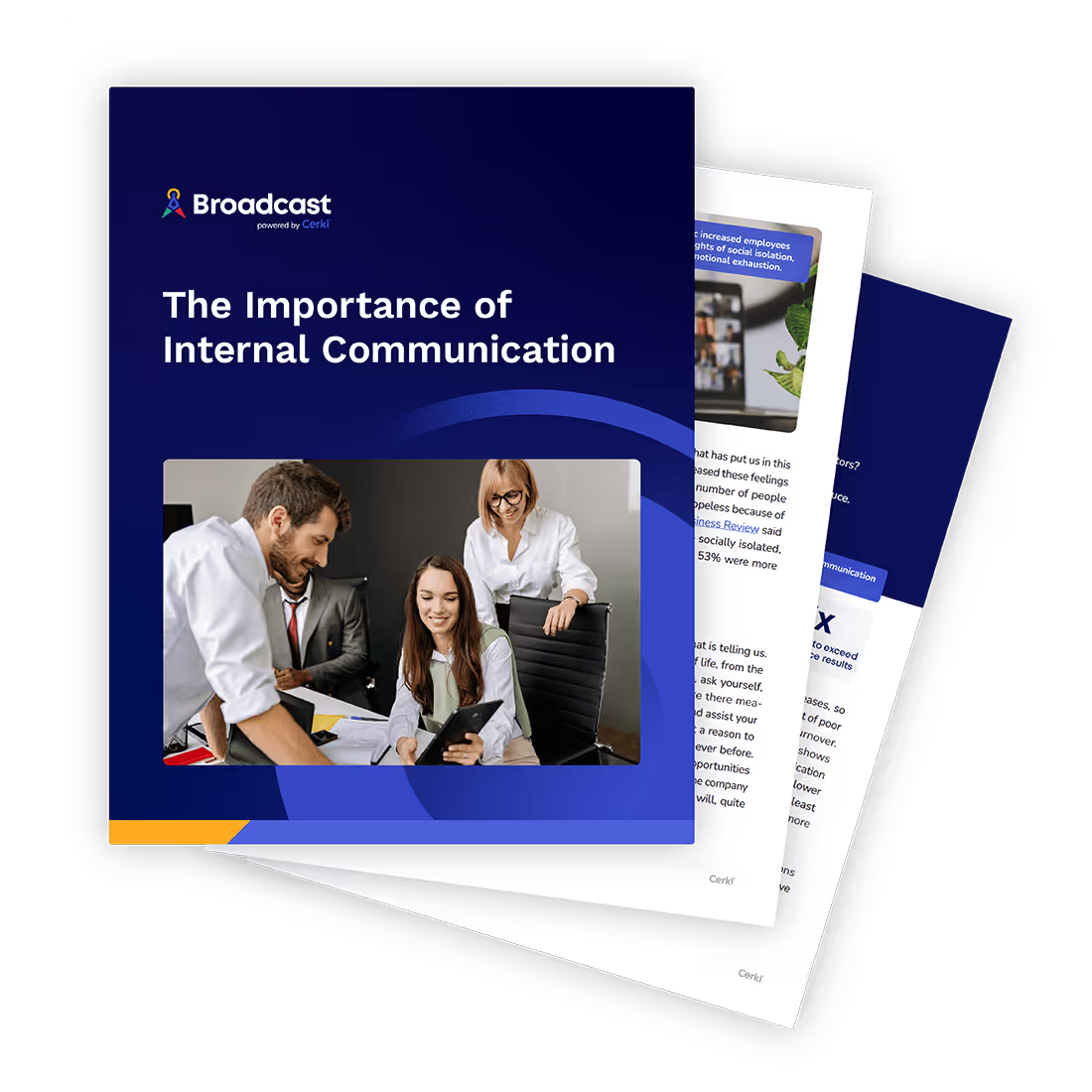
Free Internal Communications White Paper to Improve ROI
Turn your internal communications strategy around today
Download Free
FAQ
What is a content block? A content block is a reusable unit of content, like a building block for emails or websites.
How do I add a content block? To add a content block, typically you will use a drag-and-drop interface or a specific content block insertion tool within your design platform.
How to automate content block creation? Automating content block creation commonly involves using AI to generate content and layout options based on predefined templates or data. Your provider will give instructions on what to do. It’s easy!









