10 Most Important Email Security Best Practices
Discover 10 essential email security best practices for safeguarding your internal communications. Learn how to protect sensitive information.

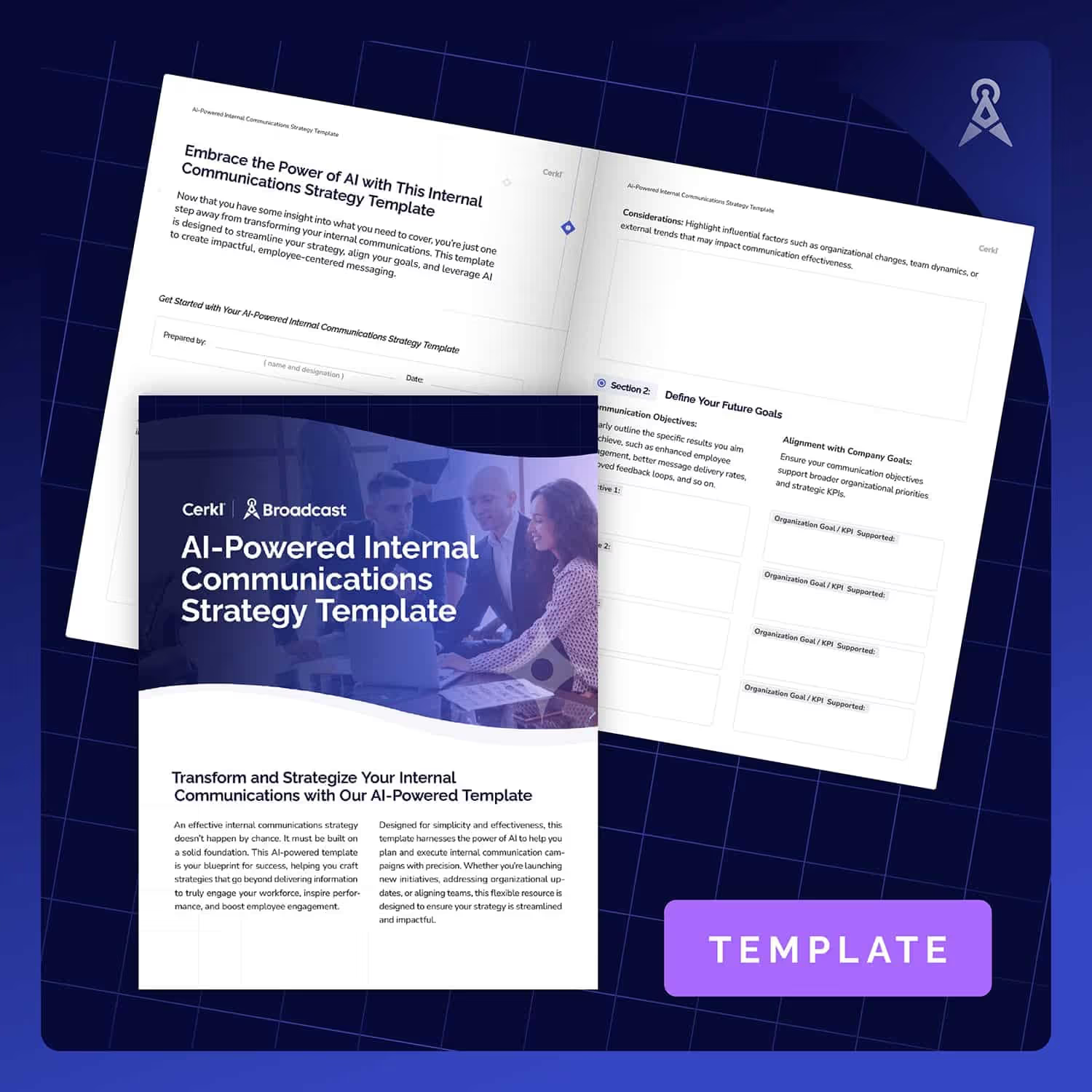
Internal Comms Strategy Template
Start strategizing smarter. Download your free AI-driven internal communications strategy template now!
Access Now →Key Findings on Email Security Tips
- Email security is the practice of protecting email accounts and communications from unauthorized access, loss, or misuse. It includes strategies, tools, and protocols that safeguard both individuals and organizations from cyber threats.
- Phishing is the most common form of email cybercrime, with CISA reporting that over 90% of successful cyber-attacks begin with a phishing email. These schemes trick users into revealing sensitive information such as passwords or financial data.
- The scale of threat is immense. In 2024, 361.4 billion emails were sent daily, with nearly half classified as spam. Even with declining percentages, that equals more than 158 billion spam messages every day.
- Phishing alone accounts for about 1.2% of all email traffic, which still translates into 3.4 billion malicious emails daily, targeting users across industries.
- Employee awareness and best practices are vital, from creating strong passwords and using multi-factor authentication to ongoing training and reporting suspicious emails.
According to America’s Cybersecurity & Infrastructure Security Agency (CISA), more than 90% of successful cyber-attacks start with a phishing email. This is why corporate email security needs to be a crucial element of every organization’s cybersecurity strategy. Considering the vast volume of information shared via email in today’s digital age, the importance of secure and private communications cannot be overemphasized.

It stands to reason that heightened awareness of cybersecurity and employing the best practices in email security is a no-brainer. Not only can it save your company from data breaches and other cyber threats, thorough email security can also prevent financial loss and reputation damage caused by email scams.
“A phishing scheme is when a link or webpage looks legitimate, but it’s a trick designed by bad actors to have you reveal your passwords, social security number, credit card numbers, or other sensitive information. Once they have that information, they can use it on legitimate sites.”
CISA
October is the annual Cybersecurity Awareness Month, and fittingly, the theme this year is Stay Safe Online. We’re going to explore this important topic in more detail. Amongst other things, we will share practical ways to communicate email security best practices to employees. We will also discuss the importance of encrypted email and how it ensures privacy and compliance in business communications.
Understanding the Importance of Business Email Security
Most of us are aware of the need to lock the front door of our homes. But have you ever given thought to the security of your digital house or digital business? While email is a fundamental tool for business communication, it is also one of the most vulnerable entry points for cybercriminals to gain access to personal, commercial, and financial information. Email security is crucial in keeping this sensitive data from falling into the wrong hands.
What is Email Security?
Email security incorporates various techniques and methods that enable us to secure the access and content of an email account or service. Adopting email security protocols will reduce your vulnerability to security issues, including multiple types of email scams. It involves everything from the use of strong, unique passwords to more complicated email encryption and phishing detection. As mentioned above, statistics show that phishing is the most common form of email cybercrime. While the actual number of daily spam emails is difficult to pinpoint, Statista research provides perspective.
According to Statista, the number of emails sent and received daily worldwide increased from 281.1 billion in 2018 to 347.3 billion in 2023, and 361.4 billion in 2024. These figures are expected to increase to 408.2 billion in 2027.
Interestingly, at the same time, they have found that global spam email traffic has decreased significantly from 80.26% of all emails in 2011 to 45.6% in 2023. This is encouraging, yet it still means that roughly 158.4 billion emails worldwide are spam every single day.
It’s also important to note that only about 1.2% of total email traffic, but that still translates into an estimated 3.4 billion phishing emails sent daily.
According to Check Point’s The State of Cyber Security 2025, infostealers (also known as stealers) are spread through phishing emails or malicious downloads. Once they infiltrate a computer, they can harvest a wide range of valuable information that can be used for further cybercrime or fraudulent activities. This includes usernames and passwords, financial details, system configurations, browser cookies, and cryptocurrency wallets.
The report also highlights “the evolving tactics of cyber criminals to exploit weaknesses in email security and leverage user trust to execute attacks successfully.”
Why is Email Security Important?
In this digital age, cybersecurity awareness must be a constant priority. Email systems are an easy target for phishing attacks and email spoofing because they take advantage of users’ trust. Essentially, these planned attacks imitate a trusted source, encouraging the user to input sensitive information.
But as CISA states, “staying safe online is easier than you think.” The key, of course, is to use email security best practices for employees.
For instance, a secure email gateway filter will act as a defense line between the internet and your mail server. Designed to prevent unwanted and malicious emails, it will filter these out before they reach your inbox. Email authentication standards will, on the other hand, ensure that emails claiming to have been sent from your email address actually were.
At the same time, email security isn’t just about keeping your email accounts from unauthorized access. It applies to your entire corporate network. Investing in employee training to recognize phishing emails, combined with tools that limit access to public Wi-Fi networks, will go a long way to ensuring your data stays secure.
It’s important to acknowledge that adopting best practices for email security isn’t a tick-the-box exercise. Rather, it requires an ongoing effort closely linked to the shift in hacker tactics. Some great options include encouraging employees to change passwords regularly, using multi-factor authentication, and critically examining all emails received. It’s a combination of practices like these that will keep corporate email secure.
There is no doubt that email security protocols are an important first step to keeping data secure from breaches. So, it is essential to stay informed and proactive about maintaining security in all your email activity.
Communicating Email Security Tips for Employees
A chilling thought is that most data breaches are caused by some kind of employee error. According to the AI-powered email security firm, Mimecast, 95% of all data breaches are caused by human error.
“When it comes to cybersecurity failures, the financial and reputational consequences of human error are profound.” Mimecast
Their report, The State of Human Risk 2025, maintains that while security leaders have evolved strategies to address human risk more effectively, it remains the biggest challenge. Furthermore, email is still the most exploited entry point for attackers, and collaboration tools are an increasing security gap. And while AI-powered security tools are proving effective against threats, cybercriminals continue to exploit Generative AI to carry out attacks.
The Mimecast research highlights the importance of human risk management. Their survey revealed that while 87% of organizations train employees quarterly to identify and report threats, 33% cite employee error as their top concern, and 27% are worried about lapses in vigilance caused by fatigue. The solution, they say, lies in tailoring risk management efforts to address these pain points with precision.
“Solving the challenge of human risk requires a dedicated approach to identifying, assessing, and mitigating these risks tailored to each user.”
Mimecast
There are many reasons for human error that result in security repercussions, and it’s up to companies to recognize what these are. For example:
- Many people respond to emails too quickly without assessing the email first.
- People tend to be distracted.
- Employees often think emails look authentic, but sometimes they aren’t.
- Fatigue and stress also play a big role.
- Employees aren’t all cybersecurity savvy, even when they are experts in other fields.
Free Internal Communications Strategy Template to Elevate Your Approach
Harness the power of AI to devise a strategy that will be a game-changer for your organization.
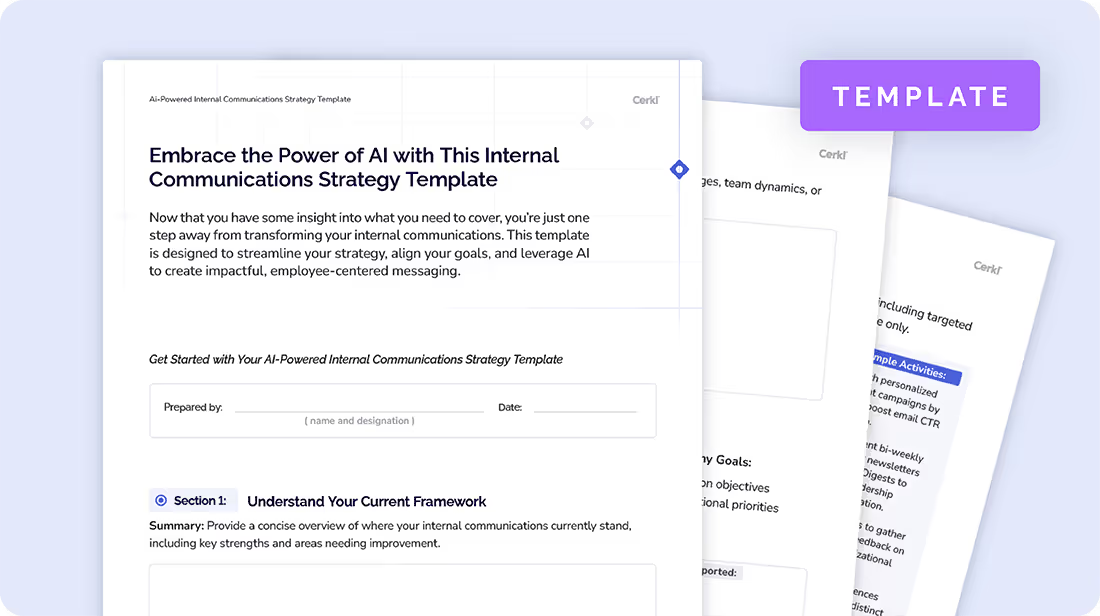
Download Free
Ways to Protect Yourself Online in 2025
The aim of the National Cybersecurity Alliance’s annual October Cybersecurity Awareness Month is to raise awareness about online safety and empower individuals and businesses worldwide to protect themselves from cybercrime. For their 2025 campaign, they are focused on these four easy steps for boosting online safety:
- Use strong passwords and a password manager
- Turn on multifactor authentication
- Recognize and report scams
- Update all software
We’ve expanded this list into our top 10 email security best practices for employees across all industries.
#1 Use Corporate Email Only On Secure Devices
One of the first corporate email security protocols is to only utilize business emails on trusted devices. Employing devices that are secured with the latest antivirus and operating system updates substantially reduces the chances of security breaches in email accounts. Inevitably, employees’ business emails may contain sensitive information that could compromise the corporate network if accessed inappropriately or illegally.
#2 Create Strong Passwords
Strong passwords are an important key to ensuring email security. Employees should be urged to generate unique passwords infused with a mixture of alphanumeric and special characters. This makes it a bit tougher for malicious actors to guess and then gain access to your email accounts.
As the National Cybersecurity Alliance has warned for many years, if you use one password to secure multiple digital accounts, you’re asking for trouble. Imagine if it gets stolen because of a breach. It will then, in effect, become a “skeleton key for your whole cyber life.” That’s a scary thought.
This is why they recommend using password managers that generate new, long, unique, complex, and ultimately create secure passwords automatically. The obvious human reaction is that these fail-safe passwords are too complicated to remember or, in some cases, write down accurately. The answer is to save the password on your computer so that it will remember it for you.
#3 Don’t Use the Same Password Across Multiple Accounts
Using the same password across various platforms is a common mistake that many people make. Keeping unique passwords for different sites significantly reduces the probability of hackers gaining access to all accounts simultaneously. Ideally, you should never use a duplicate password.
#4 Change Your Passwords Regularly
Changing passwords periodically is another of the most important email security best practices. A common recommendation is to change your passwords every 90 days, or even less, for optimal security. It might seem like an irritation, but if you get hacked, you’ll probably be really angry and not just irritated!
#5 Use Multi-Factor Authentication
Multi-factor authentication is often referred to as either two-factor authentication or two-step verification. It’s become increasingly popular because it increases email security by requiring the account holder to provide two or more forms of identification for access.
One commonly used form of multi-factor authentication requires a code to be sent to a specific mobile device previously identified on the account in question. So, even if someone cracks your password, they are still going to need your phone to access your account.
Other forms include inputting an extra PIN or answering security questions to which you have previously provided answers. Biometric identifiers, especially facial recognition, have become increasingly popular.
#6 Don’t Open Suspicious Emails
Emails with an unusual subject line or received from an unknown sender could potentially be phishing scams aimed at stealing important data. Encourage employees to be vigilant and report any suspicious emails received. Using an email gateway equipped with content filters can be hugely useful in lessening these email-borne threats.
#7 Use Secure Email Gateways
Secure email gateways provide a consolidated interface for managing email security. These gateways help to block spam, malware, and phishing attacks. They also ensure that email attachments are delivered securely to the intended recipient.
#8 Avoid Using Public Internet
One of the biggest risk factors of cybersecurity is using internet access that is available to the public. It is a known fact that public Wi-Fi networks are hotspots for cyber-attackers, so don’t risk it. Also, caution your employees against using any public Wi-Fi networks, however easy it may be to link into them. Explain the inherent security risks of public internet communications and make sure they know they must only use trusted Wi-Fi or a VPN to keep data secure.
Cybersecurity experts from Cybernews recommend reading their comparison of NordVPN vs ExpressVPN to help choose the best VPN for online protection.
#9 Don’t Share Your Private Details
Most people don’t share their most private details with strangers. But when it comes to emails, many people don’t realize the dangers of sharing private details via this method of communication unless there are strong security measures in place.
It stands to reason that emails are not the place to share sensitive personal or business information.
Also, always be careful of email scams asking for sensitive data such as bank account details, passwords, and so on. Banks and other financial institutions will never ask you to supply this kind of information over email.
#10 Focus on Ongoing Cybersecurity Training
Employee training in cybersecurity awareness is a crucial aspect of email security best practices.
Resources like case studies, expert opinions, and interactive training programs can give employees the skills and knowledge they need to protect their corporate email and understand phishing attacks, email spoofing, and email encryption. But it’s up to employers to present these resources in a way that employees will want to read the information and learn from it.

Ensuring Privacy with Encrypted Email
If you ever doubted that email security is a top priority for both businesses and individuals in today’s digital age, take note of this. According to IBM’s Cost of a Data Breach 2025 report, the global average cost of a data breach in 2025 is US$4.44 million, slightly lower than the 2024 cost of US$4.88 million. However, the report notes that the global average would have been even lower had it not been for the U.S., where the average cost increased dramatically. It surged by 9% to US$10.22 million, which is an all-time high for any region. “
Unfortunately, the percentage of organizations worldwide that aim to invest in security following a breach has dropped. In 2023, 51% of organizations were going to increase their security investments. This increased to 63% in 2024, and has dropped to 49% in 2025.
Nevertheless, one of the most effective email security protocols is email encryption. This method protects your emails from unauthorized access by transforming the content into unreadable ciphertext.
What is Email Encryption?
Email encryption is a technology that conceals the content of your emails, making it inaccessible to cybercriminals and spies. Everything from the body of the email to its attachments and even the subject line could be encrypted. The data can only be decrypted and read by the intended recipient who has the correct decryption key. This way, even if a hacker gains access to your email account, they won’t be able to decipher the contents of the email.
Email encryption works on various features, including your email server, email gateway, and email address. It is an integral part of a comprehensive email security strategy that also includes other practices like multifactor authentication and frequently changing passwords.
Importance of Using Encrypted Email
Quite simply, encrypting your emails helps to prevent sensitive information from falling into the wrong hands. If you’re running a business, email encryption can help to protect your corporate email from phishing attacks and scams that could compromise your corporate networks. Adaptive authentication adds another layer of security by assessing risks in real-time and requiring additional verification when unusual activity is detected.
Even on a personal level, encrypting your emails can keep your data secure from identity thieves who use phishing emails to trick people into revealing their personal details. Identity theft is a huge risk on a personal level!
Vital for business email security, email encryption also helps safeguard against malware and email spoofing. It helps deliver the trust your email recipients need to open and click your email marketing campaigns and assists in increasing employee engagement and results. Ultimately, for any business using email marketing, encrypted emails can benefit both the business and subscriber email list.
How to Send and Receive Encrypted Emails
Sending an encrypted email requires both the sender and receiver to have either the same email encryption software or email service providers that support encryption. Before sending an email, the sender’s email client will use a specific algorithm to encrypt the email content. The receiver’s email client then decrypts the email using a special key that is provided by the sender.
As mentioned above, it’s worth noting that public Wi-Fi networks can be a huge security risk when sending or receiving emails. Hackers on the same network could potentially gain unauthorized access to your emails if they are not encrypted. So, as we have already said, always use a trusted Wi-Fi connection when sending sensitive information or consider using a virtual private network (VPN) with a kill switch.
As encryption standards and techniques continue to evolve, it’s crucial to stay updated about various email authentication standards. It is also essential to act promptly and proactively when it comes to implementing these changes for enhanced email security.
Free Internal Communications Strategy Template to Elevate Your Approach
Harness the power of AI to devise a strategy that will be a game-changer for your organization.
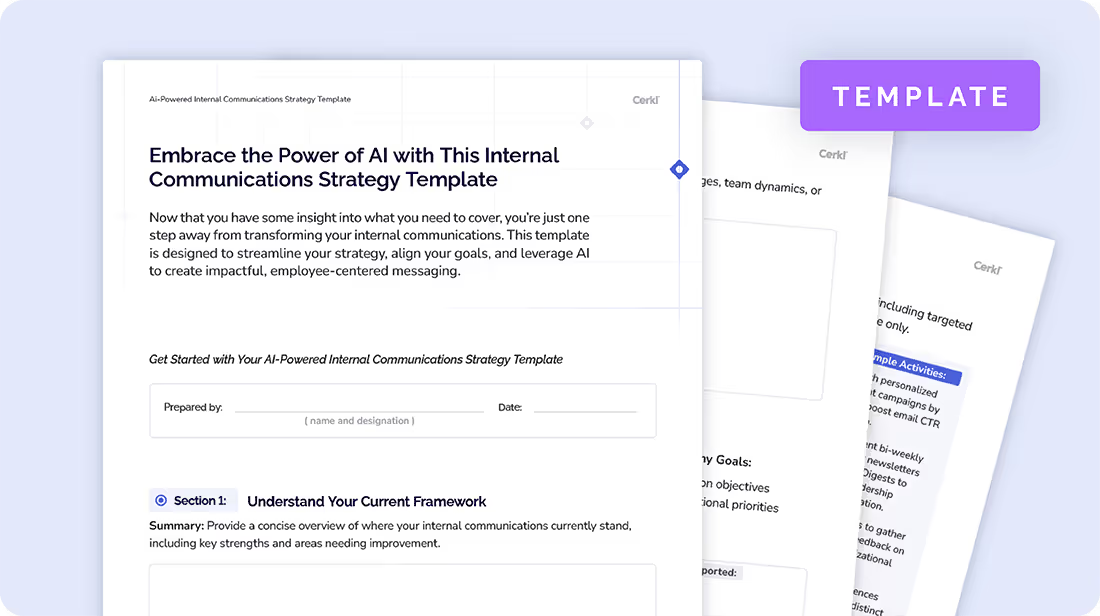
Download Free
Email Security Best Practices for Employees
We live in a fast-developing digital age where cybercriminals are constantly finding innovative ways to breach security systems. However, implementing email security best practices can effectively protect corporate networks. You just need to know what to do.
Here are four useful email security tips for employees in your organization:
Clear Communication Policies
No matter the size of your organization, having clear communication policies is vital. Some of the protocols that must be emphasized (and can never be over-emphasized) include:
- Not using public Wi-Fi for business email
- Never opening doubtful email attachments – get back to the sender if you’re concerned
- Making use of gateway email content filters
Email Signature Standards
Email signature standards contribute significantly to maintaining email security. By setting standards, you can help prevent phishing scams and email spoofing. This also helps in the recognition of legitimate messages, which will enhance cybersecurity awareness.
Sensitive Information Handling
Handling sensitive information requires care and ultimate caution. Encryption software encrypts the data, making it unreadable to unauthorized access. As we’ve already emphasized, besides encryption, multi-factor authentication and changing passwords often add extra layers of security.
Reporting Security Incidents
Incident reporting is a critical part of ensuring data security. Training employees to recognize and report security issues, like phishing emails or attacks, quickly, helps to nullify the potential impact. However, the need for swift reporting doesn’t mean that information security should be compromised during the reporting process.

The Importance of Compliant Communication Software
Email security is paramount when it comes to protecting corporate networks from email-borne threats and phishing scams. Choosing compliant communication software is a pivotal step in maintaining the security of sensitive information. Email security protocols ensure your data remains secure by authorizing only permitted users to gain access.
What is Compliant Communication Software?
Compliant employee communication software, including email software, is designed to comply with data protection regulations.
The strictest regulations were enacted by the European Union (EU) in 2018. Known as the EU General Data Protection Regulations (GDPR), they require that organizations keep data safe and give people control over how their data is used. Another function of the GDPR is to simplify the regulatory environment for international business. Even though this is an EU regulation, it may require compliance from companies outside the EU, including the U.S.. For instance, if a U.S. citizen is living in an EU country when a company collects data that applies to this person, the GDPR will apply.
The GDPR doesn’t apply to U.S. citizens who live in the U.S. However, several regulations in the U.S. offer some kind of protection. For instance, the California Consumer Privacy Act (CCPA), also introduced in 2018, controls the collection of personal data from those living in the state of California.
There’s also a Voluntary Product Accessibility Template (VPAT) that explains how information and communication technology (ICT) products should conform to official ICT standards. The VPAT is important because it facilitates accessibility compliance and helps organizations make informed decisions. It also reduces legal and reputational risks and ultimately promotes a more inclusive and accessible digital environment for individuals with disabilities.
Predictably, responsible companies want to be sure that their software provider has the required certificates for security and compliance, so they are protected and their employee data doesn’t leak.
Cerkl Broadcast Software is Secure and Compliant
Broadcast was designed and built to maximize privacy and accessibility. Encryption is an important control, and we utilize firewalls to manage access.
Our software is fully CCPA and GDPR-compliant, ensuring your content is secure and users are safe. It also conforms to ICT standards based on the VPAT.
When it comes to Broadcast Email, we verify IP addresses via a reverse domain name system (rDNS). Then, when this is paired with sender authentication, deliverability is ensured.

What’s Next?
Given the sophistication of modern threats, it makes 100% sense to invest in employee training. It is just as important to adopt stringent email security best practices. And leveraging advanced security tools is key to protecting your corporate and individual email accounts. After all, being prepared and ensuring your employees are educated is your best defense against cyber threats.
However, there is another vital factor that you must never ignore — and it’s basic. You need to invest time and effort in your internal communications strategy. Built on a solid foundation, this will be your blueprint for success.
We know that many organizations want to improve their internal comms strategies. Others want to develop one from scratch. Either way, our free AI-Powered Internal Communications Strategy Template will help you. It will enable you to assess where your internal comms program is now and decide exactly what you want to achieve. Next steps include identifying the tools you need to facilitate the execution of your plan as well as charting a path forward. It’s going to take some work, but ultimately, our template will simplify and speed up the process.
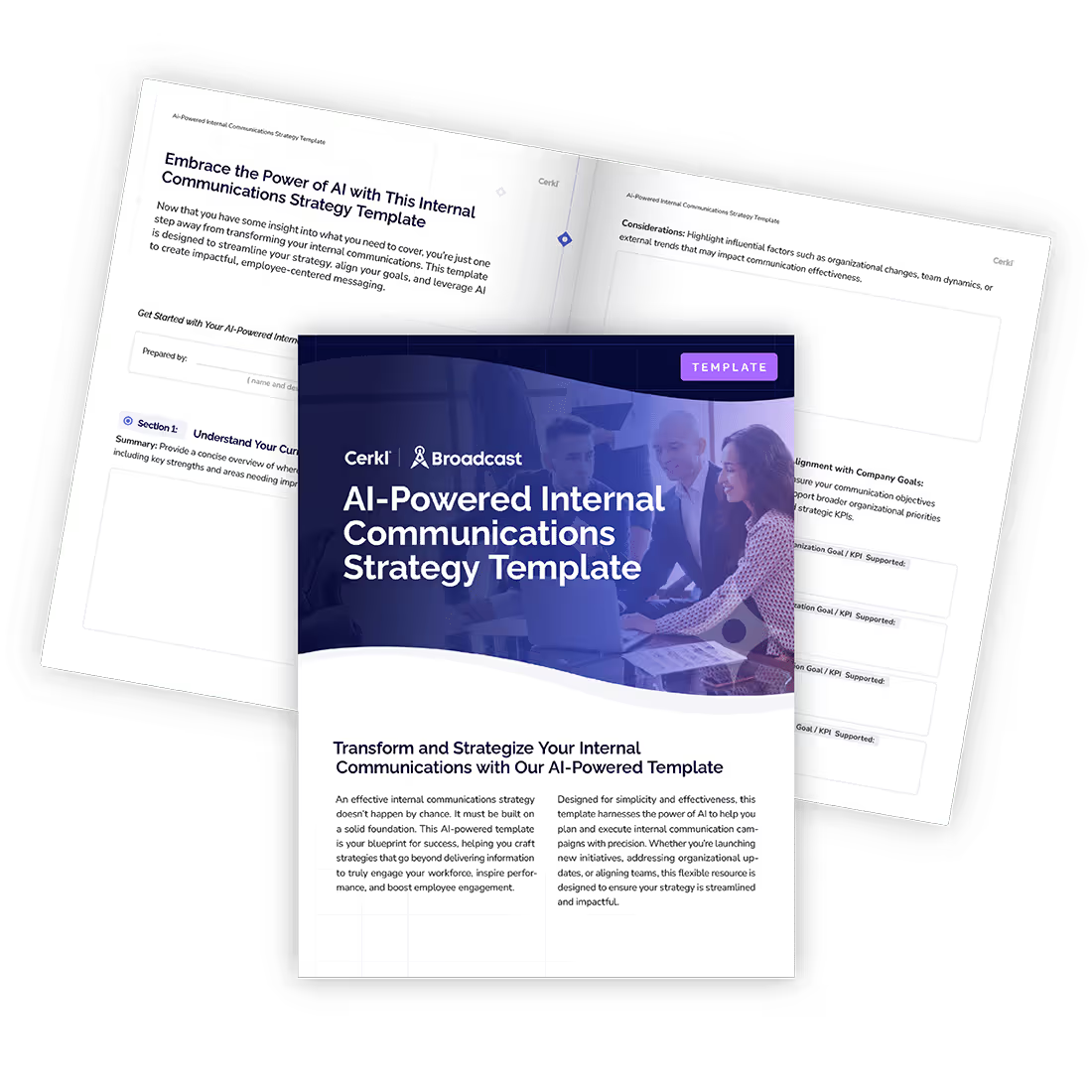
Free Internal Communications Strategy Template to Elevate Your Approach
Harness the power of AI to devise a strategy that will be a game-changer for your organization.
Download Free
FAQ
What should employees know about cyber security? It’s important that employees understand the fundamentals about email security best practices. This includes knowing the vulnerabilities that enable cybercriminals to gain access to important information. They also need to appreciate the fact that cybercriminals target personal and company information - anything that may potentially benefit them. So, for example, a company’s financial information and employees’ personal information are equally vulnerable.
What are 3 email safety rules to stay safe? Three types of email security that help us stay safe are encryption, spam filters, and email security best practices that employees need to follow.
How do I maintain my email security? There are several proven ways to ensure emails remain secure. These include creating strong passwords, changing passwords regularly, and being constantly aware of and reporting phishing threats. Multi-factor authentication adds another layer of security. Additionally, it’s important to use secure email gateways and to avoid opening incoming emails and attachments that look even vaguely suspicious. Another important email security protocol is encrypted email, making it inaccessible to cybercriminals.
What do employees need to know about encrypted email? Employees don’t need to understand the technology behind encrypted emails. Tech experts will set up systems and employees can continue to send and receive emails in the normal way.









