Why Segment and Automate Employee Distribution Lists?
Do you have employee distribution lists? If you don’t, be sure not to underestimate their value. We explain why and how to use them to streamline internal comms.

.avif)
Compare the top Internal Communication software
Compare the features and capabilities of the top internal communication software platforms. Shop internal communication software with confidence knowing what you need and what these platforms provide.
Access Now →Employee distribution lists are a must-have in companies with more than 500 employees. Manually managing these employee email lists can be a time-consuming task that is prone to errors. Furthermore, manual management simply isn’t sustainable or efficient. As your organization grows, keeping these lists up-to-date becomes increasingly challenging.
Fortunately, automation can streamline this process and ensure accurate communication. However, manual work is still draining capacity. Many reports reveal many organizations still run on paper and spreadsheets. For instance, Alight’s Payroll in 2024 and beyond reveals that 51% use spreadsheets for payroll, and 19% use manual/paper payroll processes. The Hidden Costs of Manual Workforce Management: A CFMA 2025 Preview states, The manual collection, verification, and processing of timesheets consumes countless hours of administrative work.“ Furthermore, each step in manual processes significant administrative time and introduces opportunities for errors. They quote an American Payroll Association report that up to 8% of payroll entries contain errors when processed manually.
According to Deloitte’s 2025 Global Human Capital Trends, managers report spending nearly 40% of their time on administrative tasks, not on people or strategy. That’s a strong proxy for HR’s admin burden and supports your automation argument. However, at the same time, more than half (54%) of leaders and workers say they are concerned about the “blurred distinctions” between the work humans do and what is being done using technology. This is, of course, due to AI reshaping work by automating many tasks — but there is evidence that it is providing relief.
The Microsoft Work Trend Index Annual Report, 2025: The Year the Frontier Firm is born, states that 46% of leaders say their companies now use AI agents to fully automate workflows for entire teams or workflows. And IBM reports that its AskHR assistant contains 94% of routine HR queries.
What Are Employee Distribution Lists?
Now that we’ve talked about the drawbacks of manual administration and the need for automation, let’s get back to basics in terms of internal email distribution lists.
Employee distribution lists are groups of employee email addresses that are treated as a single recipient. Their function is to allow efficient communication with specific groups, such as departments or teams. A common example is a list that contains all staff members for company-wide announcements. Another is a list of people managers, like supervisors and team leads, that is used for leadership updates and change communications. These are basically companies’ unique employee distribution lists that include everyone, though not all figure in every list.
More efficient employee email distribution lists will meet the needs of companies to efficiently send information to specific groups of employees, such as departments, teams, or roles. Think of them as dynamic distribution groups. This practice significantly improves internal communication by streamlining the process of sending mass emails and ensuring information reaches the intended audience without overwhelming individuals with irrelevant messages.
Ultimately, it becomes an integrated solution that combines multiple products, services, or components to solve a complex problem or fulfill a specific need. For example, an integrated customer relationship management (CRM) solution might combine sales, marketing, customer service, and support functions into a single platform like Cerkl Broadcast.
How to Compile and Segment Employee Distribution Lists
Employee email distribution lists streamline internal communication via the systematic grouping of employees based on specific criteria, such as department, role, location, or project team.
The process begins with data collection from various organizational sources, such as the HR system, directory service, payroll systems, and custom databases, followed by building a data warehouse to consolidate this information on employee email lists. These sources provide comprehensive employee information, including details about their roles, departments, locations, and other relevant attributes.
You can then use this data to define the criteria for segmenting employees into targeted groups. For example, you might choose to create separate lists for different departments, office locations, or employee roles to ensure that each group receives relevant and specific communications.
Why Automate Your Employee Distribution Lists?
At Cerkl, we know that segmenting and automating your employee distribution lists is a game-changer for internal communications. Our Broadcast platform enhances relevance and engagement, improves efficiency and consistency, allows for personalization at scale, supports data-driven decision-making, and fosters a connected and informed workforce. It syncs in real time with HRIS systems and is entirely user-driven, taking mere seconds to complete.
By leveraging these strategies, you can ensure that your internal communications are not only effective but also impactful. This will help you build a more cohesive and motivated organization.
1. Enhanced Relevance and Engagement
Segmenting your employee distribution lists allows you to tailor your communications to specific groups within your organization. By doing so, you can ensure that your messages are relevant to each audience, which significantly boosts engagement. When employees receive content that resonates with their roles, interests, and needs, they are more likely to read, understand, and act upon it.
For example, you can segment by:
- Department: Tailor updates about new projects, tools, or departmental changes.
- Location: Share local news, events, and weather updates.
- Role: Provide training resources, policy updates, and job-specific announcements.
2. Improved Efficiency and Consistency
Automation streamlines the process of distributing information, saving time and reducing the risk of human error. By automating your internal email lists for distribution purposes, you can ensure that the right people receive the right information consistently and on time. This is particularly useful for large organizations with multiple departments and locations.
Benefits include:
- Time savings: Automation reduces the manual effort required to compile and send out communications.
- Consistency: Automated systems ensure that no critical information is missed or delayed.
- Scalability: HR and internal communicators can easily manage communication for a growing number of employees without increasing workload.
3. Personalization at Scale
With automation, you can personalize communications at scale. Automated systems can utilize data like employee preferences, behavior, and feedback to tailor messages for individual recipients. This level of personalization fosters a sense of value and importance among employees, enhancing their overall experience.
Techniques include:
- Dynamic content: Automatically insert personalized content based on employee data.
- Behavioral triggers: Send follow-up messages based on employee interactions with previous communications.
- Feedback loops: Collect and analyze employee feedback to continuously improve communication strategies.
4. Data-Driven Decision Making
Automation tools often incorporate robust analytics capabilities that allow you to track and measure the effectiveness of communications. By analyzing data on open rates, click-through rates, and employee feedback, you can gain valuable insights into what works and what doesn’t. This data-driven approach enables you to make informed decisions and continuously optimize your communication strategies.
Metrics to track include:
- Engagement rates: Measure how many employees are engaging with your communications.
- Content performance: Identify which types of content are most effective.
- Feedback scores: Assess employee satisfaction and areas for improvement.
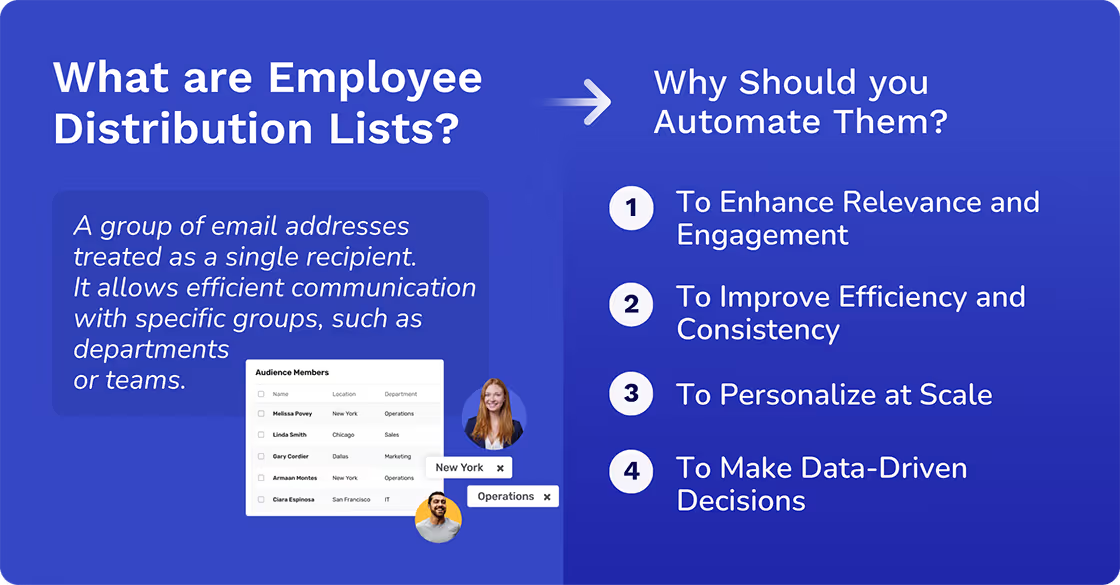
How to Automate Internal Email Distribution Lists
To effectively automate your distribution lists, it’s crucial to have a clear understanding of your organization’s specific requirements by identifying your needs. This will ensure that your automation process is seamless, efficient, and tailored to meet your organization’s unique needs.
Here’s a detailed breakdown of key areas to consider:
Data Sources
Various employee data sources will enable you to identify where employee information is stored. The first step in automating your distribution lists is to identify these sources. The data is typically stored in systems across your organization.
Common data sources include:
- HR system: The Human Resources Information System (HRIS) often contains comprehensive employee records, including personal details, employment history, and role-related information.
- Active Directory: The directory service stores information about all the users and resources in your network. It’s commonly used for authentication and authorization purposes.
- Payroll systems: These contain valuable information about employee roles, departments, and locations.
- Custom databases: Some organizations may have custom-built databases or applications that store specific employee information. They can be invaluable sources of data.
By mapping out where your employee data is, you can ensure that your automation tools have access to accurate and up-to-date information.
Distribution List Criteria
Once you have identified your data sources, the next step is to define criteria for creating different distribution lists. This involves segmenting your employees based on various attributes that are relevant to your communication needs.
Common criteria include:
- Department: Segment employees by where they work to ensure that department-specific updates and announcements reach the right people.
- Location: Different locations may have unique information needs, such as local events, weather updates, or site-specific policies. This is especially important for remote workers.
- Role or position: Tailor communications to specific roles or job functions to provide relevant training, policy updates, and job-specific information.
- Seniority level: Customize messages for executives, managers, and frontline staff to address their distinct information needs.
- Project teams: Create lists for specific project teams or cross-functional groups working on particular initiatives.
Defining clear and precise criteria for your distribution lists ensures that your communications are targeted and relevant.
Update Frequency
The frequency with which you update distribution lists is a critical factor in maintaining their accuracy and relevance. Here’s what to consider when determining your update schedule:
- Daily updates: Ideal for rapidly changing environments or critical communications that require the most current employee data.
- Weekly updates: Suitable for organizations with moderate changes in employee data, ensuring that lists are refreshed regularly without overwhelming your system.
- Monthly updates: Appropriate for more stable environments where employee information doesn’t change frequently.
It’s important to strike a balance between the need for up-to-date information and the technical and administrative overhead involved in updating your lists.
How to Choose the Best Internal Comms Software
Align software for productivity and engagement

Download Free
Automation Tools
Selecting the right automation tools is crucial to the success of your distribution list management. When evaluating options, consider the following factors:
- Scalability: Ensure the tools you use can handle your organization’s current size and is capable of scaling as your organization grows.
- Integration capabilities: Tools should integrate seamlessly with your existing systems, such as HRIS, Active Directory, and other data sources.
- User-friendliness: Choose a tool that is easy to use and doesn’t require extensive technical expertise, allowing your team to manage distribution lists efficiently.
- Customization: Look for a solution that offers flexibility in defining criteria, updating frequencies, and other parameters to match your specific needs.
- Support and training: Consider the level of support and training provided by the vendor to ensure smooth implementation and ongoing success.
At Cerkl Broadcast, our AI-powered solutions are designed to meet these needs, offering robust automation capabilities that can be tailored to your organization’s unique requirements.
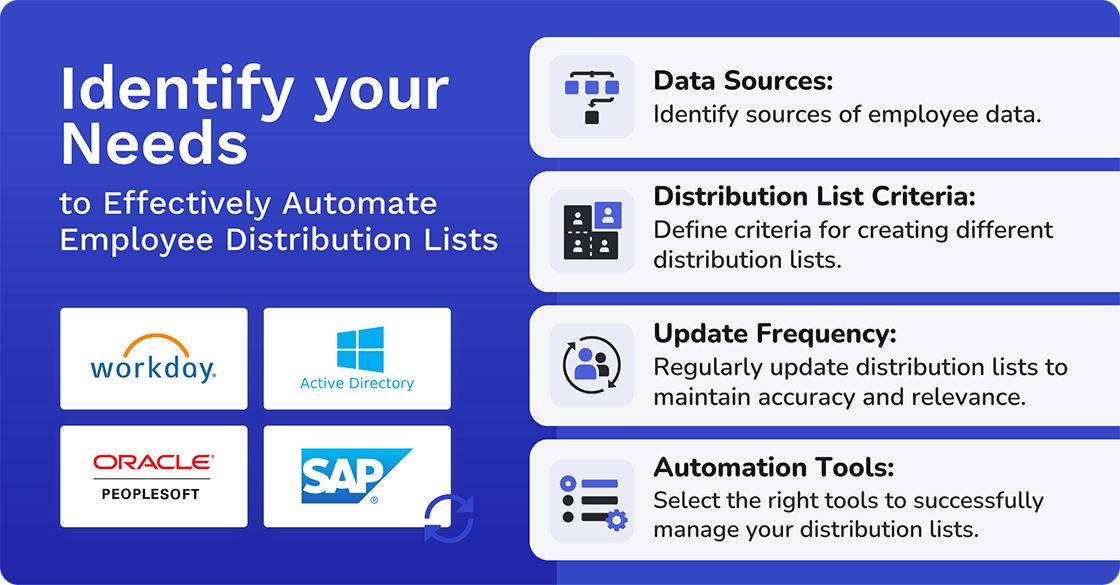
How to Create Employee Distribution Lists
You can create employee distribution lists manually or dynamically with automation. Given our previous discussion about manual versus automated administration tasks, it stands to reason that an automated process will be quicker and probably more reliable. Nevertheless, you have the two options.
Manual Distribution Lists
A manual segment is a free-form list that gives you the ability to compile subscribers into a group based on whatever criteria you want by importing a CSV (comma-separated value) file or adding users from your audience list.
You can update manual segments whenever you like. These lists will persist as created until you edit or delete them. This is what happens when you import distribution lists into Outlook emails or create Gmail Contact Groups.
Automated Employee Distribution Lists
Dynamic segments give you the ability to create rules that define a group of subscribers that you want to communicate with based on their unique attributes.
Your dynamic distribution groups will be updated automatically to add or remove subscribers based on their various data or rules. This means you don’t have to constantly clean up your lists and update your dynamic segments every time you want to use them.
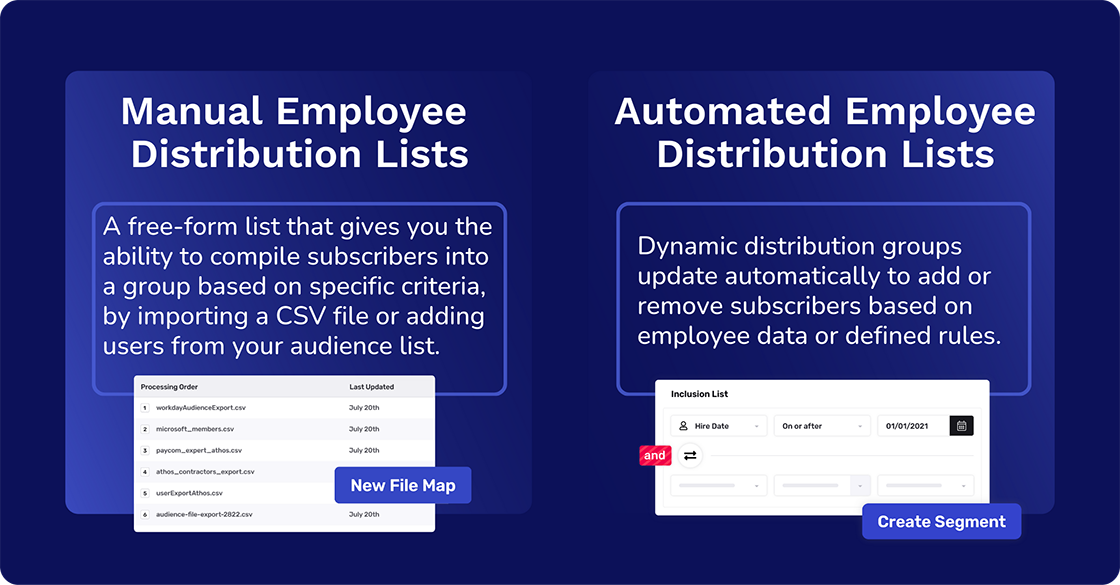
Implementing Automation for Employee Distribution Lists
Once you’ve chosen the right method and tools for automating your employee distribution lists, you can implement the automation process. There are several steps you will need to take.
Data Mapping
Data mapping is a crucial first step in the automation process. It involves defining how employee data from various sources will be translated into your distribution list criteria. You will need to identify data fields, such as the department name, for example. Then create precise mapping rules for accurate list generation. It is also vital to ensure consistency of data.
List Creation
With your data mapping in place, the next step is to create your distribution lists. Utilize automation tools to build and update distribution lists based on defined criteria. Set parameters for inclusion and exclusion, and update frequency.
Testing
Before rolling out the automated distribution lists organization-wide, it’s essential to test the process thoroughly to ensure accuracy and reliability.
Monitoring
Ongoing monitoring is crucial to ensure the continued accuracy and effectiveness of your automated distribution lists. Continuously check for errors and inconsistencies, and implement regular checks to maintain list accuracy.
How to Choose the Best Internal Comms Software
Align software for productivity and engagement

Download Free
Examples of Employee Distribution Lists
Here are some common types of employee distribution lists you might consider:
- Department-based lists that deliver department-specific information and updates. You can use these to announce departmental meetings, updates on departmental projects, and share department-specific training resources.
- Location-based lists that address the needs of employees in different geographic locations.
- Role-based lists that provide information relevant to specific roles or job functions within the organization. This might include leadership training for managers, strategic updates for executives, or procedural updates for frontline staff.
- Project team lists that you can use to facilitate communication among members of specific project teams or working groups.
- Interest-based lists that are designed to engage employees based on their interests or participation in extracurricular activities. You can use them to update them on group activities, event invitations, and volunteer opportunities.
- Ad-hoc lists that address temporary or situational communication needs. These might include anything from crisis response coordination, short-term project updates, and holiday event planning.
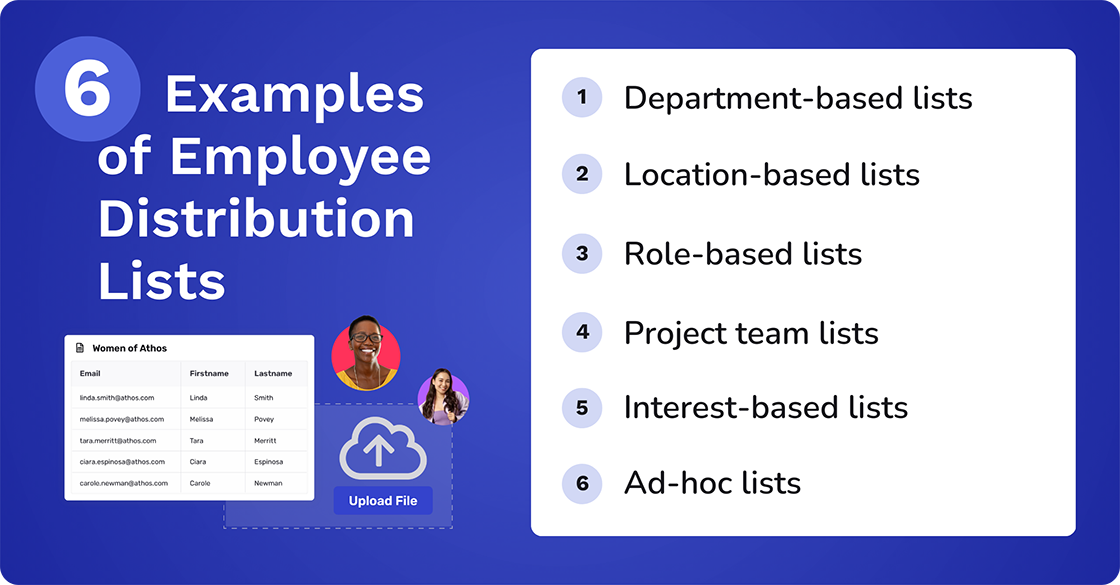
Cerkl Broadcast: Your Distribution List Automation Solution
Cerkl Broadcast eliminates the need for static distribution lists. Instead, the platform lets you leverage the power of segmentation and streamline automation. Importantly, Audience Manager allows you to create Dynamic Segments that are always live. These connect seamlessly with your HR system, updating based on the rules users prescribe. It’s all automatic.
Broadcast also lets you target lists across all your communication channels. Furthermore, you can create either Manual or Dynamic Segments.
As employee data changes in your HR system, Broadcast automatically updates the Segments in real time. When crafting emails, News Digests, or announcements, simply select the relevant Segment to ensure only the intended recipients receive your message.
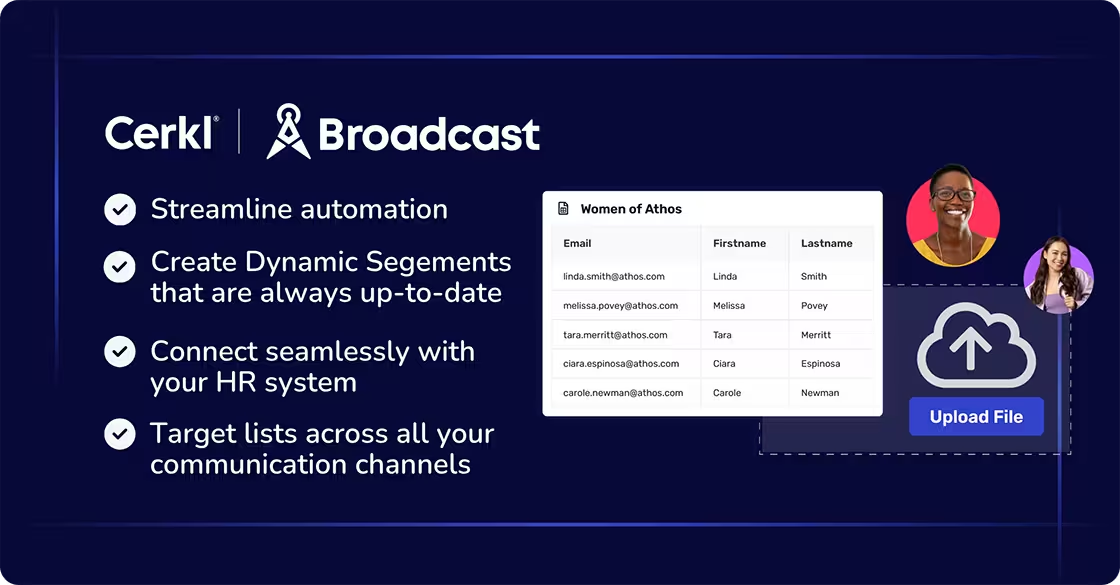
What’s Next?
How about building internal email distribution lists that manage themselves? Static, manual lists go stale fast, leading to missed updates and extra rework. With Cerkl Broadcast, you can create rules-based segments once and let our Audience Manager keep them current as people join, move teams, or leave. Dynamic segmentation ensures the right employees get the right message every time. Furthermore, our real-time communications analytics shows exactly who you reached and what landed, so you can improve with each send.
To make getting started simple, we’ve introduced a free Foundations Subscription Tier. The plan is designed to allow you to test Broadcast’s core capabilities, including the Email Builder, Audience Manager, and Email Analytics. You can include three team members and you’ll be able to send up to 5,000 employee emails per month.
Stop maintaining lists by hand. Try Broadcast free today and see how segmentation plus automation streamlines internal email.
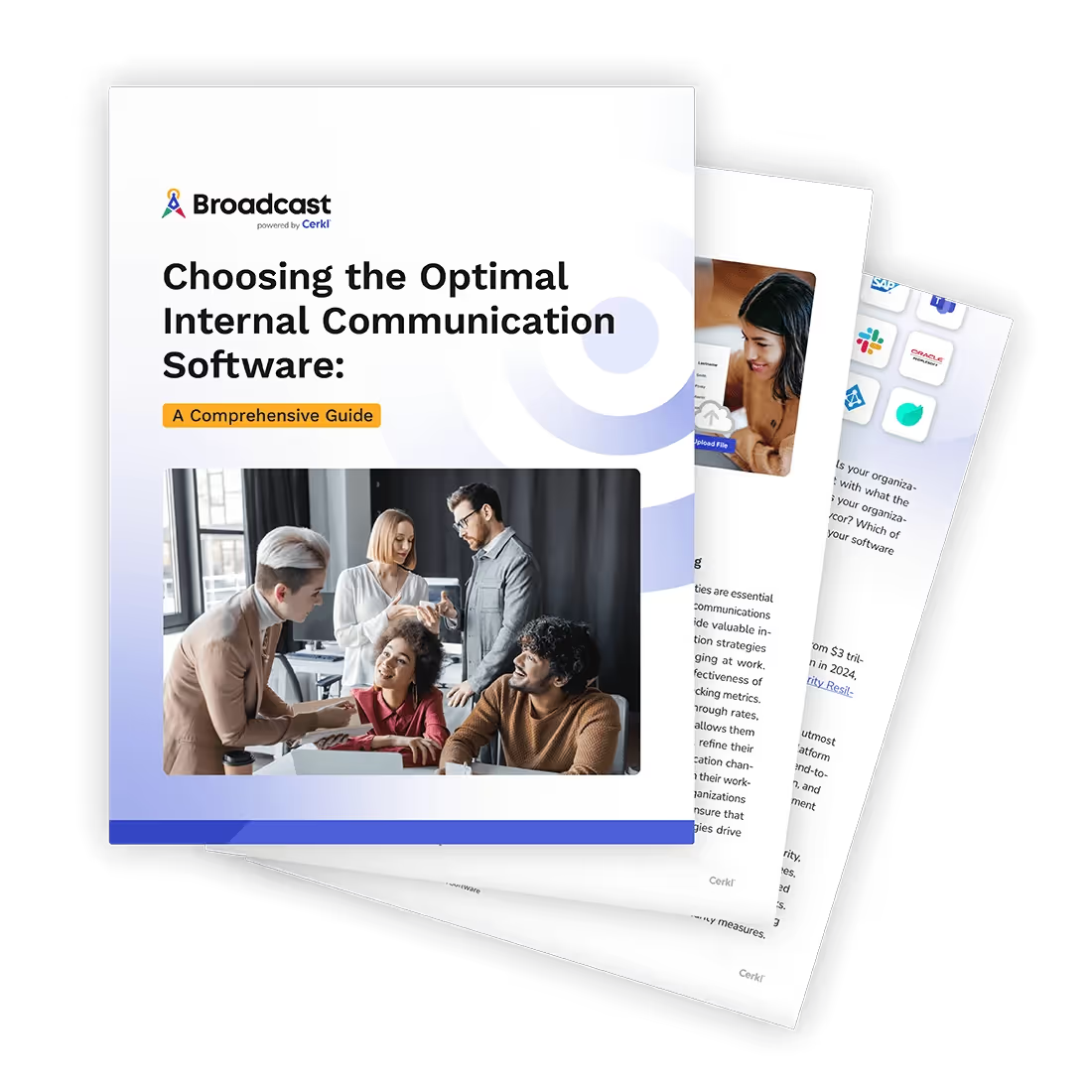
How to Choose the Best Internal Comms Software
Align software for productivity and engagement








