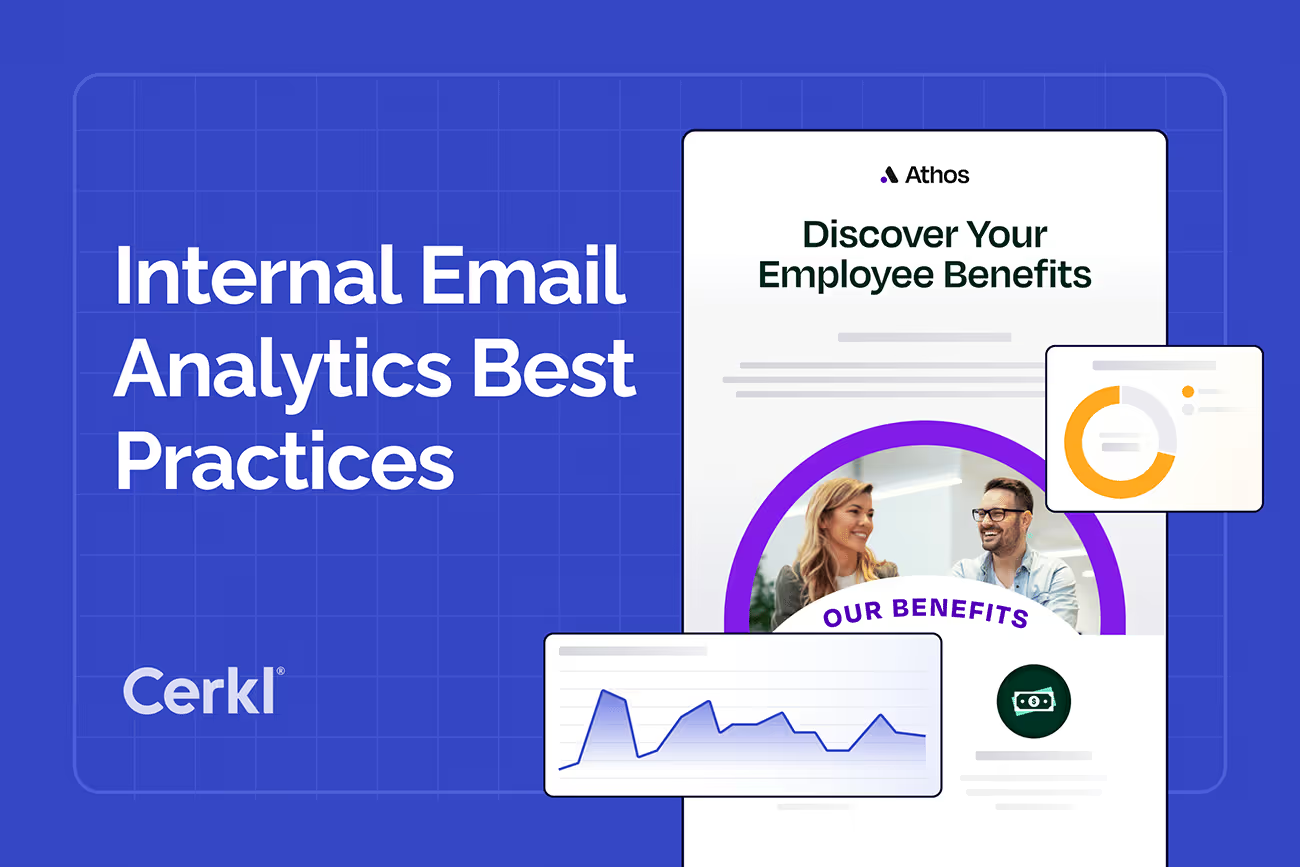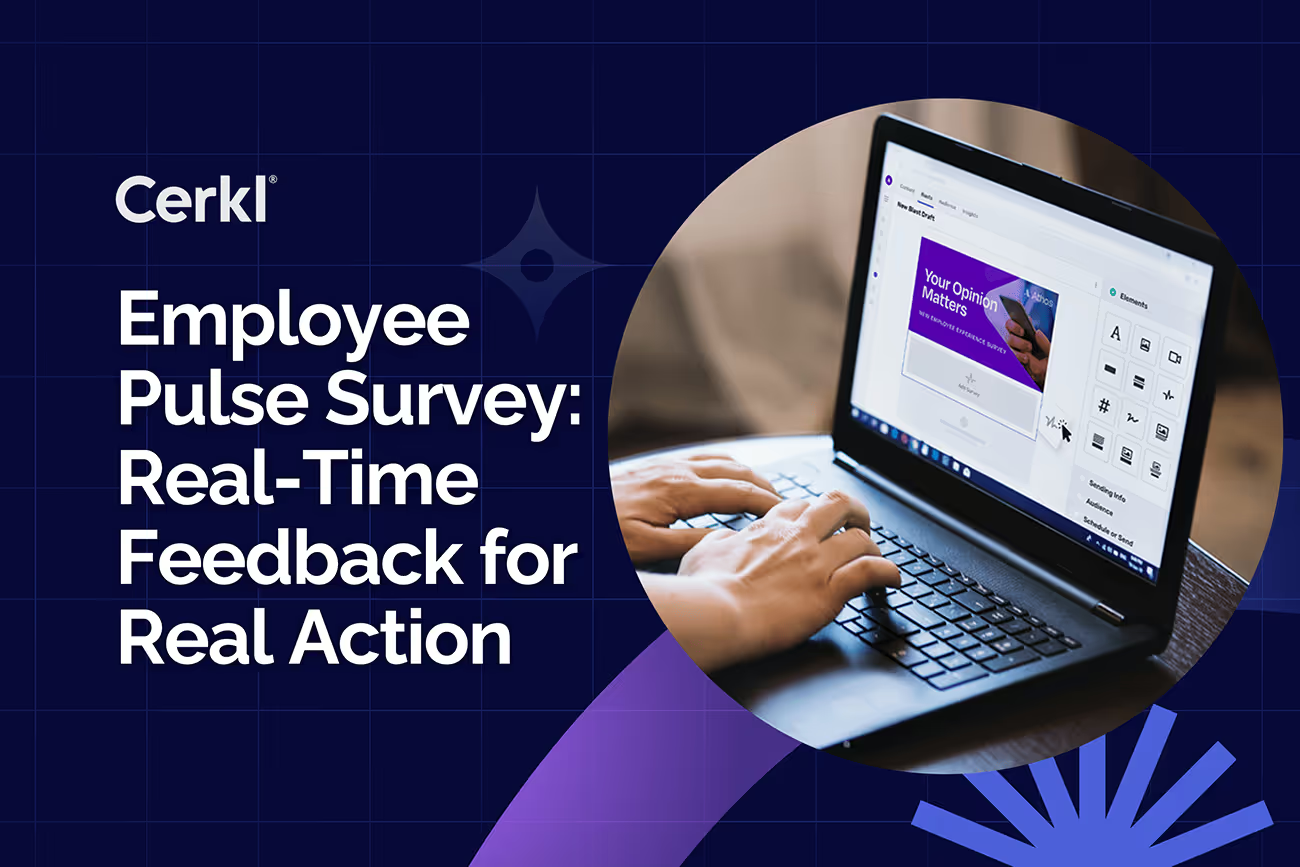How to Use Outlook Email Tracking and Analytics
Do you know how to use Outlook email tracking? Learn everything you need to know about email tracking and Outlook analytics right here.
.avif)
Employee Email CTR white paper
Start driving better results. Download your free internal email CTR guide now!
Access Now →Fast Facts on Outlook Email Tracking
- Outlook email tracking involves monitoring recipient interactions, such as opens and clicks, to assess engagement and optimize communication strategies.
- While classic Outlook offers basic tracking features like read and delivery receipts, these are limited and often require manual setup.
- Integrating third-party add-ins enhances Outlook's capabilities, providing real-time analytics on email opens, link clicks, and recipient engagement.
- Advanced tracking tools enable organizations to measure the effectiveness of internal communications, identify areas for improvement, and tailor content to audience preferences.
- Platforms like Cerkl Broadcast offer comprehensive email analytics, facilitating data-driven decisions to enhance employee engagement and communication efficiency.
In today’s data-driven workplace, understanding how to use email tracking and analytics is essential for effective internal communication. Beyond just metrics, these tools offer valuable insights into employee satisfaction and the broader employee experience (EX).
Despite the wide range of communication tools, email remains one of, if not the most common channel. In its Employee Communications Report 2025, Gallagher reveals that email announcements are used more than any other form of communication. According to the report, 92% of the respondents to their global State of the Sector 2024/25 survey agreed that email announcements top the list of company-to-employee comms. When it comes to email announcements that appear to come from a leader in the company, 84% confirmed that this was the preferred method of communication.
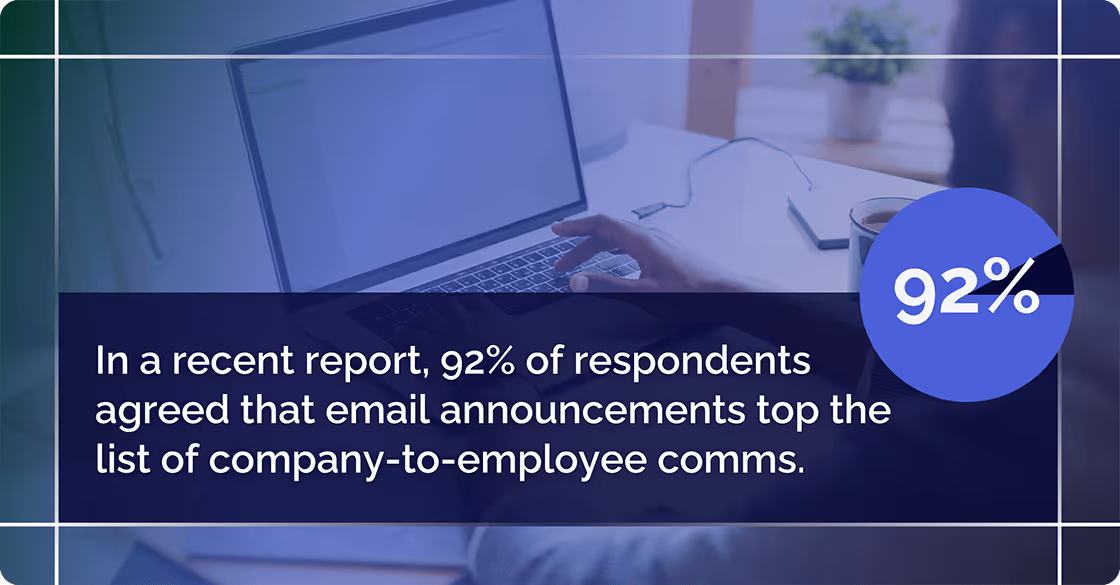
However, the report also shows that many communicators lack the tools and technology required to measure results. In fact, the lack of analytics and measurement is one of the top barriers to communicator confidence.
“We found a strong correlation between the usage of data and the ability to exceed targets on success indicators.” Gallagher
Heather Whiteman, assistant teaching professor at the University of Washington Information School, studies the use of data and technology as a means of making the workplace a better place. She stresses that overall, “tracking metrics is not just about numbers.” She told Cerkl “It’s about gaining valuable insights to create a more engaged, productive, and successful workforce. But the numbers won’t move on their own, it takes action.”
Essentially, organizations need tracking tools as well as the ability to track the success of their efforts along the way.
With this in mind, we are going to explore the concept of email tracking and analytics. Then we’ll assess how you can effectively utilize these tools in an Outlook environment.
What is Email Tracking
Email tracking is the process of monitoring the actions of recipients on your sent email messages. The technology tells if recipients open the email when they opened it, and sometimes even details like their location and device. It can also track when links within your email are clicked, and whether the email was forwarded. It’s a vital tool for optimizing communication efforts and enhancing email campaigns.
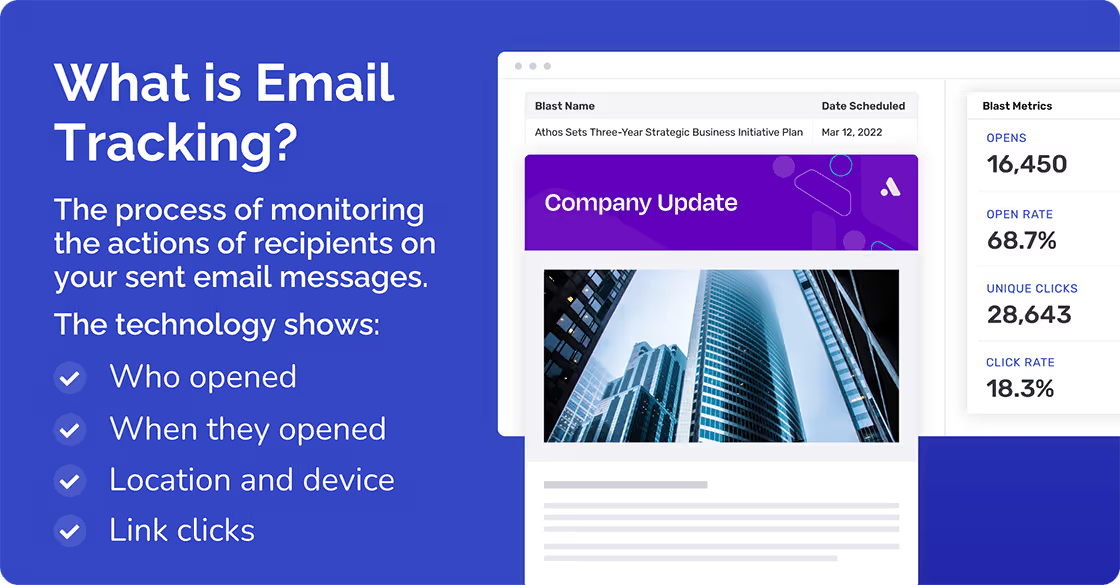
However, email tracking tools are not all exactly the same. So, when you choose a tracking tool, you need to know its parameters and how it works. You also need to know what your chosen tracking tool for email analytics will enable you to achieve.
Outlook email tracking with the current classic Outlook involves specific tools or plugins that integrate with Outlook, providing real-time feedback and data about email engagement. This transforms how businesses and individuals perceive and use email as a communication tool.
Getting Started with Email Tracking in Outlook
Email tracking in classic Outlook gives users an option to track the emails they send. The most crucial metrics include read receipts, which indicate whether an email was opened. A user has the option to manually set up read receipt reports for all messages or for individual messages.
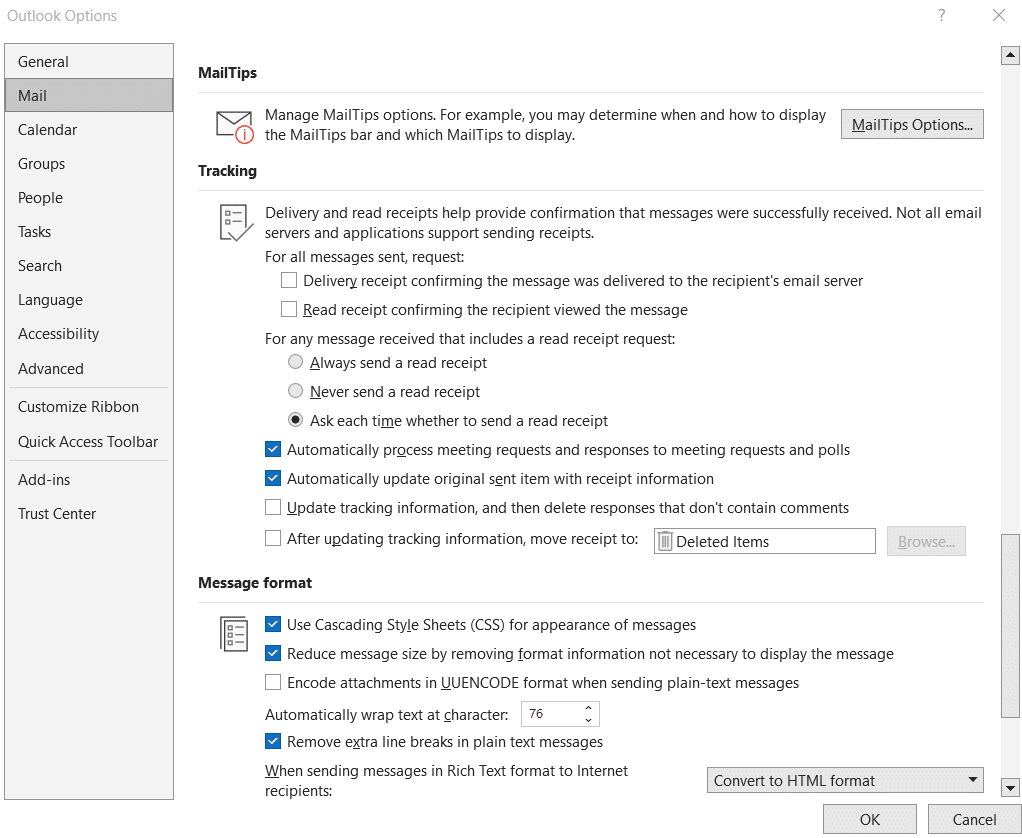
Another important element is the delivery receipt, which confirms your email made it to the recipient’s email server.
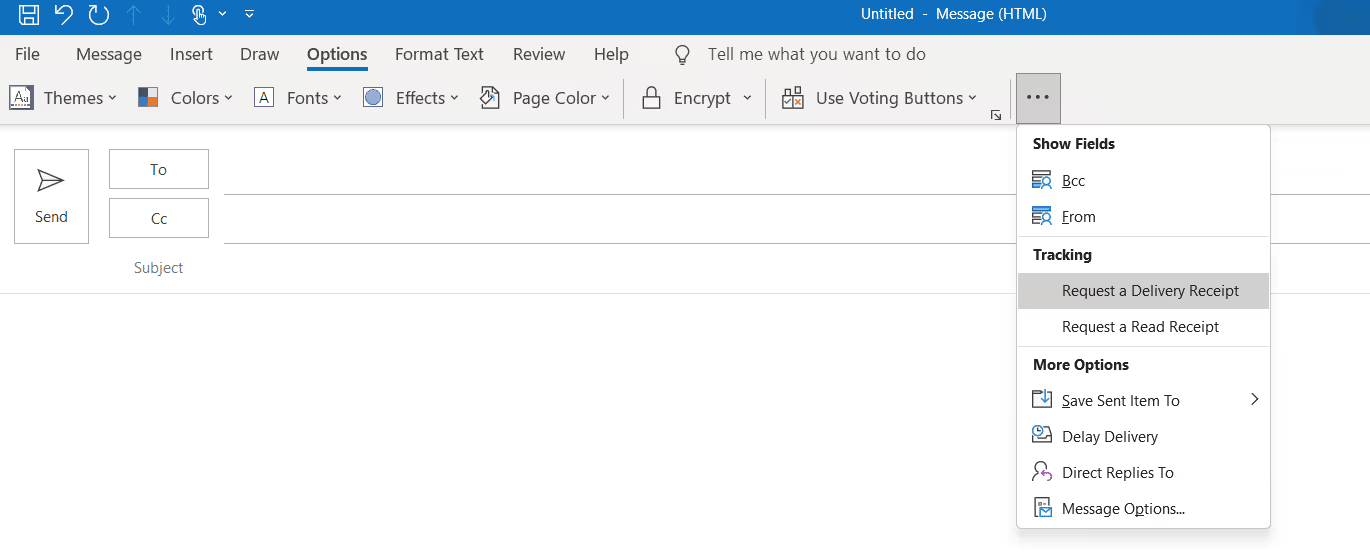
Choosing an Email Tracking Tool
As classic Outlook email tracking is very basic and does not provide much room to work with, users can opt to use an email tracking tool. This is an Outlook email add-in that is integrated with Outlook. It works together with Outlook to provide more options for the user and is considered by many users to be one of the best Outlook email analytics tools.
Using add-ins with the classic Outlook, you will effectively upgrade the system to include Outlook email analytics. The Outlook add-ins will keep track of, and monitor, the status of your delivery and read receipts. To access this information, navigate to your sent items, double-click on a message, and select “Tracking.” From there, you’ll be able to see when the receipts were received in your inbox and view the names of the recipients.
However, when selecting an email analytics and tracking tool there are certain criteria you should think about. If you want to use Outlook analytics consider the following criteria to ensure compatibility and effectiveness with Outlook:
- Integration capabilities: How well does the tool you want to use integrate with Outlook? Look for plugins or tools designed specifically for compatibility.
- Features offered: Does it provide comprehensive tracking features like email opens, link clicks, and detailed analytics reports?
- Usability: Is the tool user-friendly? Consider how easily you can navigate its features and interpret the data it provides.
Installing an Email Tracking Tool for Email Analytics in Outlook
Once you’ve chosen an email tracking tool, the next step is to install it. This often involves downloading an add-on or plugin and integrating it with your Outlook account. It’s essential that you follow the installation instructions carefully, ensuring that the tool is properly synced with your Outlook.
Once installed, take time to explore the tool’s dashboard and familiarize yourself with its features and settings. Most tools offer tutorials or customer support to help get you started.
Finalize the setup by customizing the settings to match your tracking preferences and needs, ensuring you’re all set to track emails in Outlook.
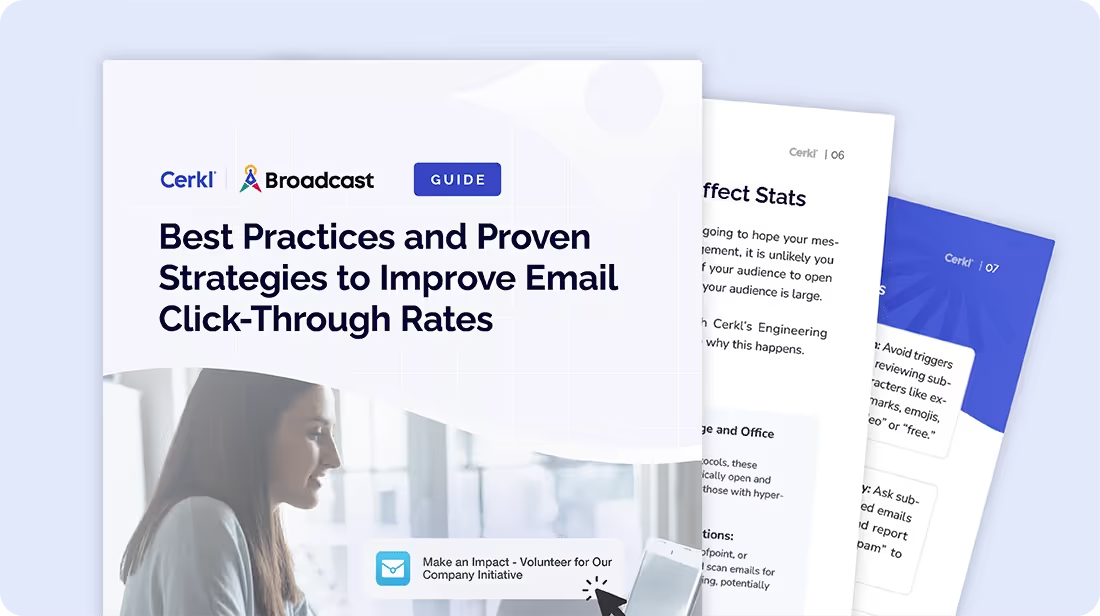
Download Free
Benefits of using Email Analytics
Email analytics go beyond simple email tracking by offering a deeper insight into your email campaigns. In general terms, benefits commonly include:
- Improved customer engagement: By understanding which emails get the most interaction, you can tailor your content to match what your audience finds engaging.
- Enhanced email performance: Analytics provide valuable data on open rates, click rates, and conversion rates, helping to refine email strategies.
- Monitoring marketing effectiveness: Businesses can use analytics to gauge the effectiveness of email campaigns and personalize future messages.
- Tracking sales potential: Salespeople can use it to ascertain whether potential leads have engaged with their outreach emails and follow up accordingly.
- Better ROI on email campaigns: With precise data on what works and what doesn’t, investments in email marketing can be more targeted and effective.
These benefits show the potential transformative power of email analytics in producing more informed, data-driven decisions that directly impact email outreach success. But again, remember that not all tools for email analytics are the same. The available Outlook email analytics tools may or may not meet your needs.
In a LinkedIn community article about using email analytics to optimize email impact and frequency, Medani Bhandari, editor-in-chief of Strategic Planning for Energy and the Environment, highlights the challenge of knowing how often to send emails and what content to include.
“By tracking and analyzing data on how your audience engages with your emails, you can optimize your email frequency and impact.”
Medani Bhandari
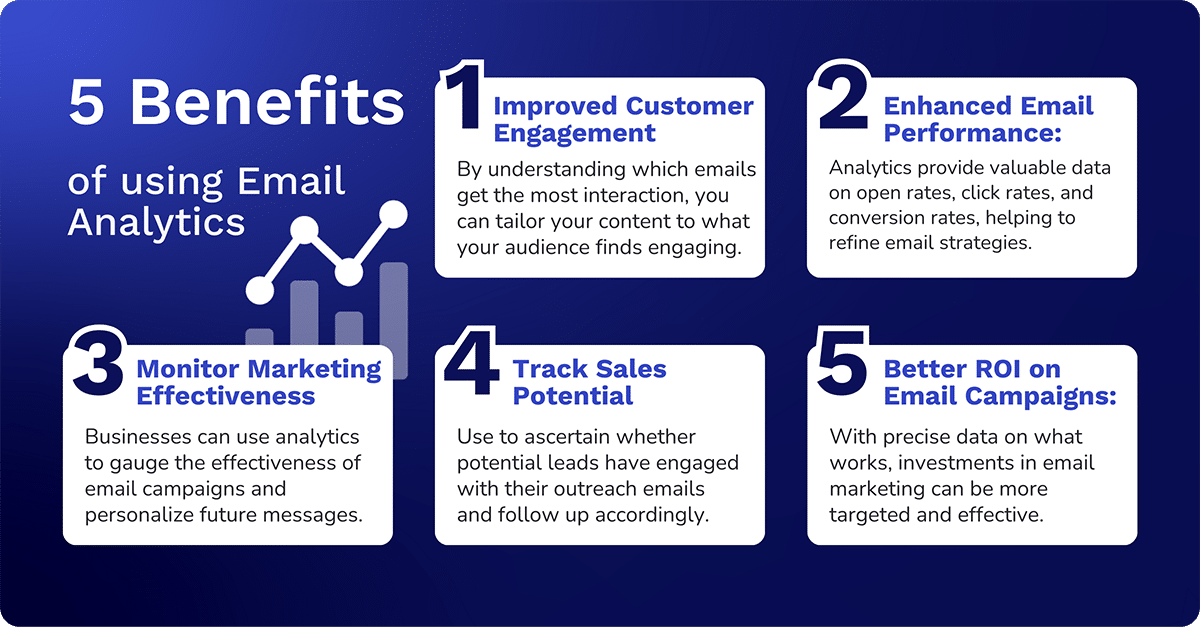
Outlook Does Not Have Integrated Email Analytics
While there is an option with the classic Outlook to use read receipts and delivery receipts manually, it’s currently an outdated practice. Instead, companies use third-party tools to track their employee email engagement metrics. In effect, this means that there aren’t any Outlook email analytics tools. If you need Outlook analytics — which most businesses do — you’ll have to use add-ins.
The metrics do work for Outlook email analytics, but it’s essential to understand these metrics. They are key to knowing how effective your emails are.
By using these tools, you can uncover patterns in your email campaigns, such as the best times to send emails or which email templates produce the highest employee engagement. This data is invaluable for optimizing any email communication strategy and ensuring its success.
New Outlook Email Policies
Having said that the current Outlook email analytics tools are effective, albeit dated, they are on their way out. Microsoft is replacing the classic Outlook with a new web-based Outlook and they’re killing the optional extensions. These include the popular COM and VSTO add-ins. There are many email providers that may be affected by this update.
Other than promoting the features and capability of the new Outlook and promising a better experience for users, Microsoft hasn’t said much. They have, though, announced that they won’t continue to support COM and VSTO add-ins. While users won’t be forced to switch to the new Outlook, the reality is that they won’t have access to updates or support for add-ins.
Microsoft began phasing out these add-ins for Outlook on Windows in 2024, and it appears that they plan to complete this operation by 2027. Since it’s these add-ins that currently enable Outlook email analytics, which includes email tracking, an obvious question is, What sort of email tracking abilities will the new Outlook have?
Microsoft hasn’t made any official announcements about upcoming email tracking features in the new Outlook. There is, though, a reference to “tracking” in their promotional post about the new Outlook for Windows: The Future of Mail, Calendar, and People on Windows 11.
In a section that talks about all the “great features of the new Outlook for Windows,” they highlight the ability of the new Outlook to help users “stay organized.”
“File your valuable content neatly or find it simply with universal search, make your calendar yours with multiple options and personalization capabilities, and know when your packages will arrive with package tracking.”
Microsoft
But what does “package tracking” mean?
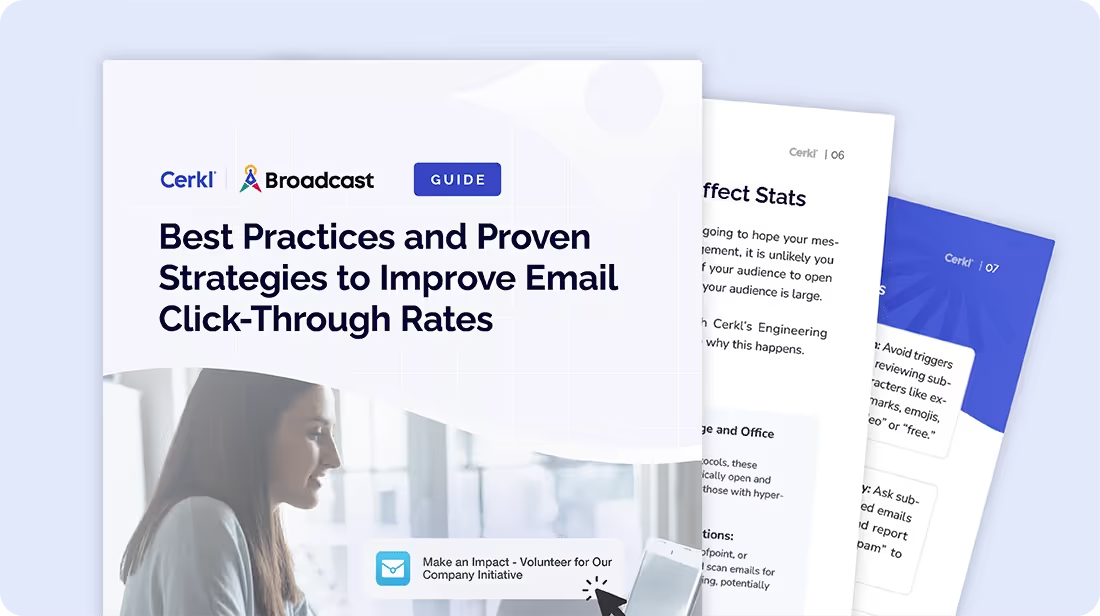
Download Free
What to Expect from New Outlook Email Tracking?
The mention of tracking is in the context of calendars rather than mail. But there is a hint that there will be some kind of built-in package tracking functionality. It’s anyone’s guess, but the new Outlook might directly integrate with shipping services. Alternatively, they might offer a tool to import tracking information, giving you real-time delivery updates within your email.
We can’t be sure, but we can speculate!
In broader terms, Microsoft might:
- Integrate basic tracking like read receipts and link clicks into Outlook itself, similar to functionalities offered by Gmail.
- Expand the capabilities of read receipts, like showing location and device information (presumably with user consent and ethical implementation).
- Focus on open APIs and allow existing third-party email tracking apps like Boomerang or HubSpot Sales to seamlessly integrate with the new Outlook.
There will, of course, be privacy issues. For this reason, any new tracking features will need to prioritize user consent and clear communication about data collection and usage.
Whatever Microsoft decides to do about tracking and analytics, Outlook remains a web-based option, even though it can connect to cloud services like email providers. Its core functionality doesn’t rely on the cloud.
Cerkl Has a Better Way of Email Tracking and Analytics
Tracking metrics throughout an internal communications program or campaign is vital. Unless you know what your efforts are achieving, you won’t know whether to change your approach or maintain a successful pattern. As Heather Whiteman points out, the numbers are important, but they are only a guide. Organizations have the opportunity to use the metrics they have tracked “to focus on building that more positive environment.”
“The numbers will allow you to know where you are compared to where you want to be, to track the success of efforts along the way, and help to keep focus and attention on the goals.”
Heather Whiteman
It’s a holistic approach, and one the Cerkl Broadcast can facilitate.
https://www.youtube.com/watch?v=KWnOhdop8xA
Broadcast is a cloud-based email platform hosted on remote servers and accessed via the internet through a browser. It enables real-time communications analytics and allows for superior email tracking as well as the ability to track intranet, newsletter, and mobile engagement metrics. This is the best way to keep track of goals.
Ultimately, Broadcast offers superior internal communication software that provides cross-channel metrics all in one place.
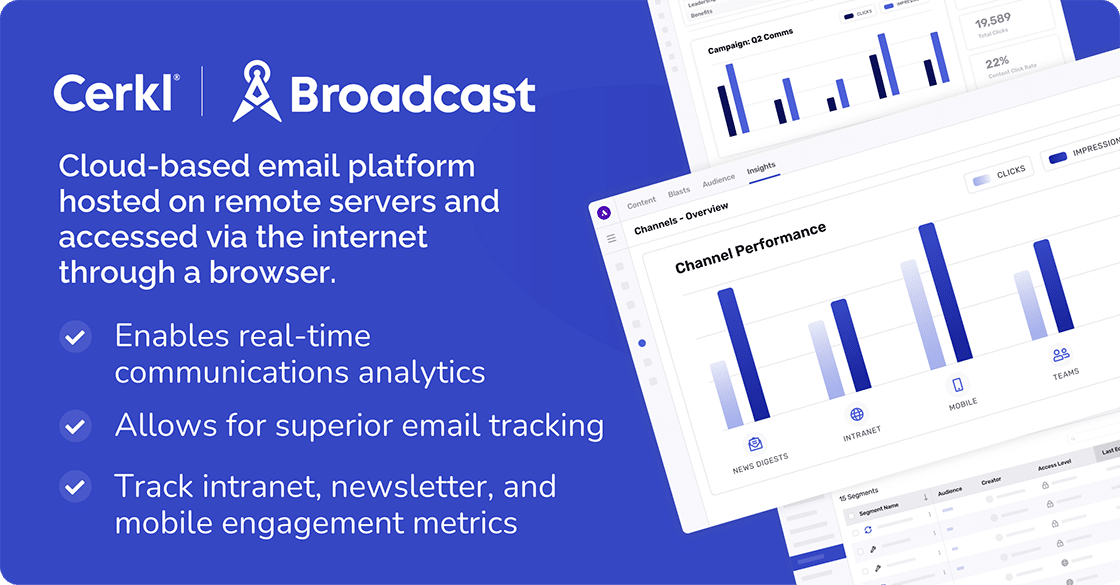
What’s Next?
In the face of Outlook’s forthcoming changes, it’s important to consider all your options. We have analyzed the differences between your Outlook options and what Cerkl Broadcast can offer you. But that’s not all. We are also providing you with the opportunity to download our free internet email CTR Guide, Best Practices and Proven Strategies to Improve Email Click-Through Rates.
Designed for internal communication professionals, HR leaders, and organizational managers who want to improve their email strategies, it’s guaranteed to boost internal email CTR and help transform internal communication.

Download Free
FAQ
How do I turn on tracking in Outlook? To turn on tracking in Outlook, open a new email, go to the "Options" tab, and check the boxes for "Request a Delivery Receipt" and/or "Request a Read Receipt." This will notify you when your email is delivered and when the recipient opens it, depending on their settings.
Can Outlook emails be monitored? Yes, Outlook emails can be monitored by administrators through tools like Microsoft 365 compliance features, which track message flow, access, and user activity. Additionally, read receipts, delivery reports, and third-party add-ins can provide basic insights for individual users.
How do I track email performance in Outlook? Outlook itself offers limited tracking options, primarily through read and delivery receipts. For deeper insights like open rates, link clicks, and engagement, you’ll need to use a third-party email tracking tool or integration designed for Outlook.