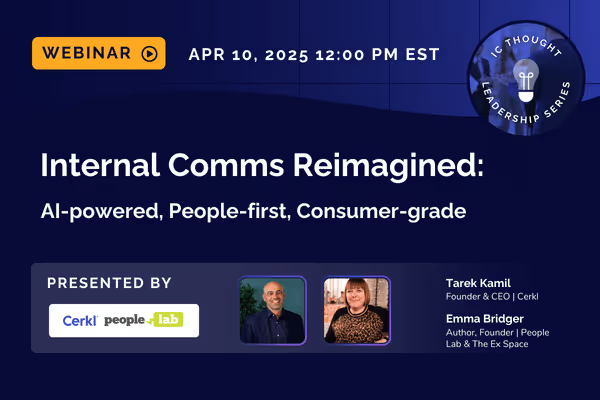Internal Communications Webinar
Internal Communications Webinar
Audience Data Management: Optimizing Insights for Targeted Engagement - A Webinar Recap
Our team is ready to assist you in creating a better experience for your audience through proper audience data and audience management.

.avif)
Increase Engagement With Meaningful Surveys
It can be difficult to know what to include in an employee survey. That’s why we have created a template that you can use for FREE to ensure your employee surveys are engaging. Get the responses that will help you understand your audience.
Access Now →In our February 2023 webinar, our expert customer success team shared some best practices, new strategies, and key Broadcast features that can help organizations manage their audiences. Join us as we recap some of the best practices and strategies for audience data management that were shared during the webinar.
Feature Overview
Throughout the webinar, our panelists shared some new features available with Cerkl Broadcast that help internal communicators manage their audience and data.
The first feature discussed is the audience import tool. This tool allows communicators to import their audience from a spreadsheet to Broadcast, tracking any fields that they deem relevant. Our panelists walked through the process of importing the audience, mapping data, and verifying results. The audience import tool is equipped with features that make it easy to clean data and track any errors with the import. These features save so much time with audience management and take the mental labor out of data cleaning.
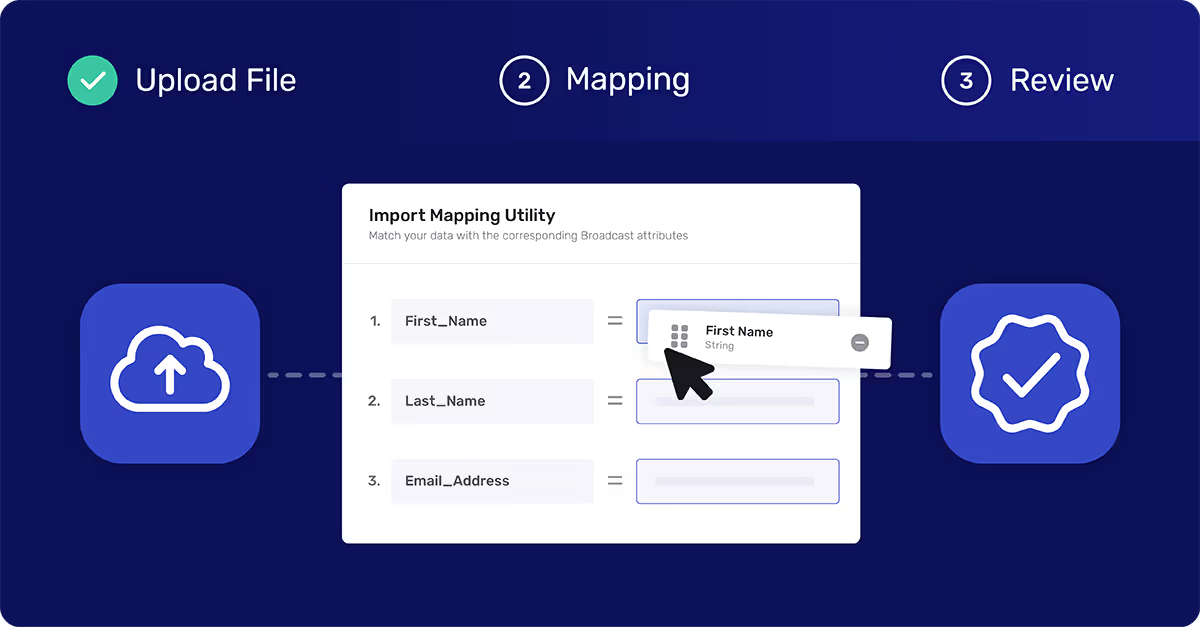
Next, our panelists discussed some enhancements made to Manual Imports in Broadcast. Our team expanded upon fields, that Broadcast uses to sort and categorize information, offering more comprehensive data management. Additionally, they demonstrated how custom fields allow users to add specific information to individuals or targeted segments, enabling better data management. The process of validating imported files was emphasized, along with the ability to merge or overwrite data during imports. This allows communicators to maintain control while optimizing their processes. A new feature, import status, allows users to track the progress of their imports and troubleshoot any issues. These improvements streamline the manual import workflow and provide greater flexibility in managing audience data.
Our panelists proceeded to share some best practices with personalization fields. The new personalization fields allow users to enable or disable them in their blast controls, giving them the ability to set fallback displays for data that may not be available for certain audience segments. Setting a fallback message related to the audience's location, for example, ensures that even if a small percentage of the audience lacks the specific field, they still receive a personalized message. They emphasized that setting a fallback is a best practice when using personalization fields to enhance the recipient's experience. The personalization fields have massive impacts on improving engagement in organizations, which in turn leads to greater productivity, higher sales, and more revenue.
Free Employee Engagement Survey Template to Boost Productivity
Craft effective surveys to measure employee sentiment and boost engagement
.avif)
Download Free
Problems with Audience Data Management
During the webinar, the panelists addressed some of the common challenges faced by communication professionals and highlighted the solutions they have developed. A common issue communicators have with audience management is integrating the audience data. To tackle this, our panelists introduced the new audience import utility, which allows users to import data from multiple systems and provides a report to resolve conflicts. The panelists emphasized that conflicts should not hinder communication and that getting the data in a stable place is crucial.
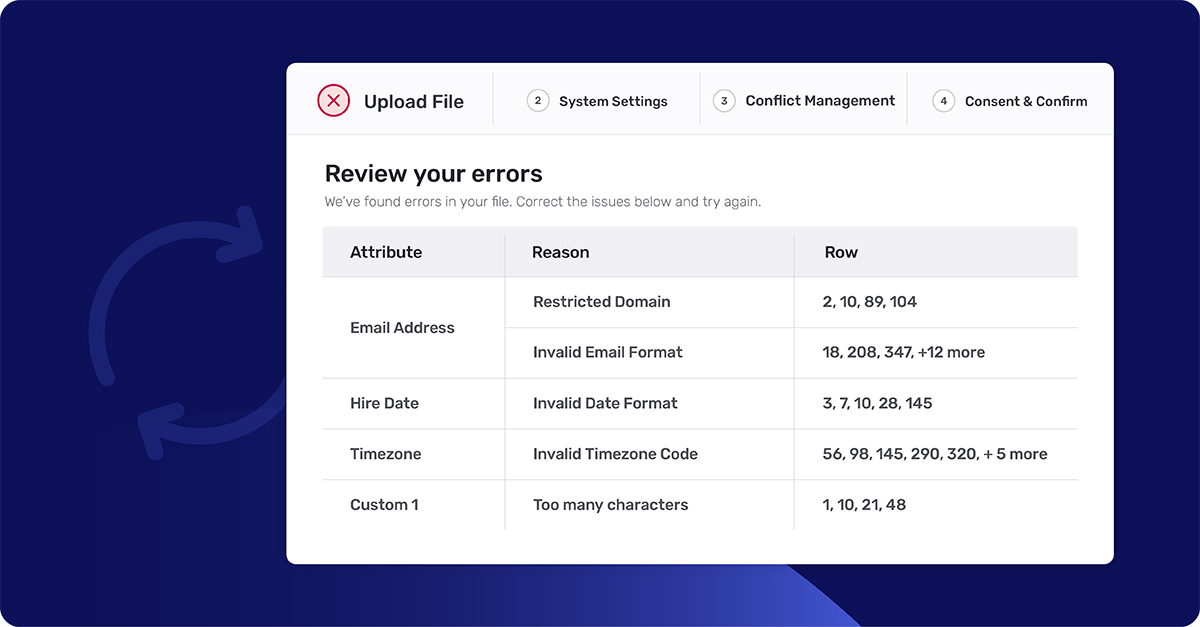
Another challenge the panelists discussed was the limited use of custom fields for communication purposes. To address this, they introduced metadata fields and the ability to create manual lists or segments with up to five custom fields. They encouraged users to explore the creativity and freedom to create the communication they desire without any limitations from the system. As always, our customer success team is happy to work with you to gameplan the best way for this to take shape in your organization.
Additionally, the speakers highlighted the importance of data visibility for communication professionals. They introduced dynamic segments that allow users to sort, filter, export, and gain deeper insights into their audience data. This enhanced visibility empowers users to make data-driven decisions and identify relationships and patterns that were previously difficult to see.
By addressing some of the most common problems that communicators encounter when managing their audience, our panelists were able to share the solutions that have historically worked for our partners. The same strategies may work for your organization. At the very least, attendees learned what to look out for when managing their audience.
Sneak Peak
Near the end of the webinar, the panelists gave a sneak peek into some upcoming features that are being added to Broadcast. Our team was working on a new audience table experience to expand the opportunities to manage your audience.
The new audience table functions like a table for sorting and managing your audience. The new audience table will allow users to add custom fields, such as job titles, favorite color, and vacation preferences, providing more comprehensive data for communicators. Users will have the flexibility to customize the table view by rearranging columns and enabling or disabling fields based on their roles and permissions. Additionally, filters and exporting capabilities will be enhanced to improve data analysis and management. Our team was super excited to share these improvements with our partners and is always happy to strategize ways for you to utilize them within your organization to achieve your communication goals.
Free Employee Engagement Survey Template to Boost Productivity
Craft effective surveys to measure employee sentiment and boost engagement
.avif)
Download Free
Conclusion
We hope you enjoyed this recap and learned something even if you didn’t attend the webinar. If you have any questions or comments, we are always happy to help in our 24/7 customer support chat. A huge thanks to Maddy Rieman, director of customer success, and Rachel Folz, director of product, for hosting this insightful webinar!
Discover the transformative power of audience management in action - watch our short video to witness how audience management can enhance engagement, collaboration, and organizational success.
Taking the knowledge we shared during this webinar, let's engage employees in a lasting way. Keep an eye out for Cerkl's upcoming events.
If you are interested in how it went, the full webinar is available here.
https://www.youtube.com/watch?v=Vgf3PMloteA
What's next?
If you found this recap of our webinar on the importance of audience management for better employee communication insightful, we invite you to take the next step and implement personalized strategies in your own organization. Our team is ready to assist you in creating a better experience for your audience through proper data and audience management. Contact us now to schedule a consultation and start revolutionizing your employee communication today!
.avif)
Free Employee Engagement Survey Template to Boost Productivity
Craft effective surveys to measure employee sentiment and boost engagement
Download Free
Dive deeper into this and other relevant topics by exploring our related blog post.
Audience Management: How to Effectively Manage Your Internal Audience