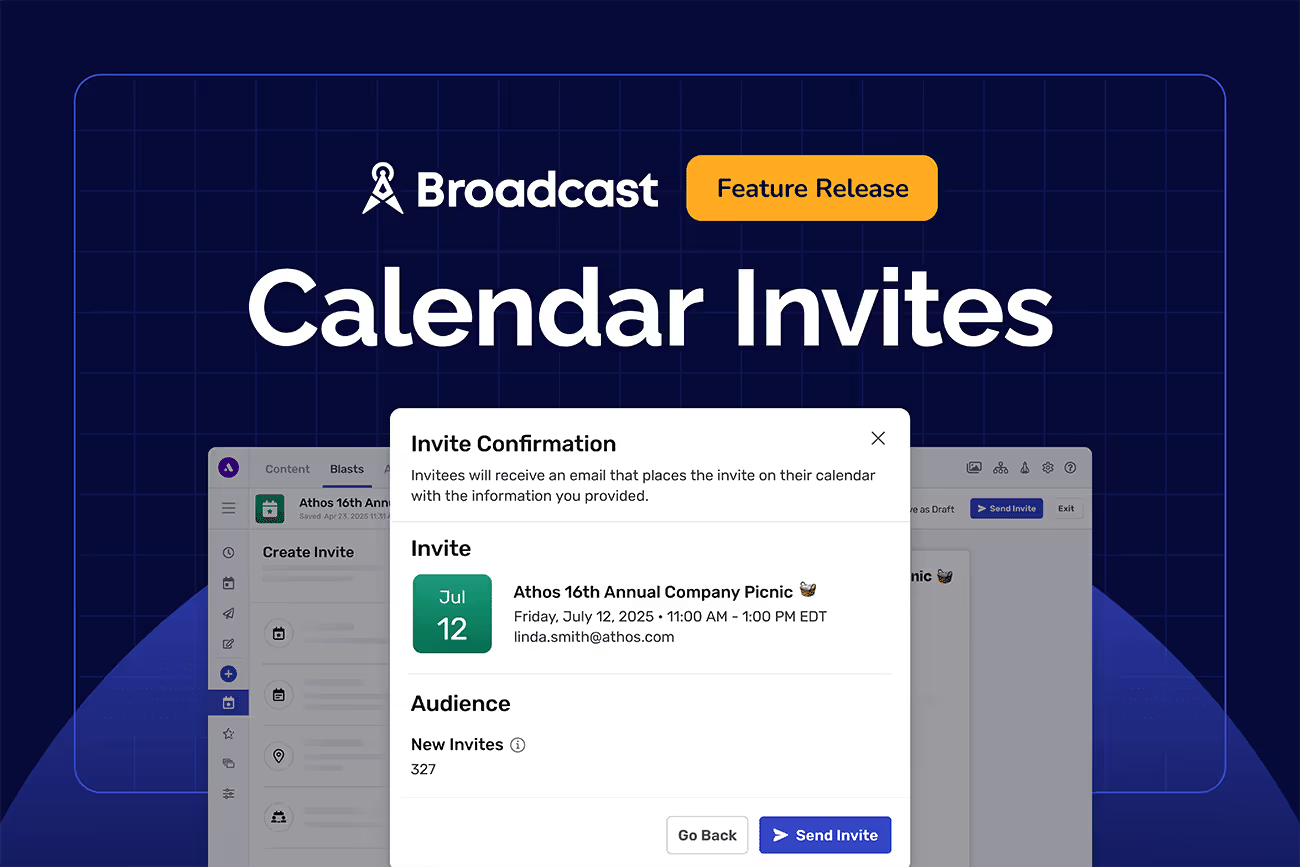Slack Communication: Enhancing Collaboration and Efficiency in the Workplace
Optimize team collaboration with Slack communication and simplify email to Slack channel content sharing with Cerkl Broadcast.

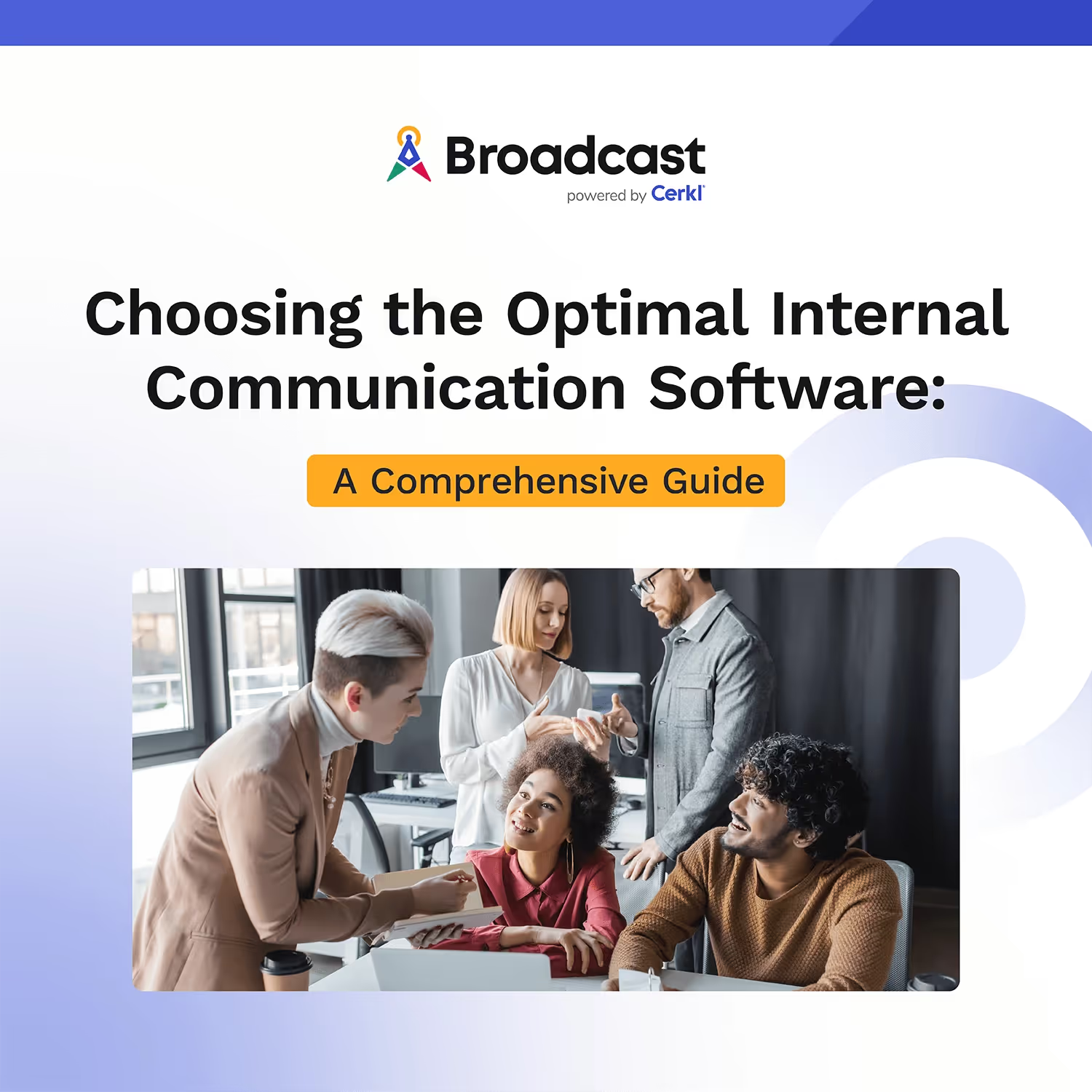
Choose the right Internal Communication Software
Choosing the right internal communications software is a delicate process. Evaluate yourcommunication goals and needs, and select the right software with confidence using our Internal Communication Software Buyer’s Guide.
Access Now →As virtual channels blur the lines between professional and personal, team dynamics and company communications, Slack is a powerful tool that influences work and the connections within it. With its features and integrations, Slack offers features that assist in tactical team communication. This fosters improved productivity and streamlined workflows. However, it is not a whole internal communication solution - it’s a collaboration solution. In this blog post, we'll delve deeper into the pros and cons of Slack, its functionalities - like how to schedule a Slack message and send an email to Slack channel - and the potential of Slack communication as a collaboration tool in conjunction with Cerkl Broadcast.

What is Slack Communication?
Slack is a modern and intuitive platform designed to facilitate real-time collaboration and communication within teams and organizations. It provides a centralized hub for messaging and integration with various tools, all in one place. With channels, direct messaging, and file-sharing capabilities, Slack communication offers a dynamic and interactive environment for teams to collaborate effectively and efficiently.
One of its key features is real-time messaging, allowing users to exchange messages instantly, fostering quick and efficient communication. Additionally, Slack supports the creation of channels, which are dedicated spaces for specific topics, projects, or teams, enabling focused discussions and easy information sharing. It also integrates with various third-party tools, enabling users to centralize their work environment and access important information and updates from different applications within Slack itself. Slack also provides robust search functionality, making it effortless to find past conversations, files, and information, even across multiple channels and teams.

Why Integrate Slack into Internal Communication?
Slack offers several important additions to create a well-rounded tactical communication environment:
- Instant Messaging and Real-time Collaboration: Slack enables instant messaging, allowing team members to communicate and collaborate in real-time. This immediacy fosters quicker decision-making, problem-solving, and information sharing, resulting in enhanced productivity.
- Channel Organization and Transparency: Slack's channel-based structure promotes organization and transparency within teams. Each channel can be dedicated to a specific project, department, or topic, making it easy to access relevant conversations, files, and updates. This structure eliminates the clutter and confusion often associated with email threads.
- Integration with Third-Party Tools: Slack integrates seamlessly with numerous third-party tools and services, allowing users to centralize their workflows. From project management to file sharing, scheduling, and more, Slack acts as a hub, consolidating essential tools and streamlining processes which can also be used for an email to Slack channel. You can also learn how to schedule a Slack message with Cerkl Broadcast as a third-party tool.
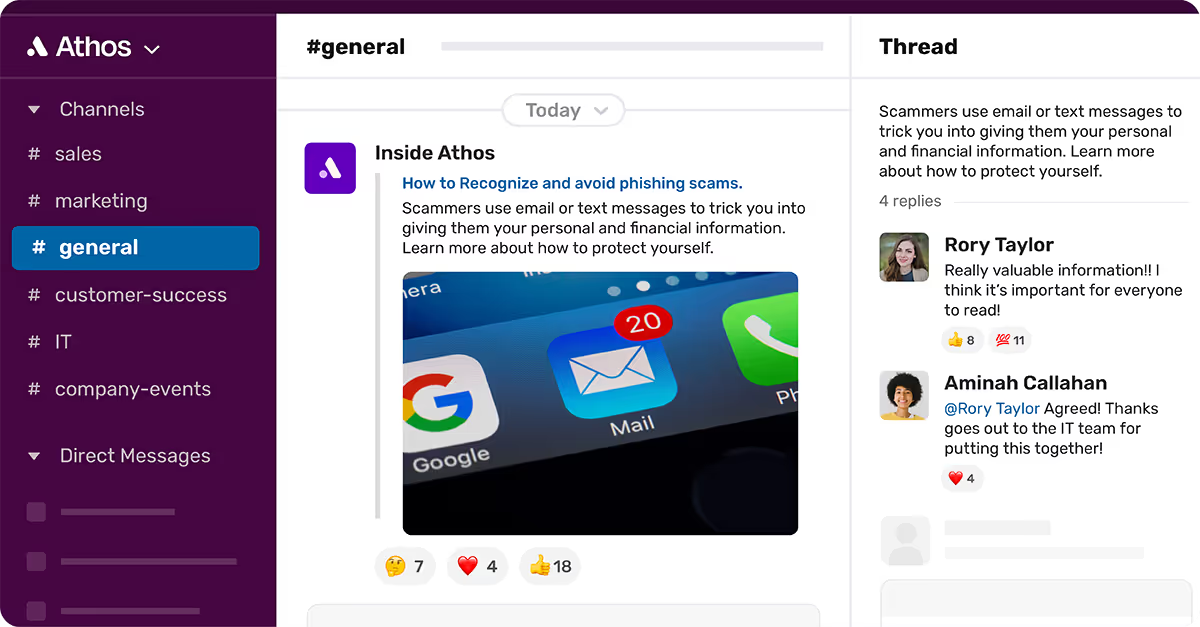
Cross-channel communication using an internal communication platform
Organizations strive to find efficient ways to connect and engage with their teams across multiple channels. That's where an internal communication platform comes into play. By leveraging its powerful features, you can establish cross-channel communication that enables personalized messaging and fosters collaboration, engagement, and productivity.
From customized communication tailored to specific teams and individuals to increased engagement through interactive messaging, improved team collaboration, enhanced productivity, and efficient targeted communication, we will delve into the advantages of adopting an internal communication platform in your organization. So, let's dive in and discover how cross-channel communication can revolutionize the way you connect and collaborate with your team:
Customized Communication
An internal communication platform like Slack enables you to personalize your messages for everyone. By tailoring your communications to specific teams or individuals, you can easily target specific individuals or teams with important updates, announcements, or project-related information, reducing the risk of messages getting lost or overlooked in crowded inboxes.
Increased Engagement
Personalized messages resonate better with team members, capturing their attention and encouraging active participation. By using an internal communication platform, you can leverage features like emojis, gifs, and rich media to make your messages more engaging and interactive.
Improved Team Collaboration
Sending personalized messages via Slack and other channels fosters a sense of belonging and collaboration within teams. It creates a space for open discussions, feedback, and brainstorming, driving innovation and collective problem-solving.
Enhanced Productivity
When information is tailored to individuals or specific channels, team members can quickly access the most relevant content, reducing time spent searching for information and increasing overall productivity.
Crisis Communications
During a crisis, time is of the essence. An internal communication platform enables organizations to quickly disseminate critical information to all employees simultaneously. This ensures that employees receive timely updates, instructions, and safety protocols, helping to minimize confusion and facilitate a coordinated response.
Deskless Workers
What if the end-user has an email address but is not allowed to have it on his phone (unions, security)? How the email-less workforce is being communicated now is via environmental signage, direct from manager comms, and expensive direct mail. None of these methods are measurable. However, with an internal communications platform app, you can easily reach these people without a work email.

Can Slack Enhance Your Internal Communication?
While Slack is an incredibly powerful communication tool, it's important to consider the pros and cons of Slack before adding it to your internal communication:
Pros of Slack
a. Enhanced Collaboration: Slack fosters a collaborative and interactive environment that encourages team members to work together more efficiently and effectively.
b. Integration Capabilities: Slack integrates seamlessly with a wide array of tools, empowering teams to centralize their workflows and access relevant information from a single platform. Capabilities like an email to Slack channel and scheduling messages can make integration with Slack worth it.
c. Simplified Search: Slack's robust search functionality allows users to easily locate past conversations, files, and information, saving valuable time and effort.
d. Automation and Customization: Slack offers automation features such as scheduled messages and customizable workflows, allowing teams to streamline processes and save time on repetitive tasks.
Cons of Slack
a. Potential for Distraction: Slack's real-time nature may lead to increased distractions if not managed effectively. It's important to establish communication norms and encourage responsible usage.
b. Information Overload: With multiple channels and conversations, it's crucial to maintain organization and avoid overwhelming team members with excessive notifications and messages. Proper channel management and notification settings are essential to prevent information overload.
c. Learning Curve: While Slack is generally user-friendly, there may be a learning curve for some individuals who are less familiar with chat-based communication platforms. Providing adequate training and resources can help overcome this challenge.
d. No prioritization of content: while it is important to have a constant stream of communication, there is no weighing in the level of importance of communication. That means that content may not be consumed because it is not delivered in a tactical way.
While Slack offers a wealth of powerful features and advantages, it's important to weigh the pros and cons before using it. We explored the pros and cons of Slack, helping you make an informed decision about its potential to integrate Slack within your existing internal communication.
How to Schedule a Slack Message?
Internal communication is nothing without collaboration, and that is where Slack comes in. With Slack and Cerkl Broadcast, you can publish content on Slack easily and reduce distribution fatigue. Schedule a message on Broadcast to send to all relevant channels including Slack. Then, you can automate it so it goes to whoever needs it whenever you need something sent. It is a native integration that is easy and secure for internal communicators and IT. Send content to one or multiple public channels in order to control the distribution of content, even content that is restricted. This means that you get more bang for your buck.
Another capability Cerkl Broadcast has with the Slack integration is creating a channel plan. With a channel plan, you can focus on creating content as opposed to copying and pasting to multiple platforms. You can get more time to focus on strategic measurement. Analyze the data from your communications and improve your strategy instead of putting all of your time into distribution. There are also checks in place so the communications you send are accurate and go to the right people, with secure links. Managing channels is much easier with the integration, especially if Slack is a platform that you heavily rely on.
Conclusion
Slack communication presents an innovative and efficient addition to internal communication tools. With its real-time messaging, channel organization, integration capabilities, and collaborative features, Slack streamlines communication, enhances collaboration, and boosts overall productivity. By leveraging its powerful features, including the ability to schedule messages and send emails to Slack channels, teams can further optimize their communication and foster a more connected and engaged workforce.
So, if you're looking to take your internal communication to the next level, weigh the pros and cons of Slack and consider embracing it and the robust features it offers. Unlock a world of enhanced collaboration, productivity, and streamlined workflows by harnessing the potential of Slack for collaboration. With the ability to send personalized messages to Slack and other channels, you can tailor your communication, increase engagement, and drive effective collaboration within your teams.
However, Slack is not a whole solution. While there are features that improve internal communication, it does not have the capability to prioritize content or make it personal. Strategic communications from a corporate system need to be utilized from another platform like Cerkl Broadcast. With these two tools together, you can get the collaboration and messaging aspect while also maintaining a structured, strategic communication strategy.
Integrations are a large benefit of working with Cerkl Broadcast. It can work with the channels - Slack, Teams, Sharepoint - that you already have. All of your content sits safely behind your existing Single Sign-On solution with no additional hoops to jump through. You also can publish content once on your existing content management systems to all of your connected channels. An intelligent notification hub for each employee can maximize your most trafficked employee channels.
What's Next?
It's time to assess your employee communications and build a solid internal communications multi-channel strategy. Learn how you can integrate with Slack and unlock seamless collaboration, streamlined workflows, and enhanced productivity.
Contact us today to learn more.
FAQ
What is Slack communication? Slack is a cloud-based messaging platform for team communication. It enables real-time collaboration through channels, direct messages, and file sharing, making it a popular option for businesses and organizations to streamline communication and collaboration among team members.
Is Slack a good way to communicate? Generally, Slack is considered to be a very good way to communicate, especially for team collaboration in a professional setting.
How is Slack different from texting? Slack is designed specifically for team communication in a professional setting, providing organized channels, integrations, and collaboration features. Texting, on the other hand, is more personal and is typically used for one-on-one or small group conversations. Slack offers a structured platform tailored for business communication, while texting is often more informal and individual-centric.
Is Slack communication secure? Slack takes security measures to protect user data and communications. For instance, it uses encryption in transit and at rest when data and communications are not being actively transmitted. It also provides features like two-factor authentication.