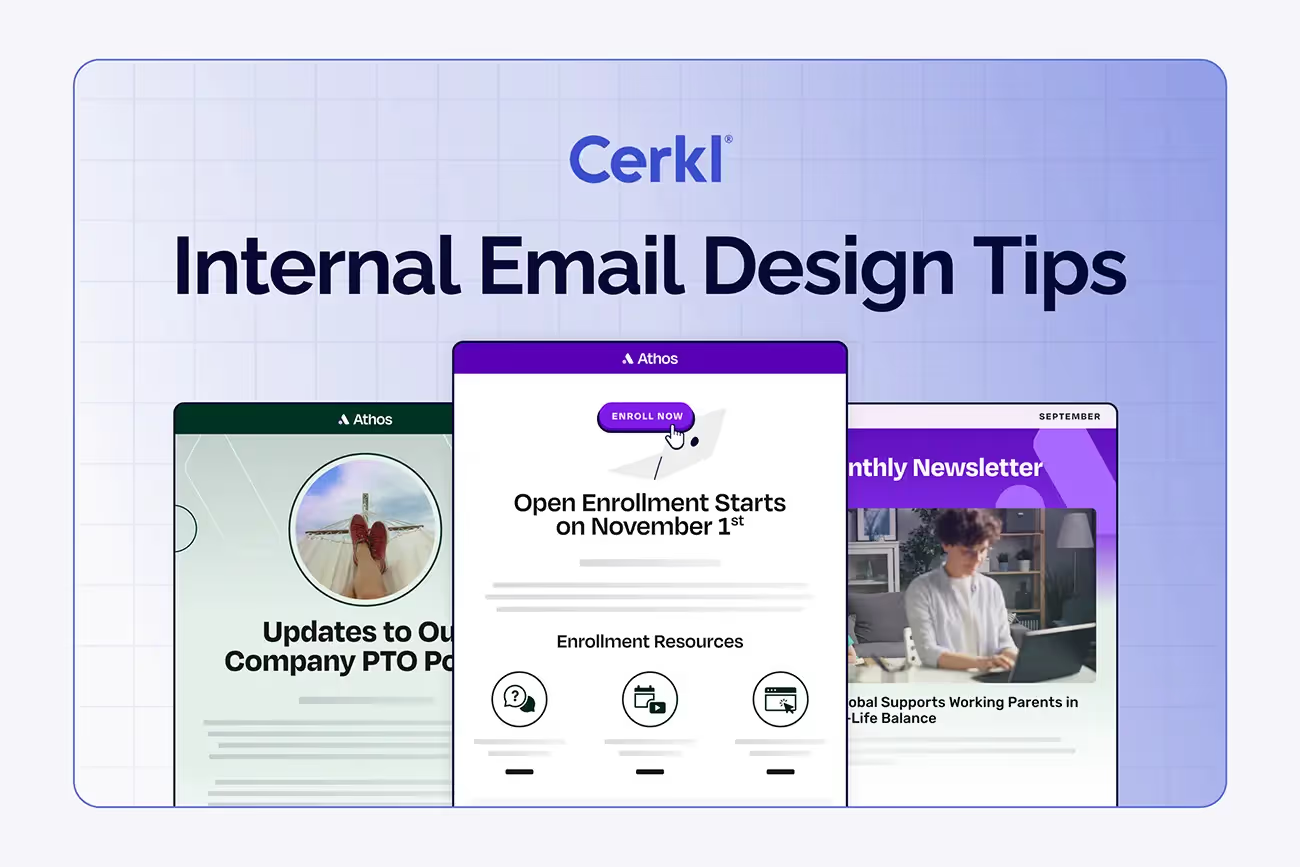Preventing Employee Email Overload: 5 Practical Tips
Discover 5 practical tips to prevent employee email overload, boost productivity, and improve engagement by reducing inbox clutter and digital fatigue.

.avif)
Personalization in IC White Paper
Start communicating smarter. Download your free guide to personalization in internal communication now!
Access Now →Focus on Solutions for Employee Email Overload
- Employee email overload is when the volume of messages exceeds what employees can realistically manage. Instead of aiding communication, it creates stress, distraction, and disengagement.
- Blurred boundaries make overload worse. Employees feel pressured to stay “always on,” checking messages outside normal hours and struggling to separate work from personal time.
- Overload drains productivity. Constant interruptions force employees to spend more time reacting than focusing, with battention fragmented and recovery times stretching focus even further.
- Morale and trust decline. When inboxes are filled with irrelevant or repetitive updates, employees become frustrated, tune out, and lose confidence in internal communication.
- Solutions are within reach. Prioritization, digests, multiple channels, clear guidelines, and personalization help cut through the noise, giving employees clarity and organizations stronger performance.
Workplace communication has reached a breaking point. What once felt like a helpful stream of information has become a flood of nonstop messages, leaving many employees overwhelmed as businesses struggle to stay productive.
New research reinforces what many have already suspected. The modern workday no longer has clear boundaries. According to Microsoft’s 2025 Work Trend Index Annual Report, employees face a staggering daily mix of email and chat notifications, while meetings are increasingly spilling into early mornings and late evenings. Nearly half of workers now start scanning their inboxes before sunrise, and message volumes continue to rise year over year.
“Our research, based on trillions of globally aggregated and anonymized Microsoft 365 productivity signals, reveals a challenging new roadblock: a seemingly infinite workday.”
Microsoft
According to the Microsoft report, the “chaos of the infinite workday” starts early, “mostly in email, and quickly swells to a focus-sapping flood of messages, meetings, and interruptions.” They state:
- On average, employees receive 117 emails every workday — with most skimmed in less than 60 seconds
- 40% of people who are online at 6 am are reviewing emails for the day’s priorities
- Mass emails with more than 20 recipients are up 7% in the past year
- One-on-one threads have declined by 5%
- The average time between interruptions by email, a meeting, or a message during core work hours is TWO MINUTES!

This “always-on” communication cycle creates fatigue, reduces focus, and makes it harder to distinguish between urgent priorities and background noise. The result? Productivity losses and lower employee well-being. However, with the right strategies, organizations can stop the overload and reclaim clarity in how employees connect.
We’re going to look more closely at what employee email overload is and how internal comms overloads employee emails. Then we’ll focus on solutions and suggest ways to prevent employee email overload.
Personalization Strategies to Enhance Engagement — Free White Paper
Boost employee engagement by implementing personalization in internal comms
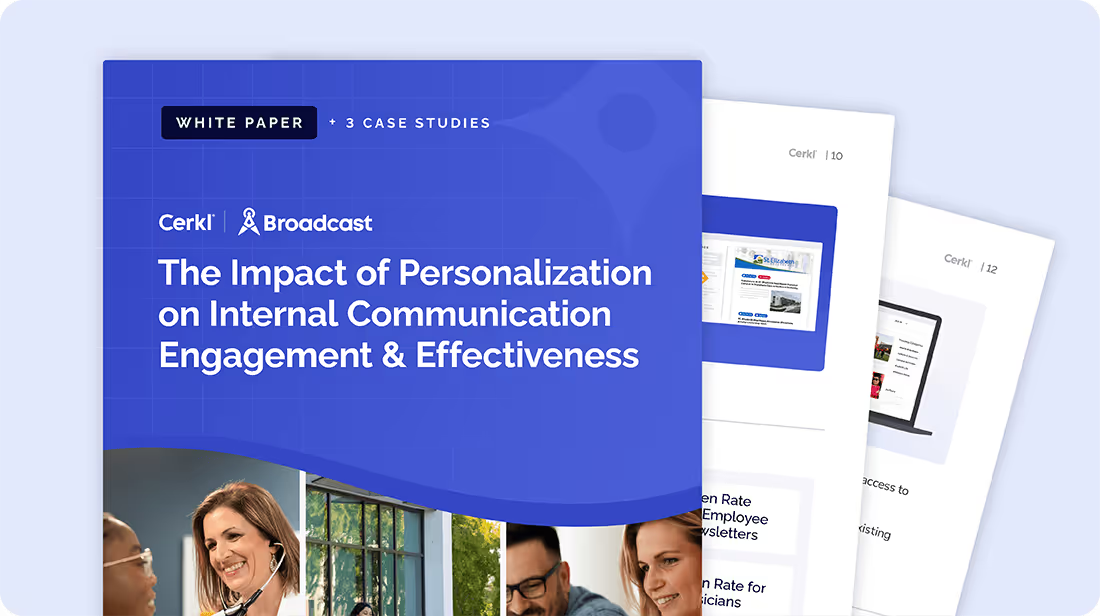
Download Free
How Do We Define Employee Email Overload?
Employee email overload happens when the volume of incoming messages surpasses an employee’s ability to effectively manage them. As a researcher on email overload and workplace productivity, Melissa Goodwin states in a 2025 paper, while email is the primary means of workplace communication, it is, quite simply, overused. Reducing Email Overload to Enhance Communication Strategies in the Middle-Level Corporate Environment stresses that without intervention, email overload will cause financial loss from these cumulative issues. Instead of serving as a tool for clarity and collaboration, the inbox becomes a source of stress, distraction, and ultimately, lost productivity.
At its core, email overload is fueled by excessive message volume, lack of prioritization, and workplace cultures that default to email for every type of communication. The consequences are far-reaching. Employees spend more time reacting than focusing. Stress levels climb, and the risk of burnout increases.
Surveys show that employees often feel anxious about falling behind on unread emails, creating a sense of constant pressure that undermines morale and engagement. When combined with the sheer speed of digital notifications, this employee email overload can quickly snowball into communication breakdowns.
Nevertheless, this challenge isn’t just about individual inboxes — it reflects how an organization communicates. Without intentional guardrails, teams can find themselves buried in “reply-all” chains, duplicate updates, and after-hours demands that blur work-life boundaries. Basically, that’s the infinite workday Microsoft talks about.
Defining and recognizing email overload is the first step. From there, organizations can set clear expectations, diversify communication channels, and equip employees with strategies to manage their digital workload more effectively.
How Internal Communicators Are Overloading Employees with Emails
The inbox has become the default workplace megaphone. Internal communicators often rely on email to ensure important updates reach everyone, but the unintended result is a constant barrage of messages. While the intent is to inform and align, the impact can be quite the opposite. Instead, it results in overwhelmed employees, diluted messages, and declining employee engagement.
Understanding the toll of employee email overload makes it clear why organizations must rethink their communication habits.
Effect on Morale and Engagement
Email fatigue erodes morale by making employees feel buried in noise rather than valued for their attention. Research highlights that constant digital interruptions contribute to stress, disengagement, and even higher turnover risk. When employees associate communication with overload, they begin tuning out — exactly the opposite of what communicators intend.
For example, Microsoft’s Work Trend Index survey shows that 48% of employees and 52% of leaders describe their work as “chaotic and fragmented.”
In a Gallup Workplace post, U.S. Employee Engagement Sinks to 10-Year Low, Jim Harter, the company’s chief scientist of Workplace Management and Wellbeing, reports that in 2024, only 31% of U.S. employees felt engaged. This was, amazingly, the lowest level in a decade.
Hidden Costs to Productivity
When employees are forced to sift through dozens or even hundreds of messages each day, focus suffers. Having researched human-computer interaction (HCI), attention, and multitasking for decades, Gloria Mark wrote Attention Span — Find Focus, Fight Distraction (2023). In the book, she talks about the issue of switching projects, stating that it can take up to 25 minutes to return to the project after an interruption.
The reality is that constant inbox monitoring fragments deep work. Instead of increasing efficiency, communication overload slows progress and adds to cognitive fatigue.
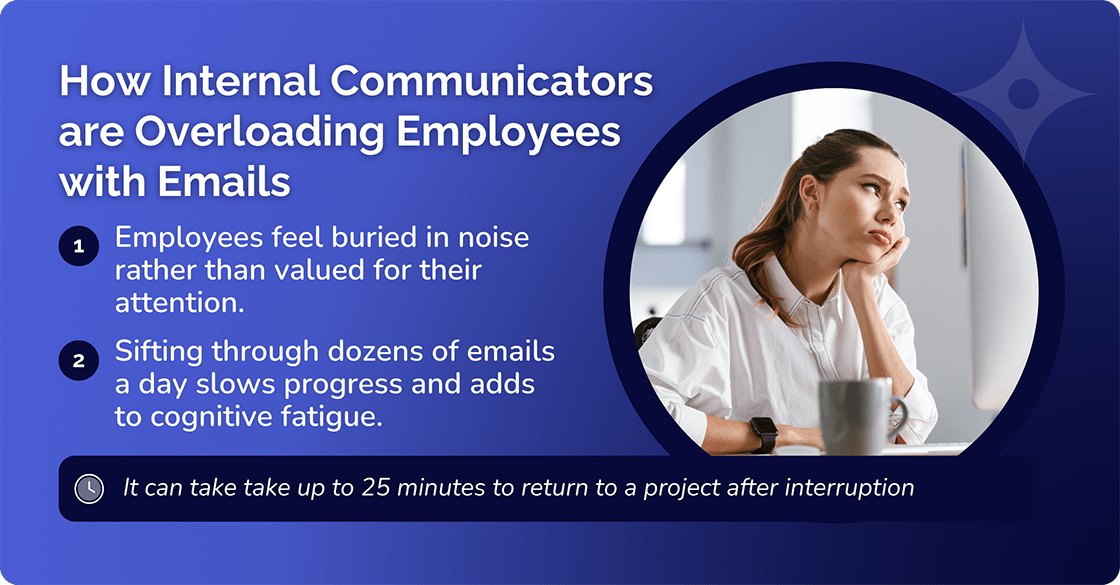
“It’s because people have trouble staying focused. It’s just such a common phenomenon.”
Gloria Mark
The high interruption frequency that Microsoft highlights confirms this concept, even though it doesn’t provide a precise measure of recovery time after each disruption. What it does make clear is that there are hidden costs to productivity, as employees spend more time context-switching and less time driving meaningful work forward.
Why Reducing Overload Benefits Everyone
Reducing email clutter isn’t just about lightening the inbox. It strengthens the employee experience and organizational performance. Fewer, more intentional messages help employees prioritize their work, feel respected in how their time is used, and engage more meaningfully with what they do receive. For organizations, this translates into higher productivity, a stronger culture, and more trust in leadership communication.
Personalization Strategies to Enhance Engagement — Free White Paper
Boost employee engagement by implementing personalization in internal comms
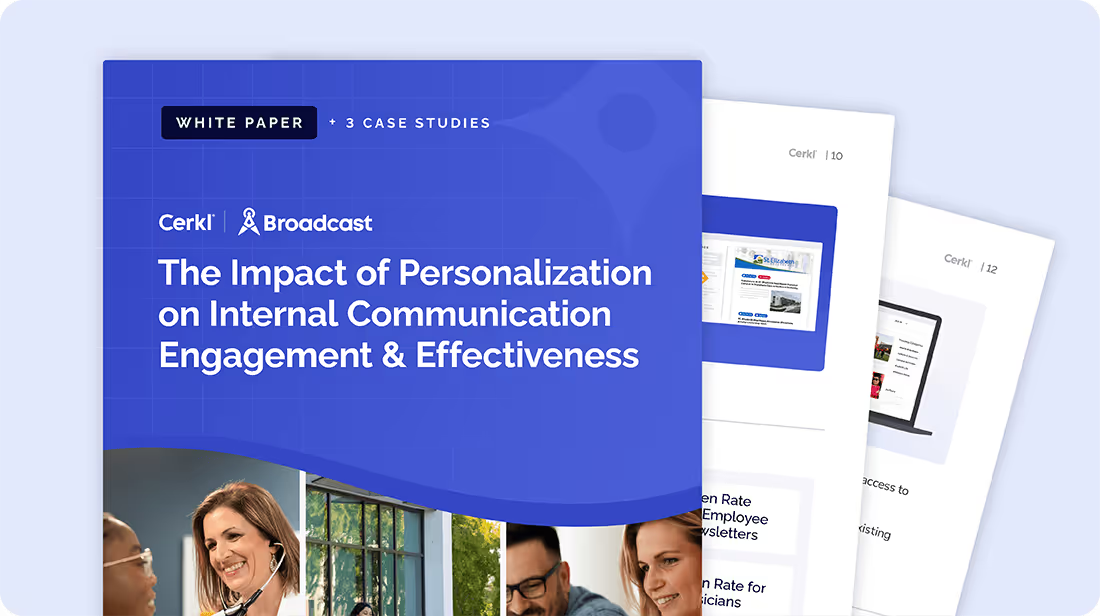
Download Free
5 Practical Tips to Prevent Employee Email Overload
Too many organizations rely on email as their default communication channel, which quickly leads to cluttered inboxes and disengaged employees. This reliance, coupled with a culture of instant responses, exacerbates the problem. Additionally, employees spend excessive time on email management, taking away from core tasks and leading to lost productivity. Critical notifications and essential updates are easily missed in a cluttered inbox. Also, constant pressure to keep up with email can lead to anxiety, stress, and eventually, burnout.
The good news is that overload isn’t inevitable. By rethinking how, when, and to whom you send messages, internal communicators can reduce noise while boosting the impact of every email.
The following five strategies are simple but powerful steps you can take toward reducing communication overload and restoring clarity and focus.
#1 Prioritize and Segment Your Audience
Not every employee needs every update. Sending all-staff messages for every announcement typically dilutes attention and wastes valuable time. Instead, use audience segmentation to target Eblast messages to the right groups, whether that’s by department, role, location, or level of engagement.
The benefit is that employees will receive fewer irrelevant emails, and communicators will see higher open and click-through rates because content actually resonates.
For example, a payroll update only needs to reach U.S. employees, not your global workforce.
#2 Consolidate Communications into Digests
Instead of sending multiple small emails throughout the week, consolidate updates into a single daily or weekly information digest. This will reduce interruptions and allow employees to consume content when it best fits their schedule. It will also mean that employees spend less time context switching and more time focusing on meaningful work.
For example, a personalized News Digest or internal newsletter can combine HR updates, company announcements, and event reminders in one concise format.
Gloria Mark has a slightly different take on this solution. Her research finds that batching emails and sending emails out only two or three times a day doesn’t lower stress or increase “self-reported productivity.” Because people tend to check emails, on average, 77 times a day, “a better strategy is to do either an email-free day or to restrict the window of time when electronic communications can be sent, to change people’s conditioning for constantly checking.”
However, she agrees that people tend to have times of peak focus. “For most people, it happens in mid to late morning and also mid to late afternoon.”
“Consider that we have limited attentional capacity, and use it wisely.”
Gloria Mark
#3 Use Multiple Channels, Not Just Email
Email isn’t the only way to connect with your people. Intranet sites, mobile apps, Slack or Teams, and push notifications can all carry updates efficiently, especially for time-sensitive or short messages.
Using different channels reduces inbox clutter while ensuring that important updates reach employees in a channel they actually use.
This approach is particularly important for deskless and frontline workers, who may not check email regularly but still need timely information. Ideally, allow employees to identify which channels work best for them, instead of making the choice for them.
#4 Establish Clear Guidelines for Email Use
Employees often default to email because there are no clear rules about when (and when not) to use it. Develop guidelines that define appropriate email use — for example, reserving email for company-wide announcements, while using chat for quick questions.
Encourage managers and leaders to model good habits by limiting unnecessary “reply-all” messages and respecting work-life boundaries. Also, consider short training sessions focusing on email etiquette so employees understand the impact of overload and how to prevent it.
#5 Leverage Automation and Personalization
Manual email blasts are time-consuming and prone to error. Use automation to schedule, distribute, and track communications — ensuring consistency without extra workload. Pair automation with personalization to overcome communication overload. That way, employees only receive content that’s relevant to them, saving time for internal communicators. It also reduces employee email overload and increases employee trust in what lands in their inbox.
For example, you can automate onboarding messages tailored to each role, or personalize updates based on location or department.

Common Mistakes to Avoid
Even the best intentions can backfire if bad habits become entrenched in an organization. These missteps don’t just create clutter; they actively erode trust in communication channels and cause employees to tune out. By avoiding the following pitfalls, organizations can keep their messages sharp, relevant, and impactful.
Overusing “All-Staff” Emails
Blanket messages to the entire workforce may seem efficient, but they quickly become noise. When employees receive updates that don’t apply to them, they’re less likely to pay attention to future messages, even when the content is important.
Repeating the Same Information
Sending the same announcement multiple times or in slightly different forms across emails inevitably creates a level of frustration. Employees either skim over what feels redundant to them or they ignore the content entirely. Instead, focus on consolidating updates into a single, well-structured message or digest.
Ignoring Mobile-First Design
With a significant portion of employees reading messages on their cellphones, emails that aren’t mobile-friendly are easily skipped. Large blocks of text, broken formatting, or images that don’t scale properly can make critical updates clunky and unreadable on smaller screens.
Cluttering the Inbox with Minor Updates
Not every small event, policy tweak, or reminder warrants its own email. Filling inboxes with low-value content makes it harder for employees to recognize what’s truly urgent. Save email for high-priority communications and use other channels for quick updates.
Neglecting to Track and Adjust
Another common mistake is treating email communication as a one-way street. Without monitoring open rates, click-throughs, and engagement data, communicators can’t see what’s working — or what’s being ignored. Failing to use analytics means missing out on opportunities to refine and improve.
How Cerkl Broadcast Can Help Reduce Internal Email Overload
Preventing email fatigue isn’t just about sending fewer messages — it’s about sending smarter ones. The Cerkl Broadcast platform gives internal communicators the tools to deliver the right content, to the right employees, in the right way.
With Broadcast’s Audience Manager, you can segment employees by role, department, location, or engagement level using your organization’s employee data and distribution lists. This ensures only the people who need a particular update receive it, reducing irrelevant messages and boosting trust in communication.
The Broadcast employee email platform enables you to create good-looking emails that are relevant to individual employees. No more thoughtlessly sending out the same email to everyone just because it’s your only option.
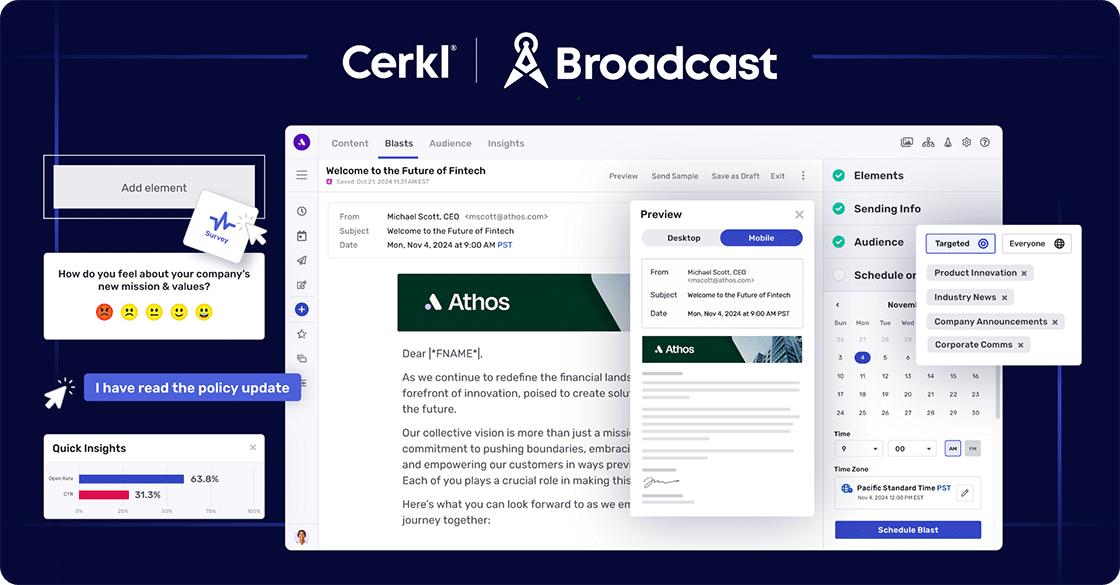
The Broadcast News Digest, which coordinates seamlessly with the email platform, enables you to include published content with scheduled Broadcast Eblasts. Using this personalization feature ensures that employees get consolidated content that reflects their interests and needs, cutting clutter while making each message more engaging.
Not every employee “lives” in their inbox. Some will ignore it, at least some of the time. With omnichannel delivery, Broadcast extends beyond email — reaching employees through mobile, intranet, or other digital channels — so they can access information in the way that fits their workflow.
Adding to these standout features, Broadcast Insights gives you a clear, accurate view of open rates, click-throughs, and engagement trends. These data points help you refine your strategy, understand what resonates, and enable you to track goals and continually improve communication impact.
What’s Next?
Want to see how personalization and smart delivery can transform internal communication? We’ve done the homework for you. Based on three Cerkl case studies, our white paper, The Impact of Personalization on Internal Communication Engagement & Effectiveness, discusses how personalization impacts the efficacy and effectiveness of employee engagement. It explores real-world examples of how organizations are cutting through the noise and reducing email overload, ultimately showing you how mass personalization works best.
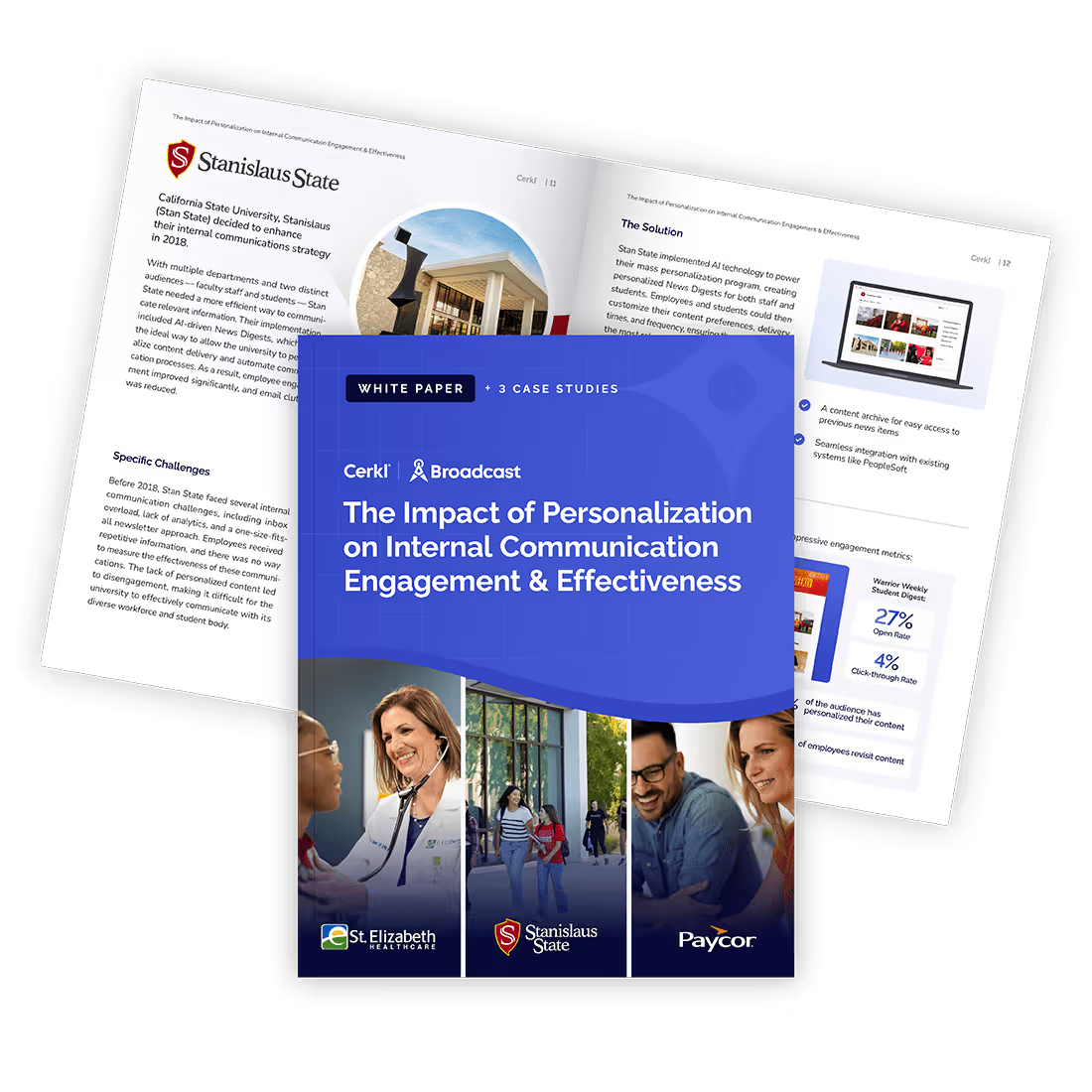
Personalization Strategies to Enhance Engagement — Free White Paper
Boost employee engagement by implementing personalization in internal comms
Download Free
FAQ
What is email overload at work? Email overload happens when employees receive more messages than they can realistically process, leaving them stressed and distracted. It reduces productivity, lowers engagement, and makes important updates harder to spot.
Is sending 40 emails a day a lot? Definitely yes. Assuming employees work an eight-hour day, they’d be getting an internal email every 12 minutes. While acceptable averages vary, this shows that sending or receiving 40 emails daily will undoubtedly feel excessive, especially if many are irrelevant. Most workers report that high volumes create fatigue and cut into the time needed for focused tasks.
Microsoft stated in its 2025 Work Trend Index Annual Report that employees were receiving 117 emails per day. Based on this statistic, they’d be getting a new email about every four minutes, which adds to the chaos of the infinite workday they talk about!
How to send bulk emails without spamming? If you must send bulk emails, use segmentation, personalization, and clear relevance so recipients only get messages that matter to them. Also, follow best practices like consolidating updates into digests, respecting frequency, and providing opt-out options where appropriate.







.avif)
.avif)