The Best Time to Send Internal Email for Maximum Impact
Discover the best time to send internal emails to maximize engagement, boost open rates, and reach employees when they’re most attentive.
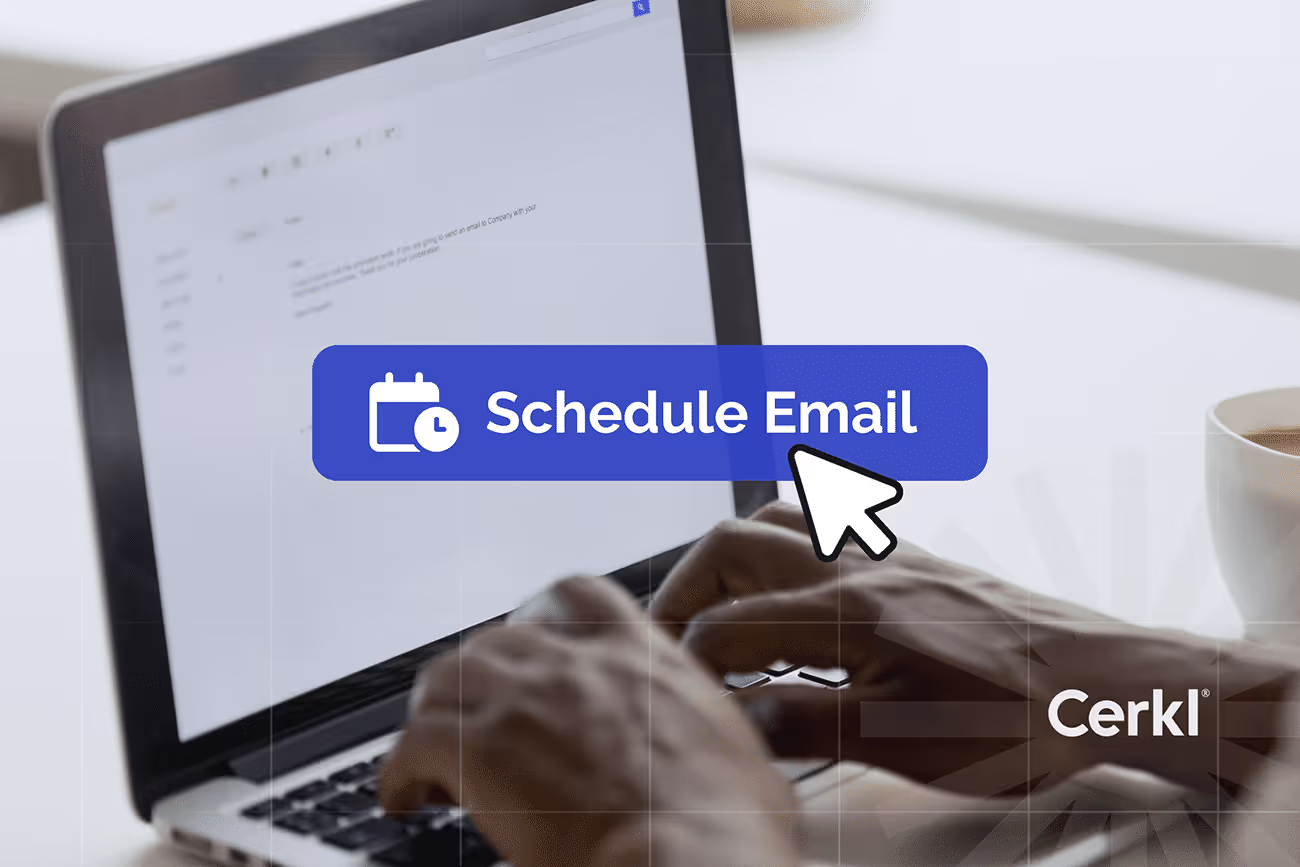
.avif)
Free Internal Comms Metric Guide
Start tracking smarter. Download your free Internal Comms Metric Guide now!
Access NowFast Facts on the Best Time to Send Internal Email
- Timing internal emails is a strategic decision shaped by employee attention spans, workload patterns, and message type. Mid-morning on Tuesday, Wednesday, or Thursday can be a strong starting point, but internal data should guide final choices.
- The nature of the message matters. Newsletters, urgent alerts, and leadership updates all have different ideal-send windows. Aligning timing with the message’s intent boosts visibility and action.
- Audience segmentation by location, schedule, and time zone is essential for equitable communication. This ensures every employee receives messages during their peak availability, regardless of geography or work shift.
- Testing and analytics help refine timing through A/B experiments, behavior tracking, and ongoing optimization. Internal data can reveal high-performing windows and inform smarter scheduling.
- Automate delivery and personalize send times. Smart tools and platforms can do this based on real engagement trends. Features like time zone scheduling, behavioral insights, and analytics dashboards help messages land when they matter most.
There’s no universal rule for email send times that works for every organization or company team. The best timing depends on the purpose of your message, the habits of your workforce, and when employees are most likely to engage. Mid-morning on Tuesday, Wednesday, or Thursday is a strong baseline for reaching desk-based employees. However, some research shows that Sundays, particularly late afternoon and evenings, can drive surprisingly high open rates, especially for newsletters. Also, Monday mornings can be very effective for time-sensitive announcements.
To get the timing right, or at least optimized, you also need to consider your workforce structure. Employees in healthcare, manufacturing, education, or retail may operate outside traditional hours. Remote and globally distributed teams add another layer, where time zone alignment becomes critical. Ultimately, the most effective approach is to analyze your own internal data, test send times, and tailor your strategy to match your organization’s unique rhythms.
A Work Trend Index Special Report, Breaking down the infinite workday, released by Microsoft in June 2025, talks about the “chaos of the infinite workday. It starts early, mostly in email, and quickly swells to a focus-sapping flood of messages, meetings, and interruptions.” Their stats show that every day, the average number of emails received by each employee is 117. On top of that, they receive an average of 153 Teams messages every day. Plus, 57% of meetings are ad hoc and called without notice or a calendar invite.
Furthermore, it states that the infinite workday “bleeds into evenings and weekends,” eroding boundaries. One in three employees complain that the pace of work over the past five years has made it impossible for them to keep up.
We’re going to discuss internal email timing in detail, starting with research that tells us the best time to send internal email.
What Research Tells Us About Email Timing
Microsoft’s research indicates how difficult it is to identify the best time to send internal email. With meetings and therefore, work days spanning multiple time zones (a figure that is up 35% since 2021), nearly 20% of employees now check their email before noon on Saturdays and Sundays, and even on days off — simply to try and catch up. Additionally, 40% of employees are online at 6 am reviewing email for the day’s priorities.
“The inbox may still be the front door to work, but too often it opens to a flood of unprioritized chaos.”
Microsoft
Nevertheless, Neil Patel, who has been named a top influencer by The Wall Street Journal and one of the top 10 marketers by Forbes, maintains there is definitely “a sweet spot to when you should be sending out your emails.” His opinion is based on the analysis of 1.46 billion emails sent from 83 websites, which is pretty convincing. He states that the best days to send emails are Tuesday, Wednesday, and Thursday. The best time is between 9 am and 12 pm. And when it comes to the best time and day, he declares that Thursday, between 9 am and 12 pm, is the winner.
“It doesn't matter how good your emails are if you aren't posting at the right time or day!”
Neil Patel
MailerLite analyzed 1,736,519 marketing campaigns from the U.S., UK, Australia, and Canada and came to the conclusion that Monday and Tuesday had the highest average open rates — 51.9% vs 51%. Sunday also generated high opens of 51.28% although lower campaign volumes at weekends may have skewed the data. During the week, engagement was highest between 3 pm and 7 pm local time, and around 9 am on weekends.
A Free Internal Comms Metric Guide to Benchmark Your Success
Unlock the full potential of your internal communication efforts with our free Internal Comms Metric Guide.
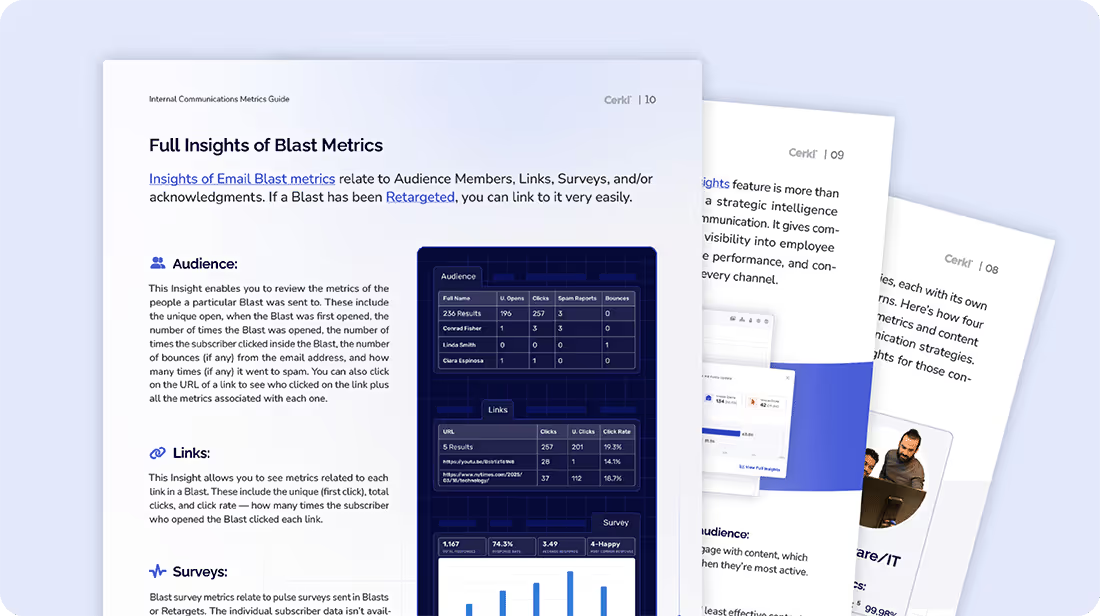
Download Free
A Free Internal Comms Metric Guide to Benchmark Your Success
Unlock the full potential of your internal communication efforts with our free Internal Comms Metric Guide.
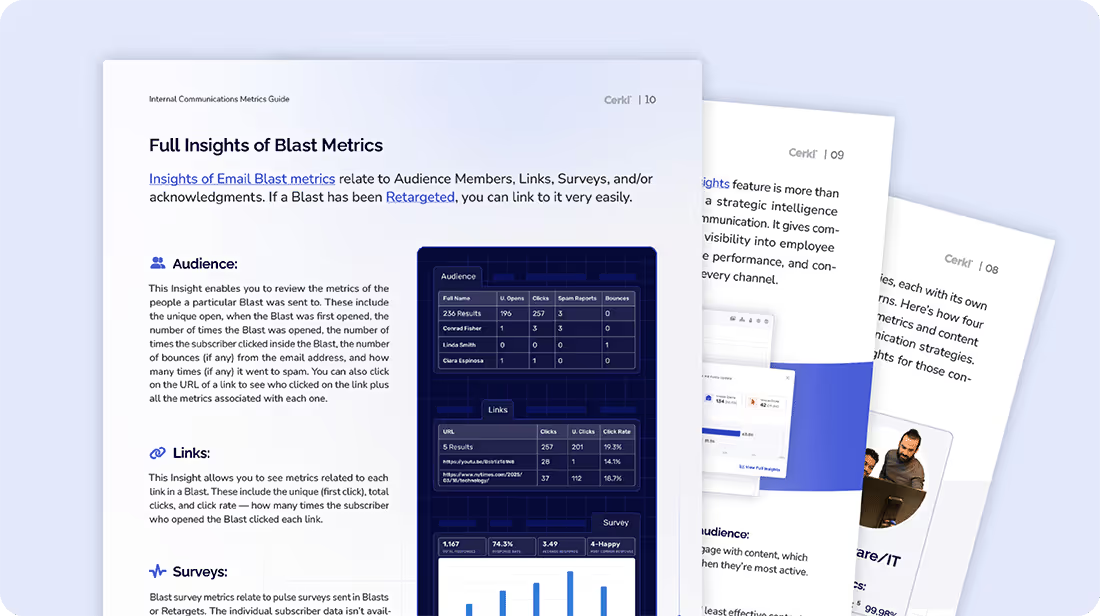
Download Free
Best Times for Different Types of Internal Emails
Because not all emails serve the same purpose, they shouldn’t follow the same sending schedule. The timing that works for a high-level executive update isn’t likely to suit a last-minute event reminder or a company-wide survey. Matching your send time to the nature of the message helps ensure employees are mentally ready to receive, understand, and act on the content. From newsletters to urgent alerts, each message type benefits from a tailored timing strategy that reflects its purpose, tone, and intended impact.
Newsletters and Updates
Consistency is key when it comes to internal newsletters and email updates. Employees are more likely to open and engage with recurring content if they know when to expect it. In some environments, mid-morning or early afternoon on Tuesdays, Wednesdays, or Thursdays may be ideal, but only if these windows align with attention peaks and fewer competing priorities.
Our research into the best time and day to send an internal newsletter revealed, surprisingly, that the open rates for emailed newsletters sent late afternoon and on Sunday evenings could be as high as 94%.
Ultimately, whether you send weekly, bi-weekly, or monthly newsletters, stick to a predictable cadence so your audience builds a habit of looking out for your updates.
Urgent Communications
When time is of the essence, such as in emergencies, outages, or policy violations, speed and immediacy matter more than timing. Urgent communications should be sent immediately, regardless of the day or hour.
Clear subject lines, bold formatting, and follow-up across other channels (like SMS or Slack) can help reinforce the message. Predefined alert protocols can streamline the process and ensure no delay compromises employee safety or operational continuity.
Event Invitations and Reminders
Event-related emails work best with a two-stage approach — an initial invitation followed by one or two timely reminders.
- Invitations should be sent at least 5–7 days in advance, ideally on a Tuesday or Wednesday morning, when employees are planning their schedules.
- Reminders should go out the day before the event and again on the morning of the event, around 8–9 am, or earlier, depending on the starting time.
These timeframes help ensure visibility and reduce no-shows without overwhelming recipients.
Executive Communications
Messages from senior leaders warrant a strategic send time, especially when they focus on change, vision, or business performance. These communications should be delivered when employees are most attentive and less distracted.
Aim for mid-morning mid-week (Tuesday–Thursday, around 10–11 am) to maximize open rates and perceived importance. Avoid late Fridays or first-thing Monday, when attention is either waning or still ramping up. Pairing thoughtful timing with a personalized tone helps drive trust and leadership visibility.
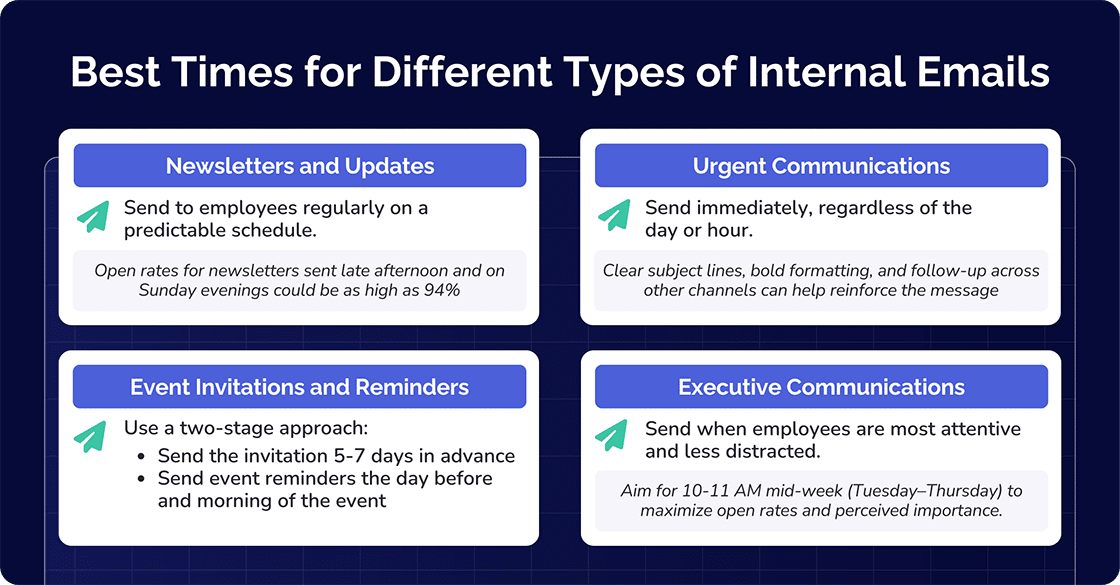
How to Test and Optimize Internal Email Timing
Even with specific industry benchmarks in hand, the most effective internal email strategy is one that’s tailored to your unique workforce. That means testing, tracking, and adapting your timing based on real employee behavior.
Variables like job roles, shift patterns, meeting-heavy days, and regional time zones all influence how and when messages are seen. A thoughtful testing and optimization process ensures your communications land not just in inboxes, but at the right moment for maximum impact.
But how do you go about this process?
A/B Testing Subject Lines and Send Times
A/B testing is a simple but powerful tool you can use to refine both your messaging and your timing.
Try sending the same email to two randomized employee segments with different subject lines and/or different delivery times (e.g., Tuesday at 10 am vs. Wednesday at 2 pm). Over time, you’ll identify trends in open rates and click-throughs that point to what resonates best with your audience. Be sure to test one variable at a time for clean comparisons, and repeat the process regularly as work patterns shift.
Segmenting Audiences for Time Zone–Friendly Delivery
If your organization spans multiple locations or remote teams, timing emails for a single time zone risks alienating part of your workforce. Instead, segment your audience by geography or working hours so that each employee receives messages during their peak attention window. It’s all about personalized content delivery.
Smart internal communications platforms can automate this process, sending messages at the same local time (e.g., 9 am) to recipients across different time zones. This ensures no one’s left out due to timing mismatches.
Using Analytics to Measure Open Rates, Click-Throughs, and Engagement Trends
Tracking your internal email performance is essential to optimizing timing. Use your analytics dashboard to monitor open rates, click-through rates, engagement heatmaps, and device usage.
Look for patterns.
- Do emails perform better mid-morning?
- Are sends on Friday (or any other day) underperforming?
- Have open rates dropped after a recent increase in send frequency?
Use these insights to adjust timing, reduce overload, and deliver communications when employees are most receptive. Consider bundling less urgent messages into a weekly News Digest to reduce fatigue and boost overall engagement.
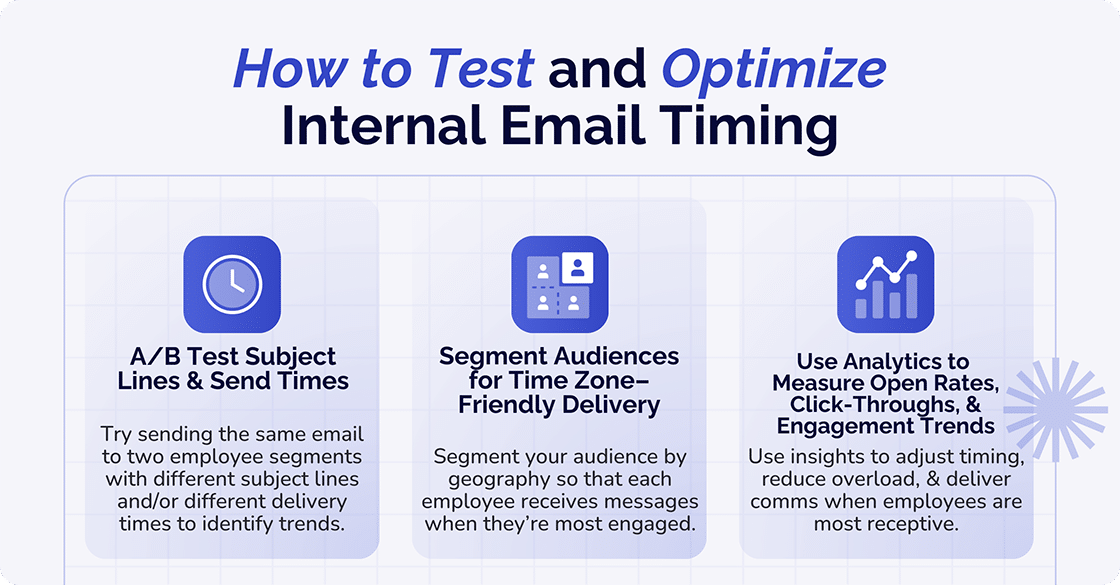
Tools and Technology to Help
Getting internal email timing right doesn’t have to rely on guesswork. Today’s communication tools offer powerful features that help teams automate delivery, personalize timing, and integrate data into broader communication strategies. When used strategically, these technologies can streamline workflows, reduce manual effort, and improve message visibility across the organization.
Modern internal communications platforms incorporate scheduling and automation features that allow you to schedule emails in advance, ensuring delivery aligns with optimal engagement windows. This is especially useful for global teams or shift-based workforces, where communications need to land at specific times across locations. Automation also supports consistent message delivery without overloading communicators with manual send tasks.
AI-driven delivery optimization is another technology that is making it easier to reach employees when they’re most likely to engage. Some platforms now offer intelligent delivery features that learn from individual behavior and personalize send times for each recipient. This approach boosts open rates by ensuring messages arrive during peak attention windows. It is also an efficient tool for improving comms with deskless workers.
Integrating data with broader communication strategies is another valuable approach. Email performance metrics like open rates, click-throughs, and engagement patterns can all offer insights that extend beyond email alone. When integrated with your broader communication strategy, these data points can guide message timing across channels, inform campaign planning, and support more personalized employee experiences. Analytics dashboards and cross-channel reporting make it easier to apply these insights consistently and strategically.
Common Mistakes to Avoid
Even well-crafted internal emails can fall flat if they’re sent at the wrong time or without regard for employee context. Timing missteps can reduce engagement, contribute to email fatigue, or unintentionally exclude portions of your workforce. Avoiding these common pitfalls helps ensure your messages are received, read, and acted on.
Avoid Sending Internal Email After-Hours or on Weekends
Sending emails during off-hours or on weekends may seem efficient, and there are studies to say it can work, but it can also easily backfire. The problem is that messages sent outside the standard workday often get buried beneath Monday-morning clutter or missed entirely, especially if employees avoid checking work email during personal time. Unless the content is urgent, off-hour sends should be avoided to respect work-life boundaries and maintain message visibility.
The American Employers Council is adamant about not sending emails after hours. They maintain that mid-week and midday emails have the highest open rate. Generally, they say, times to avoid are early morning, close to or after 5:00 p.m., and during the lunch hour.
In contrast, Sean Timmey, Director of Demand Generation at AWeber, talks about the “Sunday night effect.” This is when some employees prepare for the upcoming work week. Challenging the common assumption that Sunday is not a good time to send emails, he says, “If you’re experimenting, test late Sunday evenings (8–10 pm) for your list — you may be surprised by the open rates.”
Overloading Employees with Too Many Emails at Once
Sending too many emails in a short timespan can overwhelm employees and lead to message fatigue. When inboxes are flooded, even important updates can be ignored or deleted.
To avoid overload, bundle less urgent messages into News Digests or space communications strategically throughout the week. Thoughtful pacing signals respect for employees' time and increases the likelihood that key messages will be read.
Ignoring Cultural and Time Zone Differences
Failing to account for cultural norms and time zone differences can unintentionally sideline parts of your workforce. The issue is that a well-timed message for one region may arrive after hours for another. The potential consequence is that it will reduce engagement and create disparities in access to timely information.
Segmenting your audience and scheduling sends according to local working hours helps ensure fairness, relevance, and inclusion, particularly for global or hybrid organizations.
How Cerkl Broadcast Helps to Determine the Best Delivery Time
Cerkl Broadcast helps you take the guesswork out of internal email timing by using automation, personalization, and real-time data to deliver messages when employees are most likely to engage. This smart, behavior-based targeting helps boost open rates and ensures messages don’t get buried in inboxes.
Through AI-powered personalized delivery, Broadcast is able to customize the user-experience. For instance, you can achieve this through custom fields using known attributes, changing specific data to personalize an Email Blast. You can also personalize and tailor News Digests based on the types of information individual employees want to receive and what interests them most.
For organizations with remote or global teams, automated scheduling across time zones ensures that employees receive communications during their local working hours, no matter where they’re located. This keeps messaging timely, inclusive, and respectful of regional differences.
Finally, the Broadcast analytics dashboard gives internal comms teams a clear view of what’s working. With open rates, click-throughs, and engagement trends at your fingertips, it’s easy to test timing strategies, refine delivery windows, and continuously improve performance.
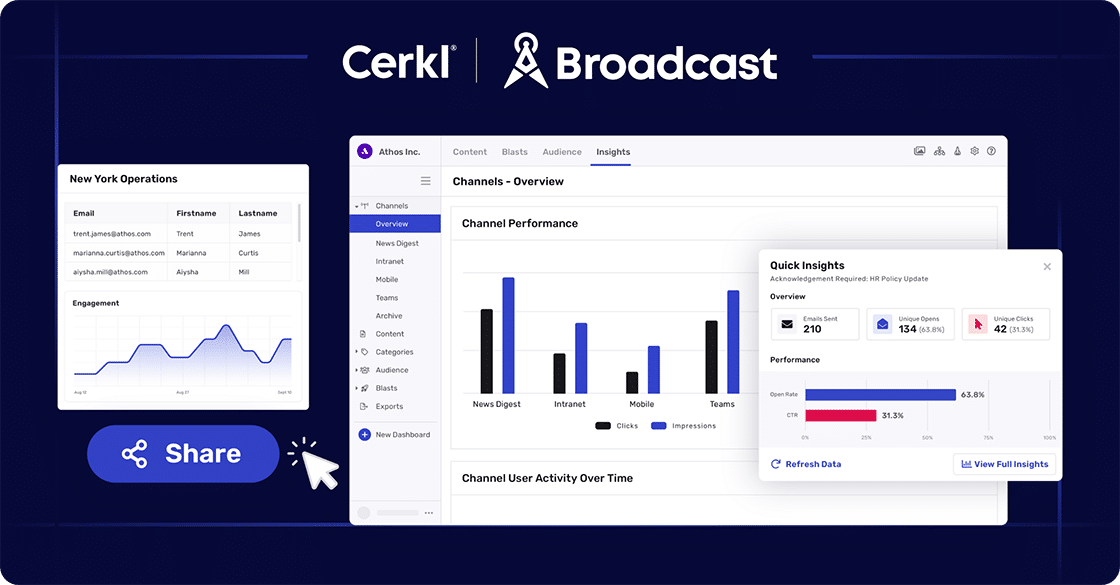
What’s Next
No doubt you will want to turn your insights into action. We can help you do exactly that. Our free Internal Comms Metrics Guide for practical tips on tracking email performance, identifying engagement trends, and using data to optimize delivery timing across your organization.

A Free Internal Comms Metric Guide to Benchmark Your Success
Unlock the full potential of your internal communication efforts with our free Internal Comms Metric Guide.
Download Free
FAQ
What is the optimal time to send an email? The optimal time to send an internal email depends on your audience, message type, and employee work patterns. However, mid-morning on Tuesday, Wednesday, or Thursday is often a strong starting point. Analyzing your own engagement data will give the most accurate answer for your organization.
Is it better to send emails in the morning or afternoon? Morning emails, especially between 9:00 and 11:00 am, tend to perform better because employees are more focused and less distracted. However, early afternoon can also be effective for recognition or culture-based messages, particularly later in the week.
How can Broadcast automate email scheduling and distribution? Cerkl Broadcast uses personalized delivery to send emails based on each employee’s behavior and preferences, ensuring optimal engagement. It also automates scheduling across time zones, so every employee receives messages at the right local time.







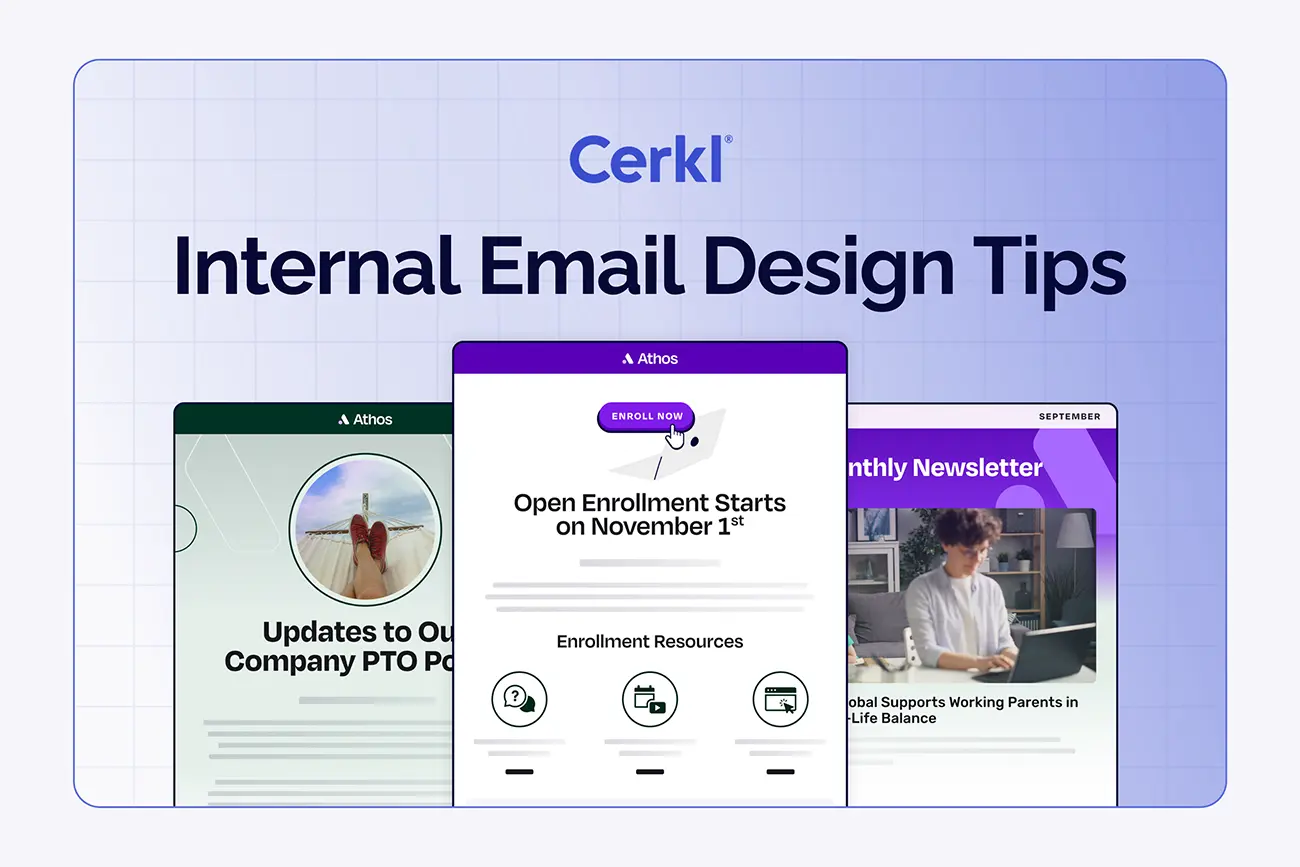
.avif)
.avif)