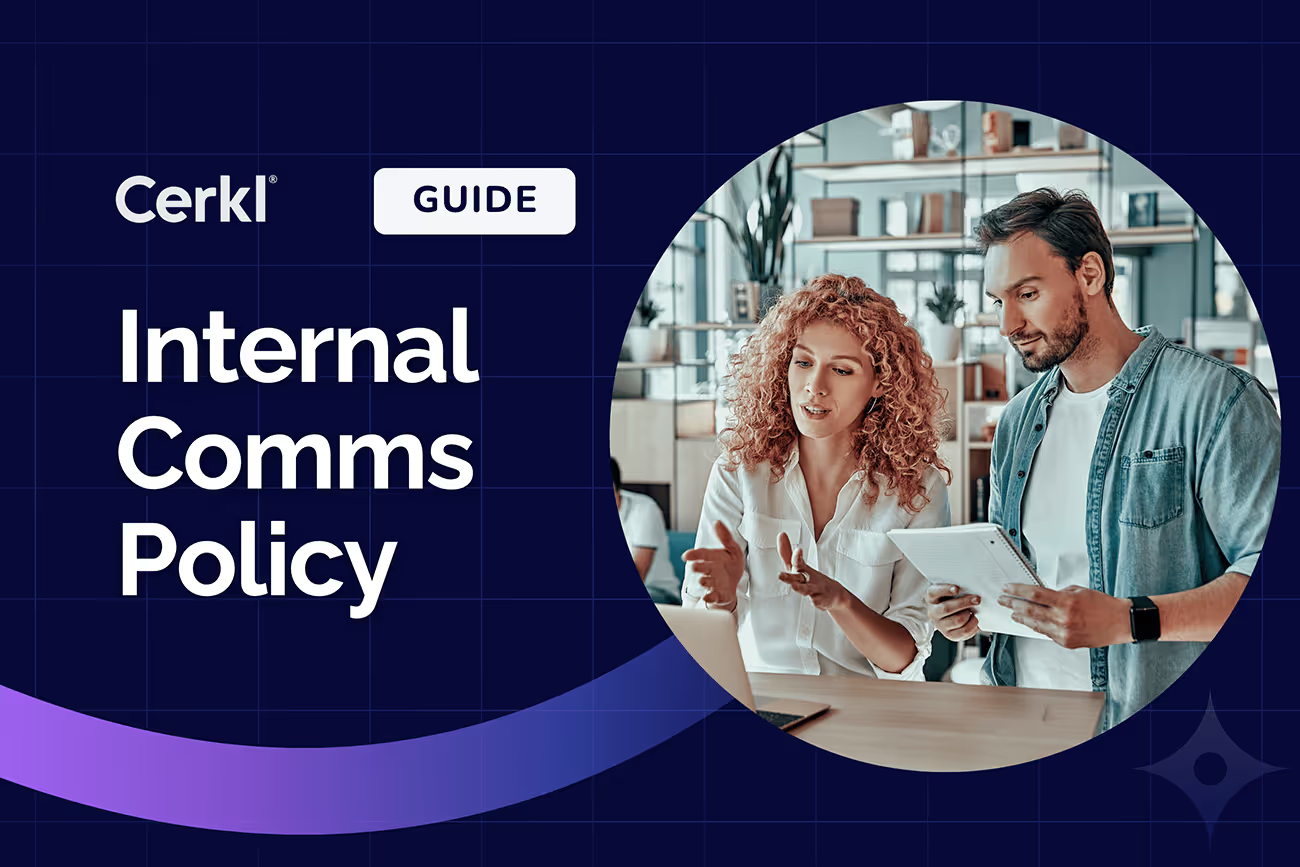15 Best Team Communication Apps for 2025
Internal comms are vital for business success. Discover team communication apps that maximize the potential of communication and collaboration. Free access here.

.avif)
Compare the top Internal Communication software
Compare the features and capabilities of the top internal communication software platforms. Shop internal communication software with confidence knowing what you need and what these platforms provide.
Access Now →Effective communication, particularly internal communication, is crucial, not just within a business context. It is also the bedrock of any thriving enterprise. It also fosters transparency, alignment, and a shared understanding among team members, promoting a cohesive organizational culture.
Effective internal communication enhances team collaboration, boosts employee morale, and ensures that everyone in the organization is well-informed and working towards common goals.
The Transformation of Internal Team Communication
In a relatively short space of time, the contemporary workplace has transcended traditional boundaries of face-to-face meetings, written correspondences, and email exchanges. It now encompasses a diverse choice of digital individual and team communication options, including video conferencing, team chat apps, mobile apps, voice calls, and instant messaging. These modern communication channels have reshaped the way organizations function.
Related to this, asynchronous work, when remote and hybrid employees work on their own time without the expectation of immediately needing to respond to others, has highlighted an urgent need for businesses to improve the quality of written communication. In their 2023 The State of the Business Communication report, Grammarly and The Harris Poll show that asynchronous communication relies much more on the written word than synchronous communication. And the trend is growing. The report shows that 84% of business leaders are using asynchronous communication more than they did the previous year. At 72%, knowledge workers are lagging behind very slightly. But, when done right, asynchronous communication accelerates team performance. Additionally, many employees say that asynchronous work makes them feel included, and 78% of knowledge workers say asynchronous communication is beneficial.
Examples of synchronous communication apps include Slack, Microsoft Teams, and Connecteam. Examples of asynchronous communication apps include Politemail and ContactMonkey.
Team communication apps including team chat apps, are at the core of this ever-evolving office environment. They encompass potent tools that consolidate diverse communication formats into user-friendly platforms. These apps empower team members enabling them to collaborate seamlessly, exchange ideas, and streamline workflows. A well-chosen team communication app has the capacity to dismantle silos, nurture a connected work atmosphere, and boost all-important employee engagement.

So, Where to From Here?
In the realm of remote work and hybrid teams, group chat apps have the power to replace traditional meeting rooms and water cooler conversations. The beauty of team communication apps is that they are accessible from anywhere. Team members could be on different continents, but well-designed team communication, collaboration, and team chat apps bring everyone together.
There are a multitude of options available, offering a myriad of features. However, it's crucial to recognize that not all digital internal communication tools are created equal. Some are good, some are great. Some are inferior by comparison.
With this in mind, we have identified 15 of the best employee and team communication apps available today that will boost productivity, foster collaboration, and ensure the seamless operation of your business. We suggest a simple process to help you decide which communication app you need for your organization. And we also discuss cost factor considerations as well as the most important features of team communication apps in general.
We’re going to start with a comparison of our top 15 team communication apps.
Team Communication Apps Comparison
Cerkl Broadcast
Cerkl Broadcast aims to assist you in sending personalized employee messages to the right employees on their preferred communication channels. It provides an opportunity for companies to use asynchronous communication (with employee emails, automated newsletters, intranet, and surveys). But also, for those preferring more synchronous communication, it supports Slack and Teams integrations, so employees can fully utilize the power of its omnichannel capabilities.
The Broadcast suite measures the comms efforts in one place, and provides detailed audience internal communications metrics, so companies can discover the most popular content and channels that resonate with their employees. What singles Cerkl out from other similar companies is great customer support, ease of use, and non-IT dependency (no-code setup).
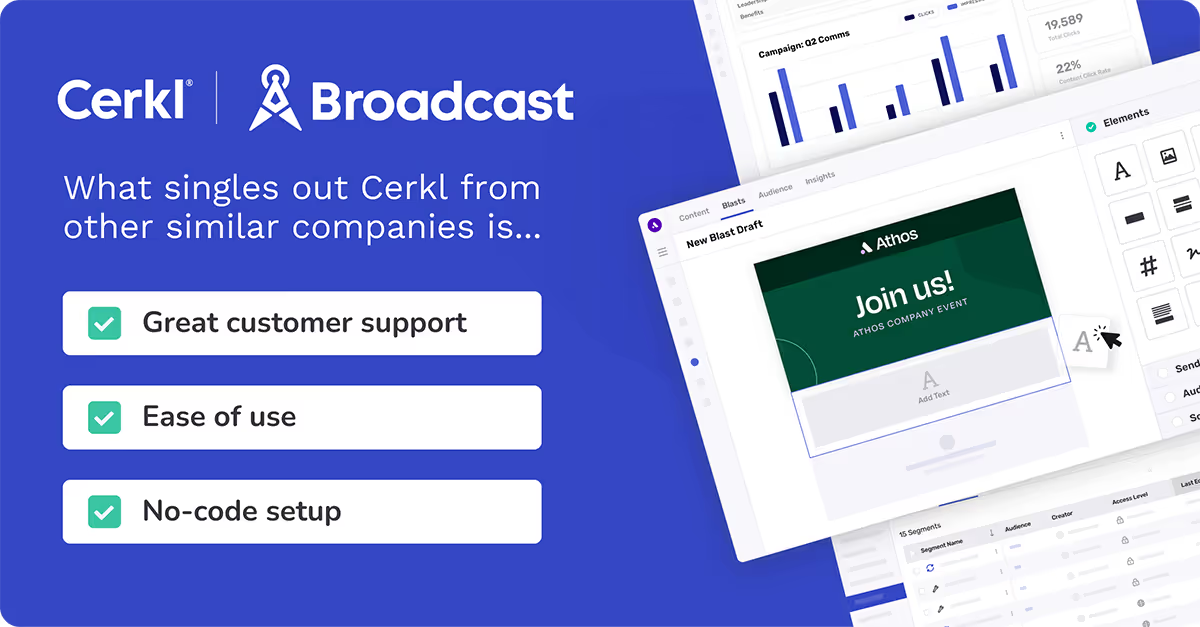
Key Features
- Email blasts Easily send beautiful emails to employees
- Sharepoint Modernize your SharePoint
- Mobile app Employee communication app for engaging remote employees
- Microsoft Teams Extend your employee comms reach into Teams
- Slack Extend comms into Slack with a click
- News Digests Automated employee newsletters
- Content Archive Personal news feeds for each employee
- Content Hub One place for all of your internal communications content
- Audience Manager Targeting and managing your audiences is simpler than ever
- Analytics and Insights Cross-channel metrics in one place

Pricing
Cerkl provides a transparent pricing model. Plans include unlimited users and templates, Android and iOS mobile apps, enterprise-level security, a dedicated support team, and much more! For more information check out the Pricing page.
PoliteMail
PoliteMail software offers an internal communication platform that serves as a plugin built for Microsoft Outlook, Exchange, and Office 365. This software helps organizations send email broadcasts to employees and analyze their engagement through actionable metrics including open, click, and read-time rates. Features include customizable branding, filtered views, user group management, campaign creation, and reporting. The most common customer concerns are about technical and security issues and delayed sends without communication that have failed.
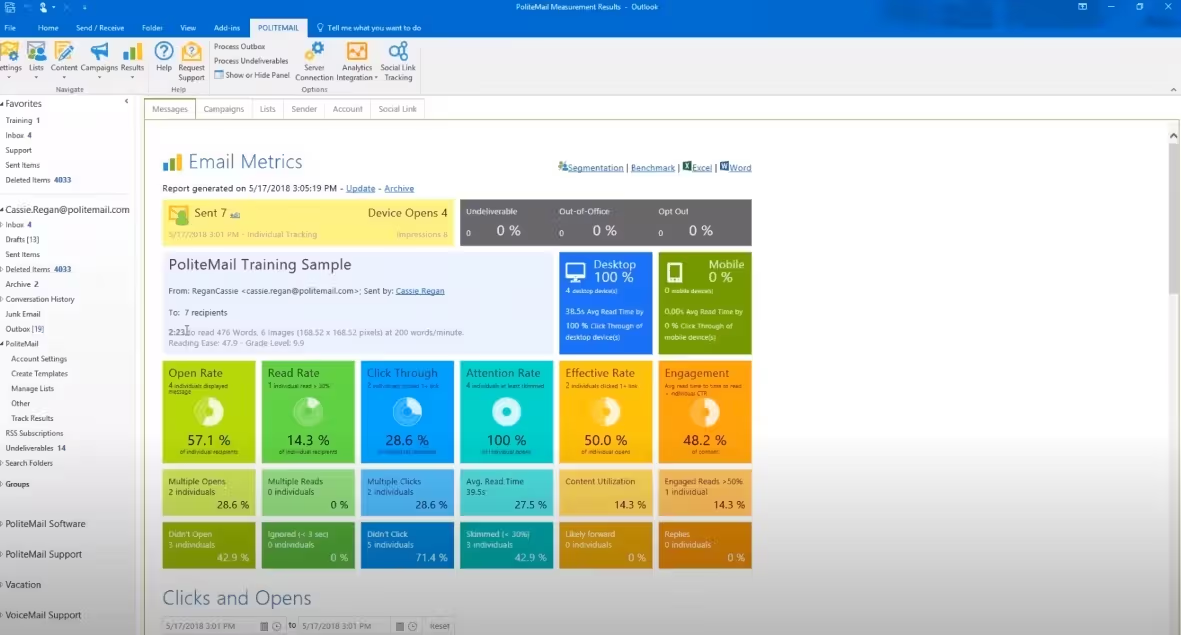
- Unified Interface
- PoliteMail 365
- PoliteMail Online
- Modern Reporting
- Template Builder Enhancements
- Enhancements to the HeatMap
- Ai/B Testing
- O365 Measurement
- New Preferences
Pricing
Politemail pricing focuses on 3 different plans:
- Professional (up to 5,000 employees)
- From 50 cents per employee per month for 1,000 employees to 20 cents per employee per month for 5,000 employees + with an annual contract
- Corporate (up to 20,000 employees)
- From 35 cents per employee per month for 5,000 employees to 20 cents per employee per month for 20,000 employees + with a 3-year contract
- Enterprise (over 200,000 employees)
- From 20 cents per employee per month for 30,000 employees to 10 cents per/employee/month for 200,000 employees + with a 3-year contract
Comparison
Politemail would be a good fit for organizations that are dependent on client-based email, and asynchronous solutions, like Outlook and M360. We have created a blog post specially dedicated to the difference between cloud-based and client-based email tools. This will give you further insight.
However, if you are looking for a next-generation, cloud-based, internal communications solution, then Broadcast is the way to go. You can manage all aspects of communication easily, whether you are distributing or receiving it. Broadcast provides solutions for both synchronous and asynchronous communication. The ideal state for internal communications infrastructure is having both!
This post offers more insight: How does Cerkl Broadcast compare to Politemail?
Slack
Slack is a widely used, popular messaging platform designed for team communications and collaboration in the workplace. It offers a range of features to help teams communicate, share files, and integrate with various productivity tools. Slack communication is known for its simplicity and integration capabilities.
Key Features
- Real-time Messaging: Instant chat and collaboration in channels or direct messages.
- File Sharing: Easily share files, documents, and media within conversations.
- Integrations: A vast library of third-party app integrations for enhanced functionality.
- Channels: Organize conversations into channels based on teams, projects, or topics.
- Search and Archive: Quickly find and access past conversations and shared files.
- Video and Voice Calls: Conduct video and voice calls within the platform.
Pricing
Slack offers a tiered pricing structure, including a free plan with basic features, as well as paid plans with more extensive features and storage, starting at $7.25 per user, per month (billed annually).
Comparison
Slack would be a good fit for you if your organization requires a real-time messaging platform that promotes team collaboration and integrations with various third-party tools. It facilitates synchronous tactical collaboration but isn't enough for corporate communications. Slack may not effectively facilitate broad alignment across the entire workforce and it lacks robust support for onboarding and historical data sharing. But there’s a solution. Fill in these gaps by integrating Broadcast with Slack so you can choose both options at the same time. This will enable you to reach your entire workforce with personalized individual and team communication. In addition, with Broadcast you can utilize asynchronous communication through emails and newsletters so employees can catch up on important messages on their preferred channels.
ClickUp
ClickUp is a project management and productivity platform that integrates task management, time tracking, goal setting, and collaboration. It's designed to help teams and individuals streamline their work processes and enhance productivity.
Key Features
- Task and Project Management: Create and organize tasks, projects, and workflows.
- Goals and OKRs: Set and track goals and key results for better performance management.
- Time Tracking: Monitor time spent on tasks and projects to improve efficiency.
- Customization: Highly customizable to suit different work methodologies and team needs.
- Collaboration: Features for document sharing, commenting, and collaboration within tasks.
- Integrations: Connect ClickUp with various apps and tools for enhanced functionality.
- Automation: Automate repetitive tasks and processes for increased efficiency.
Pricing
ClickUp offers a free plan with basic features and a paid plan starting at $7 per user per month, billed annually. Higher-tier plans offer additional features, storage, and customization options.
Comparison
ClickUp provides comprehensive team management and productivity tools. Although it provides a possibility for team communication, it falls short in terms of personalized employee communication and analytics. Cerkl Broadcast's unique capability is its AI-driven content personalization for team communication and collaboration. A ClickUp review highlights these areas for improvement, underlining the importance of more targeted internal communications. This ensures that internal communications are highly tailored to engage employees effectively 24/7.
FirstUp
This company revolves around the FirstUp platform, a “single platform that aims to connect the employee experience, unlock real-time intelligence, and deliver personalized communication at scale”. Major disadvantages reported by customers include limited reporting capabilities and lack of email template flexibility.
Key Features
- Mobile App
- Intranet
- Microsoft 365
- Integrations
- Security and Infrastructure
Pricing
First Up has a monthly fee per user. The cost varies depending on the platform tier and the number of licenses purchased. Intranet and employee advocacy add-ons are charged extra.
Comparison
Similar to Broadcast, FirstUp provides a solid team communication app. However, it will not provide you with the ability to integrate with Slack or reach out to your email-less employees, who usually represent a high portion of any workforce. Broadcast’s omnichannel capability is particularly effective. You can reach out and manage your email-less workforce on their preferred communication channels, maximizing team communication. No IT support is needed for any action.
Read more: How does Broadcast compare with Firstup?
Staffbase
Staffbase has developed an employee communication platform for communicators in large, distributed organizations. Using a mobile-first approach, it allows internal communicators to reach every employee through various channels like news, mobile magazines, chat rooms, and surveys. Analytics and reports allow communicators to find opportunities for impactful communications and show the impact of their work to stakeholders. Users report that they have issues with the Outlook plugin and that the interface is challenging to set up.
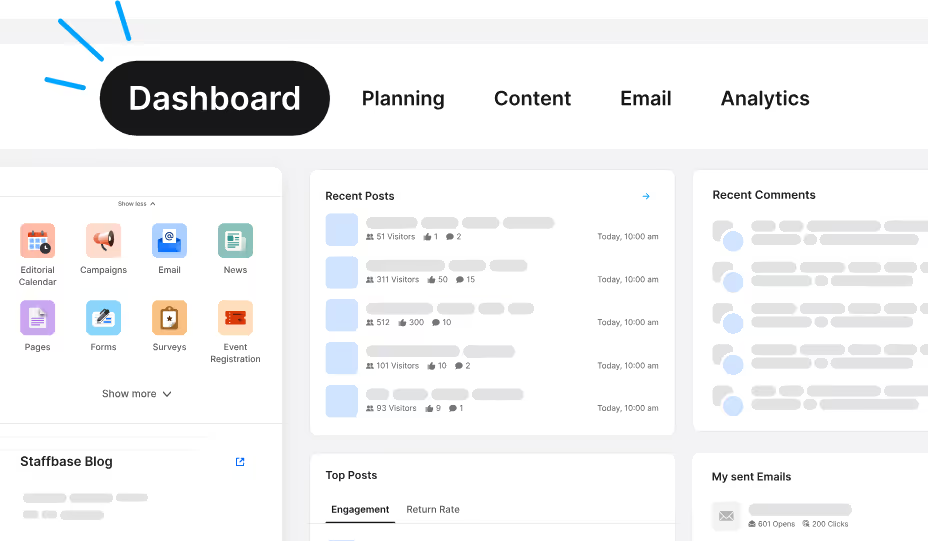
Key Features
- Microsoft 365
- Platform Management
- Security and Infrastructure
- Analytics
- Employee Surveys
Pricing
Staffbase offers three solutions:
- Employee Email
- Employee App
- Front Door Intranet
It is necessary for new customers to submit a request in order to receive information about pricing. All three solutions are priced separately.
Comparison
Staffbase is a good fit for organizations that don’t rely heavily on live customer support, but rather have time to send emails and read through the help desk or community forums. Here at Cerkl, we prioritize customer satisfaction. That means that we are there for you 24/7 whether you want to connect through a phone call, chat, or email. No IT support is needed for any action.
Read more: How does Broadcast compare with Staffbase?
Haiilo
Haiilo is a communication and employee engagement platform designed to streamline internal communication within organizations. It focuses on fostering meaningful connections between employees, improving productivity, and enhancing engagement.
Key Features
- Employee App
- Intranet
- Employee advocacy
- Engagement Surveys
Pricing
Haiilo offers flexible pricing plans, with pricing tailored to the specific needs and size of the organization. It has 3 different plans: Core, Business, and Enterprise.
Comparison
Haiilo is a good fit for companies looking for a reliable employee intranet, and ways to support employee advocacy. Although it supports the creation of email newsletters, it lacks automation capabilities. With Broadcast, you can send automated and personalized news digests with tailored content for each employee. Cross-channel analytics are available in one place, available from a centralized communication dashboard instead of hopping from platform to platform. Make smart choices using data about what user segments consumed what content — whether it's about onboarding materials or messages from leaders or from dozens of other use cases.
Contact Monkey
Contact Monkey is an email tracking and internal communications platform that focuses on email effectiveness and analytics. It helps organizations understand how their email communication is performing.
Key Features
- Email Tracking: Track the performance of internal emails to improve engagement.
- SMS Tool: Deliver updates to the dispersed workforce.
- Analytics and Reporting: Get insights into email open rates, click-through rates, and recipient engagement.
- Email Templates: Create and manage email templates for consistent communication.
- Integration: Integration with popular email platforms.
Pricing
Contact Monkey offers pricing plans tailored to the needs of businesses, with different tiers based on the level of features and support. It has 3 plans to choose from: Essential, Plus, and Enterprise.
Comparison
Contact Monkey is renowned for email tracking and analytics and is great for organizations prioritizing email-only communications. However, other than SMS, you can barely reach out to your email-less, remote and deskless workforce. Most businesses need more capabilities, automation, and personalization from their team communication platform. This is why Cerkl Broadcast provides a unique omnichannel communications experience across any internal communication touchpoint. It uses AI through multiple machine-learning models and neural networks to deliver real-time, predictive analytics.
Workvivo
Workvivo is an employee engagement platform designed to connect and engage remote and distributed workforces. It focuses on building a vibrant workplace culture and improving communication.
Key Features
- Social Intranet: A social intranet for employee collaboration and communication.
- Employee Communication: Tools for collaboration and communication.
- Employee Engagement: Tools for recognizing and celebrating employee achievements.
- News and Updates: Share company news and updates with employees.
- Pulse Surveys: Collect employee feedback and measure engagement through surveys.
- Employee Directory: A directory for connecting with colleagues.
Pricing
Workvivo provides customized pricing based on the organization's size and specific requirements. It has 2 plans: Business (100-2000 employees) and Enterprise (2000+ employees).
Comparison
Workvivo is another example of a social intranet app focused on delivering employee experience and peer-to-peer communication. However, intranet information overload can become overwhelming at some point. Cerkl Broadcast automatically avoids content overload through its omni-channel automatic personalization and communication digests. With its AI-driven, mass personalization platform, it delivers channel-agnostic content, on-demand communications, and personalized news feeds.
Unily
Unily is a digital workplace platform that empowers organizations to connect and engage with their employees, creating a collaborative and productive work environment.
Key Features
- Intranet and Collaboration: A centralized platform for internal communication and collaboration.
- Personalization: Tailored content and experiences for employees.
- Social Features: Encourage employee engagement through social interactions.
- Content Management: Easily manage and distribute internal content.
- Analytics and Reporting: Insights into employee engagement and platform usage.
Pricing
Unily offers pricing plans based on organization size and specific requirements.
Comparison
Unily is a good option for organizations looking to get an easy-to-use CMS for content managers, and organizations working with Office 365. Cerkl Broadcast doesn’t have an intranet, but its omnichannel, dynamic personalization platform can be integrated into any intranet and used to expand content consumption across mobile, desktop, intranet, and other channels very easily. With Broadcast, you can send truly personalized News Digests and deliver a modern experience to your employees' inboxes on their schedule. Instead of offering a one-size-fits-all approach to news consumption, personalized news digests leverage algorithms and user preferences to deliver content that is more relevant and engaging for each individual.
Microsoft Viva
Microsoft Viva is an employee experience platform built on Microsoft 365 and designed to enhance employee engagement, learning, and well-being.
Key Features
- Viva Connections: An employee experience platform integrated into Microsoft Teams.
- Viva Learning: A learning platform for employee training and development.
- Viva Insights: Insights into work patterns and well-being.
- Viva Topics: Knowledge discovery and management.
Pricing
Microsoft Viva is typically offered as part of a Microsoft 365 subscription, with specific features and availability depending on the subscription plan.
Comparison
Microsoft Viva is an employee experience platform within Microsoft 365 and Teams. It is a great option for organizations relying on the Microsoft suite of applications, especially Teams. If you want a personalization engine behind the Microsoft stack to ensure the highest industry engagement and employee retention, you will need to add Cerkl Broadcast to ensure you get this.
Features of Cerkl Broadcast's personalization engine include employee news digests, omnichannel comms, and employee dynamic segmentation. So, you will see that upgrading Viva with Cerkl Broadcast will take you further.
Poppulo Harmony
Poppulo's solution is a Harmony platform, which combines the best technology from Poppulo's recently merged companies into a comprehensive communication and workplace experience solution. It not only provides employee communications, but also customer communications and employee collaboration. However, major customer complaints concern its ease of use, user interface, and customer support.
Key Features
- Digital Signage
- Comms Mobile App
- Workplace Mobile App
- Microsoft 365
- Omnichannel Feeds
- Analytics & Insights
- Workplace Management
Comparison
Poppulo Harmony helps enterprises achieve more by connecting their employees, customers, and workplaces. However, due to its cumbersome platform and use cases, some capabilities such as Email Builder became outdated. With Broadcast’s drag-and-drop email builder, you can design and send company-branded Email Blasts, supported by dynamic digest and cross-channel communications. You can be sure that your email will look great on more than 60 pre-tested devices.
85% of Broadcast’s features are being built based on customer requests and feedback, so it’s considered a human-first design and usability platform. As a result, enterprises get consumer-grade software, ready to be launched and used immediately, with IT support never needed once launch is done.
You can read more here: How does Cerkl Broadcast compare with Poppulo Harmony?
Workshop
Workshop is an email-only internal communication platform designed to facilitate effective communication within organizations. Users can easily create, send, manage, and measure their email campaigns and internal communications.
Key Features
- Email: Create and send engaging email messages
- Content Sharing: Workshop enables easy sharing of text, image, and video content to engage and inform employees.
- Analytics and Insights: It provides data-driven insights to help organizations track communication effectiveness and employee engagement.
- Integration: It integrates with other systems and tools to streamline internal communication and data sharing.
Pricing
Workshop's pricing may vary depending on the specific needs of an organization, such as the number of users and features required. Pricing is typically available upon request.
Comparison
Similar to ContactMonkey, Workshop offers an email-first platform for internal communications. Broadcast complements this with automated news digests, content personalization, omnichannel and smart employee segmentation.
Axios HQ
Axios HQ is an internal communication platform that focuses on delivering news and information relevant to an organization's industry and operations. It's designed to keep employees informed about key developments and industry news through a concise and easily digestible format.
Key Features
- News Delivery: Axios HQ offers a curated news service that delivers industry-specific news and insights to employees.
- Customization: It allows organizations to customize the content they want to share with their workforce.
- Newsletter Format: Content is typically delivered in newsletter-style format, making it easy for employees to consume.
- Integration: Axios HQ may integrate with other systems or communication tools to ensure smooth information delivery.
- Analytics: Provides insights into which content is resonating with employees and what topics are of most interest.
Pricing
Typically, Axios HQ's pricing structure is tailored to the specific needs of an organization. This includes factors like the number of users and the level of content customization. Pricing details are usually available on request.
Comparison
Axios HQ is a good option for organizations looking for an AI-enabled essential communications management (ECM) platform. It prioritizes email and email-based newsletters as the way to communicate with employees. If you need more than barebones email communications, Cerkl Broadcast goes further with its omnichannel and team communication capabilities. Expand to other channels such as Mobile App, Slack, or Teams, and reach your employees on their preferred channels.
Connecteam
Connecteam is an employee management and internal communication platform designed for deskless and remote workers. It provides a comprehensive solution to help organizations connect with their employees, improve communication, and streamline various workforce management processes.
Key Features
- Updates & announcements
- Surveys and polls
- Work chat
- Knowledge base
- Events
- Company directory
Pricing
Connecteam offers a tiered pricing structure with a free plan available. Paid plans start at $29 per month for up to 30 users and increase based on the number of users and features needed.
Comparison
Connecteam is adequately suited for organizations looking for a mobile-first solution, specially built to engage your desk-less workforce. For that reason, employees will be mobile users and access to the platform will be exclusively via smartphone. However, desked employees are equally important, and Broadcast reaches them with automated news digests, great email blasts, and segmented messaging.
Today we’re offering added value. If you’d like to know more, take advantage of this one-time opportunity to download our Internal Communication Platforms Comparison. It’s 100% FREE and will tell you everything you need to know.
What Team Communication Apps Do You Need?
When assessing what you need from a team communication or team collaboration app, you need to start by looking at the size of your business, how many employees work there, and broadly what type of communication channels you need. For example, you might want instant messaging, conferencing, an activity feed, and analytics. There may be other features that would be good to have, but not essential. While some features offered by various team communication apps may not be useful at all.
Whether you are an internal communicator who is new to the business or someone who has worked there for years, it’s essential to ascertain the strengths and weaknesses of the existing internal communication system. Talk to, and collaborate with, those who are involved in various teams or departments — people who know what is lacking and what is needed to strengthen the system. Ask whether responses are delayed in the current system or whether news delivery is poor. Are there features that are currently available like employee surveys, a company newsletter template, or an analytics tool?
Never forget that the internal communication tools and team communication apps you choose need to work for the organization as a whole.
According to Axios HQ’s The 2023 state of essential workplace communications, the cost of ineffective communication across the U.S. every year is $2 trillion. That translates to more than $15,000 per employee.
“Almost every leader at every organization spends most of their time communicating — but no one teaches them to do it efficiently, effectively, and profitably.”
The 2023 state of essential workplace communications
This shows that you don’t only need good software, you also need to know how to use its capabilities.
How Much to Spend on Team Communication Apps
It is vital to ensure that any team communication apps you consider investing in meet the needs of the organization and fit its budget. It makes sense to ensure that whatever software you choose will provide good value. But it is essential that it has the software tools and capabilities you need. There’s no point in compromising to save a few bucks. If you get it wrong, these kinds of decisions can ultimately cost a company a lot more than the initial investment, as Mission Global discovered (see below).
Nevertheless, once you have established which software meets your needs, it’s imperative to assess the total cost of ownership. This includes not only the fees you pay upfront but also ongoing costs including subscription and maintenance fees. Also take training into account because failed software implementations have cost companies millions, if not billions of dollars.
Mission Global Goes Pear-Shaped
In November 2021, Mission Global, an international company that packs, ripens, and distributes avocado pears all year-round, opted for a new enterprise resource planning (ERP) system. The idea was to improve operational visibility, which involved vital communications and financial reporting capabilities. But the new system went pear-shaped and they lost track of avocado stock numbers and how ripe the fruit was. It was a disaster that cost $3.8 million just to get a third-party consultant to develop new processes that would keep information flowing — and that took nine months. Reports state that the company also suffered a $22.2 million year-on-year drop in gross profit the quarter after the initial ERP software change.
“While we weren’t naïve to the risk of disruption to the business, the extent and magnitude was greater than we anticipated.” CEO Stephen Barnard
Most Important Features of Employee and Team Communication Apps
Once you’ve ascertained the needs of your organization and researched what employee and team communication software options are suitable, identify and test the features of each.
Here are some pertinent questions to ask. The answers will help you find the best team chat apps and team communication and collaboration software to meet your needs.
#1 Is the software user-friendly and accessible?
It stands to reason that team communication will benefit if software is user-friendly. It simplifies the initial learning process as well as navigation procedures, which reduces the cost and timeframe of implementation.
Accessibility is essential to ensure inclusivity in a diverse workforce. Apart from anything else, it increases morale and encourages teamwork, leading to better performance. Additionally, knowing what a passkey is ensures secure, accessible, and user-friendly logins.
#2 Will it integrate with the capabilities of your editing system?
Unless you are starting from scratch, integration capabilities are immensely important when you choose any sort of internal communication platform or team communication software. It’s the only way to streamline operations, break down information silos, and enable employees to access data from a centralized hub.
Be sure to identify which channels and tools your organization uses and what your new software platform integrates with.
#3 What security and data privacy features does it offer?
It’s vital to ensure that your internal communication platform incorporates robust security features. In today’s day and age, cyber-attacks and data breaches are a constant threat. When taking a new team communication app on board, it’s essential to ensure that your data and communications are protected.
#4 Is it scalable and customizable
It’s always a good idea to choose software that can be customized to meet specific needs. It’s also sensible to buy into team communication apps that will grow as your organization expands and grows. A simple example is that you might decide to form a new department with its own new and unique needs and workflows. You need a platform that will accommodate this kind of growth.
#5 Is it compatible with mobile devices?
Every form of communication needs to be compatible with mobile devices today, including email, chats, and documents like company newsletters that employees want to read online. It’s particularly important for remote employees and those who spend time on the road. By ensuring a good mobile experience, you will not only ensure they have the flexibility they need, but it will also boost productivity.
Google knows this better than any of us. “Over the years, mobile web traffic has continued to grow,” and “in some regions, people almost exclusively use their phone to access the internet.” But, the internet giant states that some sites don’t work on mobile devices at all — which is going to be a problem for them. Why, you might ask? Google is systematically reducing its crawling with legacy desktop Googlebot and moving to Mobile First Indexing.
So, be sure your new software is compatible with mobile devices!
#6 Does it incorporate announcement and news distribution abilities?
We are talking about communications here. When a platform enables announcements and easy distribution of news, you’ll be able to disseminate important information seamlessly.
#7 Does it offer file sharing and document management?
Secure and efficient sharing of documents is also essential for seamless team communication and collaboration, as is document management. Employees need to be able to store and organize files securely too. Check that there are admin access permissions included in the system.
#8 Does it offer a secure, efficient data management system?
Employee data management is another important element. Employees need to have the peace of mind that their sensitive personal information is managed via compliant regulations.
#9 What analytics and reporting capabilities does it have?
Analytics and reporting capabilities will give you valuable insight into how your internal communication strategies are working. These include open rates, click-through rates, and engagement levels and will enable you to improve and refine systems.

What’s Next?
There is no doubt that a well-designed, reliable platform will enhance team communication and team collaboration among employees. It will also enable teams to coordinate easily and efficiently, which can reduce delays and minimize misunderstandings. Ultimately, an improved flow of communication will lead to increased productivity and better business outcomes. At the end of the day, it will be a financial asset that drives employee engagement and reinforces the organization’s successes.
Cerkl Broadcast has the power to massively improve the communication and collaboration capabilities of any organization and its teams. If you’d like to learn more about Cerkl Broadcast and the potential power of its team communication and collaboration capabilities, schedule a chat.
FAQ
What is team communication software? Team communication software is a collaborative digital platform that facilitates seamless interaction, information sharing, and coordination among members of a team, regardless of their physical location. Typically it includes messaging, file sharing, and project management tools that streamline workflows and improve overall team productivity.
What is the #1 communication app? Cerkl Broadcast is the #1 employee and team communication app. It offers software that will suit organizations of any size of structure and broadcast to more than 5 million engaged employees every month.
What is a good app for group communication? There is a wide choice of team communication apps for group communications. We have highlighted 15 of the best in this post.
What is the app where you can communicate with others? There are many apps that enable communication between individuals and/or groups and business teams. Cerkl Broadcast is the #1 team communication app that accommodates everything from tailored news for employees to creating a cohesive digital employee experience.